Alignment R&S ZVA
1177.5333.02 2.6 E-11
The values that have been obtained in this way are now written to the hard disk using the Service
Functions described below and then transferred to the EEprom of network controller1.
Example illustrating DC Meas 1 V:
When +1 V is applied, V 1 = 1.023 V is displayed by the ZVA; when -1 V is applied, V2 = -1.011 V is
displayed. The results of the calculation are M = 1.017 and F = 0.0059. The following entries are,
therefore, made:
Select Service Level 2 (see Service Functions).
Set Service Functions (Writing to the hard disk)
3.1.2.5.dc_meas_1V.DcMeasMultiplier.1.017
3.1.2.5.dc_meas_1V.DcMeasOffset.0.0059
etc. for the second measurement input.
Set Service Function (Writing to the EProm)
3.1.2.2
When correction value programming for the two DC voltage measurement inputs has been completed,
end the NWA application and restart.
Check the alignment by applying the four voltages +1 V, -1 V, +10 V and -10 V and, as a further check,
0 V.
Reading the previous DC values:
Select Read in the Service Function Menu
Set Service Functions:
3.1.2.5.dc_meas_1V.DcMeasMultiplier
3.1.2.5.dc_meas_1V.DcMeasOffset
3.1.2.5.dc_meas_10V.DcMeasMultiplier
3.1.2.5.dc_meas_10V.DcMeasOffset
Correction Value Recording and Factory System Error Calibration
Required test equipment (see Table 2-1):
PC with IEC/IEEE bus interface
ZVAB service program
Power meter with power sensor
Signal generator
Calibration kit
N-connector test cable
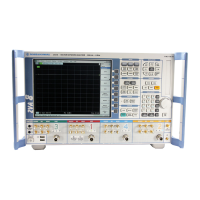
