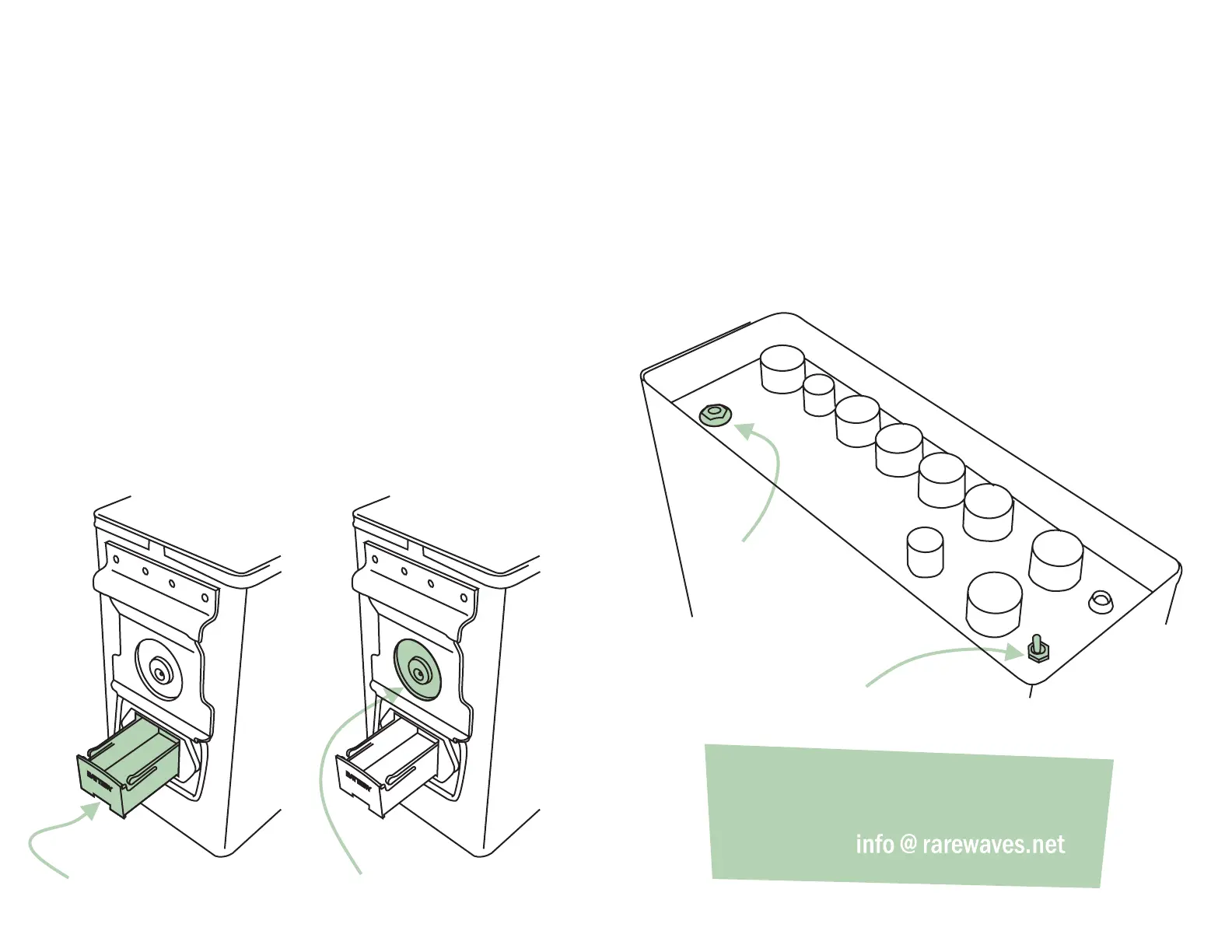BATTERY COMPARTMENT AC ADAPTER INPUT
MAIN OUTPUT
POWER SWITCH
9VDC TIP (+)
Use a 1/4” audio cable such as a guitar lead to connect
the main output of the Drone Commander to an
amplifier.
Effect pedals or other audio processing can be
connected between the Drone Commander and the
amplifier.
Alternatively, connect the Drone Commander’s main
output to an input channel on a mixer or computer’s
sound card.
REMOVING THE LID
Unclasp the lid and swing it out to fully open position.
Grab the lid with your left hand, and the body of the
instrument with your right hand.
Pull the lid towards you, and push the other half away
from you. The hinges in the lid will slide apart.
APPLYING POWER
The Drone Commander operates on 9VDC from either a
standard 9V battery or AC adapter.
The included AC adapter provides 9VDC, center
positive 2.1mm connection. Protection against
reverse-polarity is built-in.
When battery is installed, unit will automatically
change over to AC power when adapter is connected.
TO CONNECT
questions?
