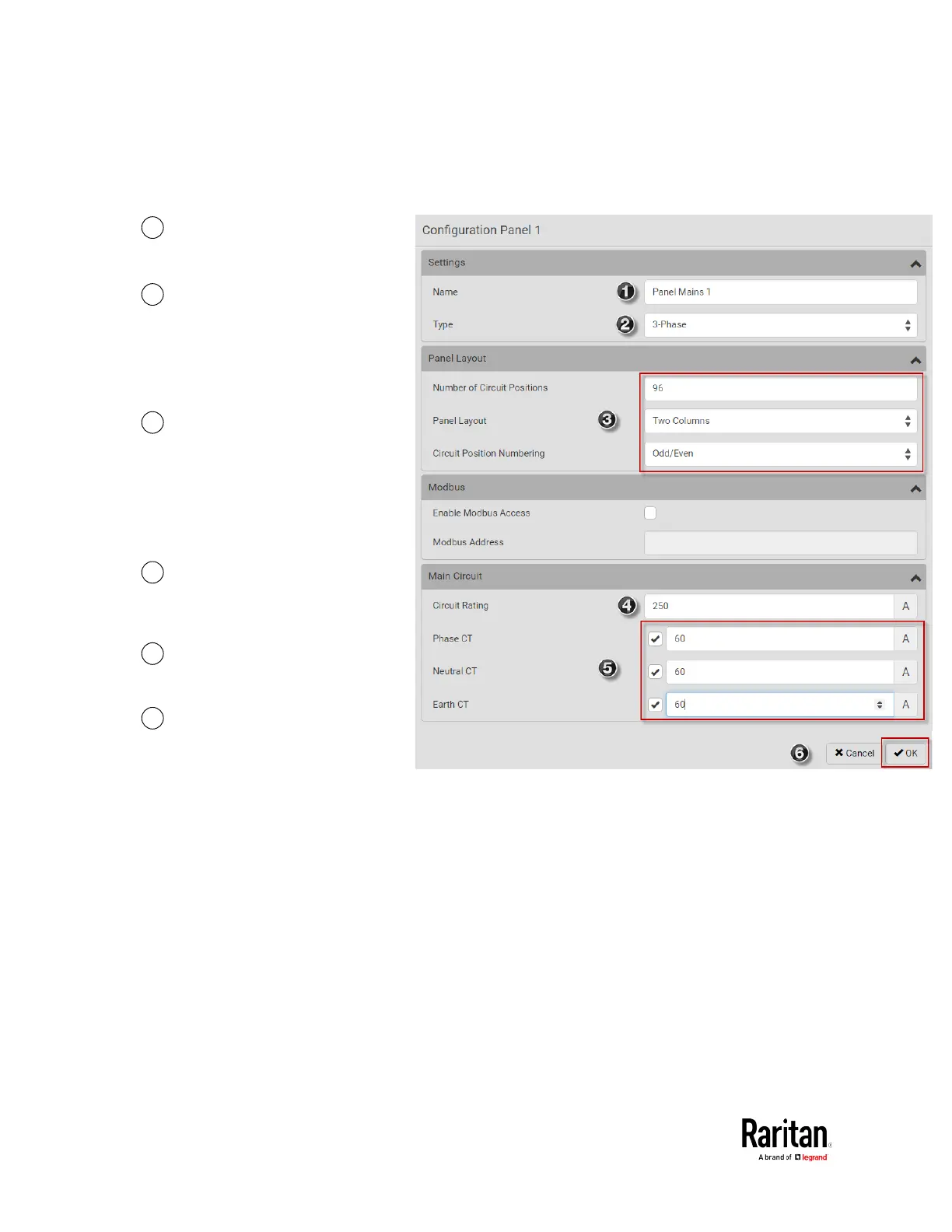Chapter 1: Installation and Initial Configuration
Configure Panel Mains Circuit
Enter a name.
Select the circuit type:
Single Phase
Split Phase
3-phase
Enter the number of circuit
positions in the panel.
Select the panel layout: one or
two columns.
Select the circuit position
numbering style: sequential
or odd/even.
Enter the current rating
(circuit breaker rating) of the
circuit.
Select the checkbox for each
CT installed.
Enter the CT rating. Ratings
are marked on the CT.
Click OK.
