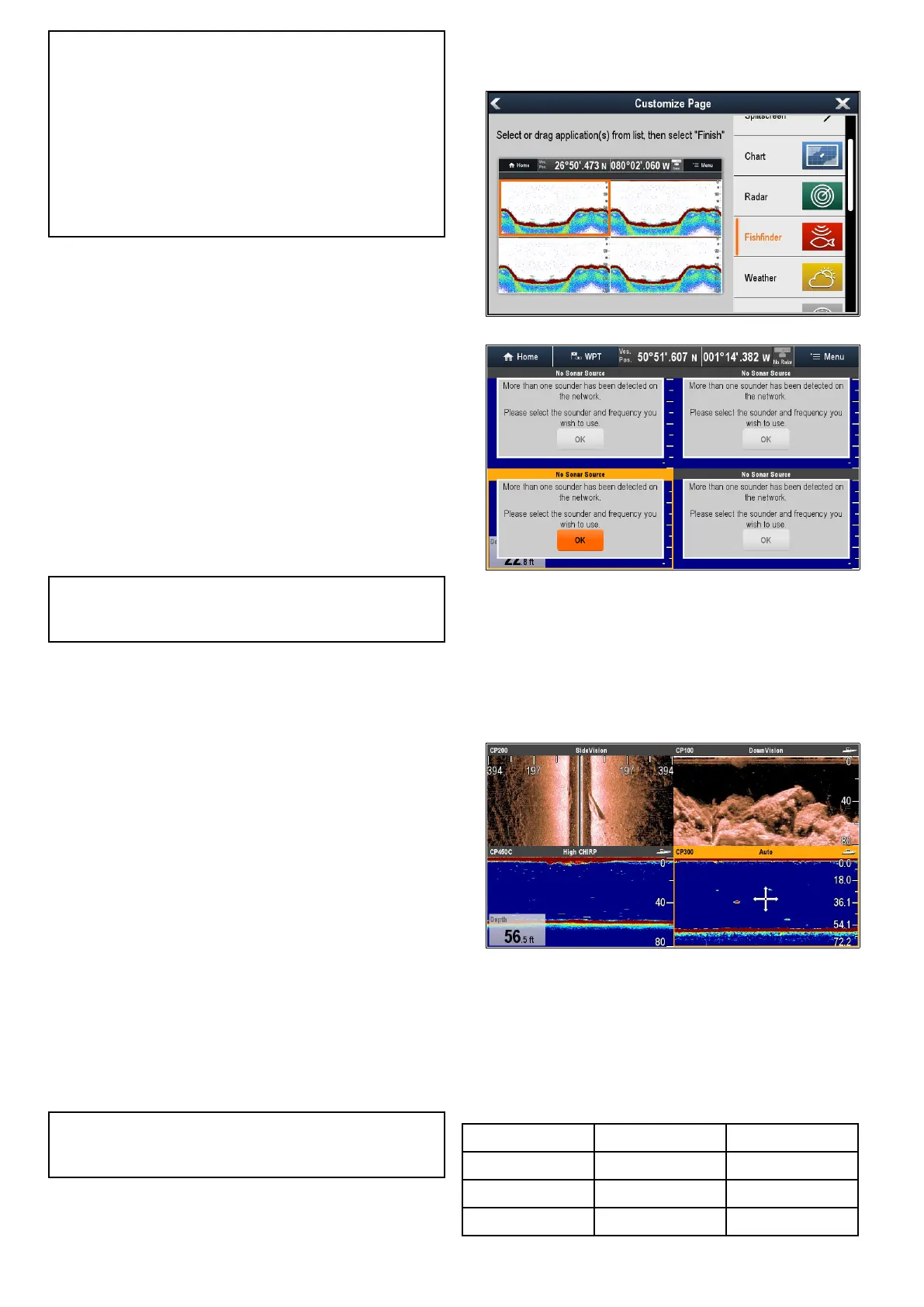Note:
1.Thechannelsavailablearedependentonthe
sonarmoduleanditsconnectedtransducer.
2.DownVision
TM
sonarmodulesincludebotha
DownVision
TM
channelandatraditionalsonar
channel.
3.SideVision
TM
sonarmodulesinclude1
SideVision
TM
channel,theviewiconscanbe
usedtoswitchbetweenleftandrightviews.
Importantsoftwarerequirementsformultiple
sonarsystems
Ifyoursystemincludesmorethanonesourceof
sonardatayoumustensurethatanyCP300or
CP450Csonarmodulesarerunningsoftwareversion
v4.04orlater.
Thisappliestosystemswhichinclude:
•AnynumberofMFD(s)withaninternalsonar
moduleplusaCP300and/orCP450Csonar
module;or
•NoMFD(s)withaninternalsonarmodule,but
morethanoneCP300orCP450Csonarmodule.
ThisdoesNOTapplytoanysystemsthatdoNOT
includeaCP300orCP450Csonarmodule.
Note:Forsoftwaredownloadsandinstructions
onhowtoupdatethesoftwareforyourproduct(s),
visitwww.raymarine.com/software.
Selectingthesonarchannel
Toselectthechannelyouwanttodisplayfollowthe
stepsbelow.
FromtheFishnderapplication:
1.SelectMenu.
2.SelectChannel.
TheChannelselectionpageisdisplayed.
3.Selectthetabforthesonarmoduleyouwantto
use.
Alistofavailablechannelsfortheselectedsonar
moduleisdisplayed.
4.Selectachannelfromthelist.
TheChannelselectionpagewillcloseandthe
Fishnderapplicationwillnowshowtheselected
channel.
Displayingmultiplesonarchannels
Upto4sonarchannelscanbeviewedatthesame
timebycreatingacustomsplitscreenpagethat
includesmultipleFishnderapplicationinstances.
Important:Yourpingratemaybereducedifyou
displaydifferentchannelsfromthesamesonar
moduleatthesametime.
1.Createanewsplitscreenpageusingmultiple
instancesoftheFishnderapplication.
RefertotheChanginganexistingpageonthe
homescreensectiontondouthowtocreatea
page.
2.Openthenewlycreatedpage.
3.SelecttheOkbuttoninoneoftheFishnder
panes.
4.Selecttochannelthatyouwanttoviewinthe
selectedpane.
RefertotheSelectingthesonarchannelsection
fordetailsonselectingasonarchannel.
5.Repeatsteps3and4foreachpaneonthe
splitscreenpage.
Depthdatasource
Wheremultiplesourcesofdepthdataexistona
systemandthedepthDataSourceissettoAutothe
systemwillautomaticallyselecttheoptimumsource
fordepthdata.
Thesystemwillsetthedatasourcefordepth
accordingtotheprioritytablebelow:
1
st
CP470/CP570SeaTalk
hs
2
nd
CP370SeaTalk
hs
3
rd
CP450C/CP300SeaTalk
hs
4
th
DSM300/DSM30SeaTalk
hs
208
LightHousemultifunctiondisplayoperationinstructions
