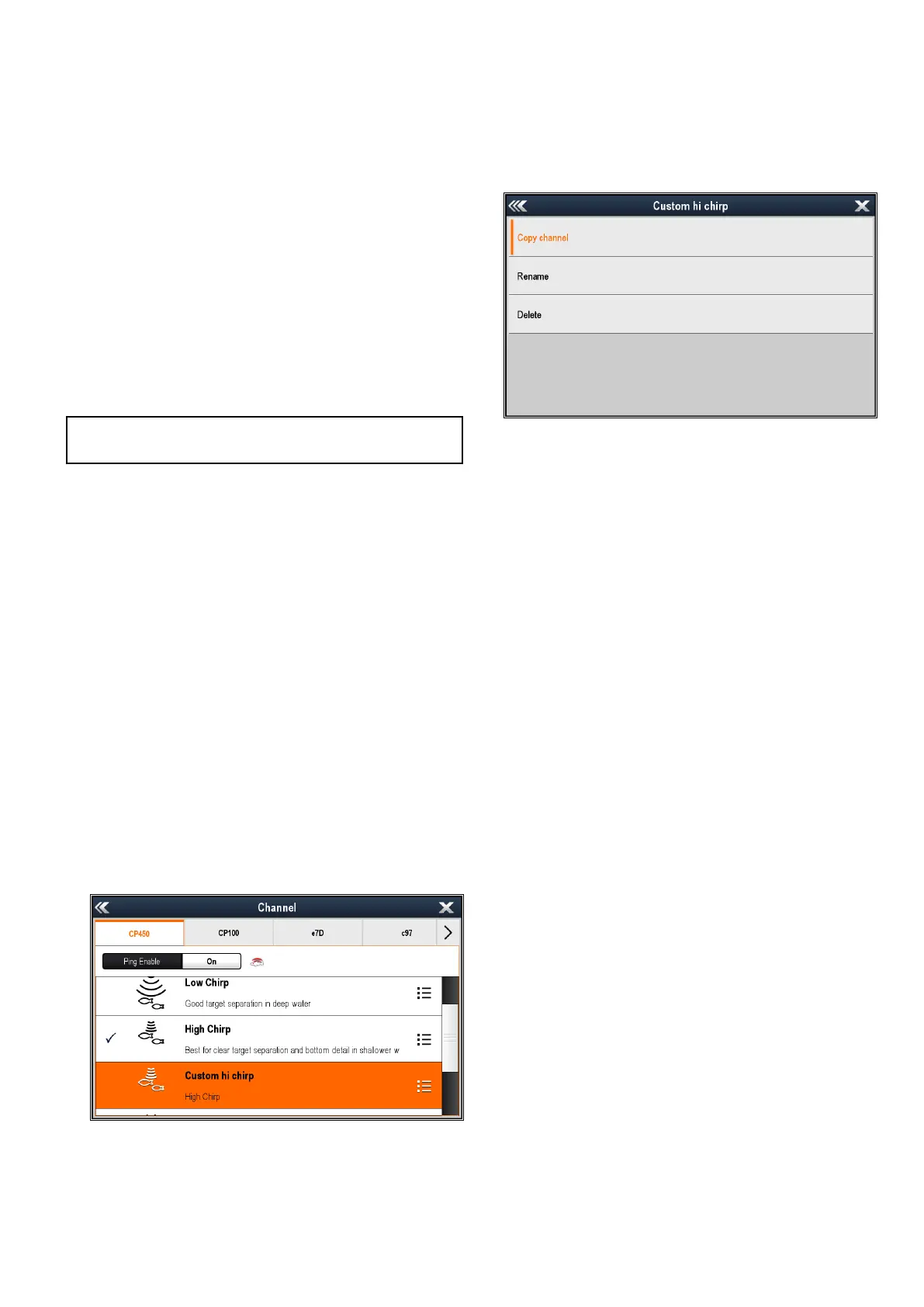15.7Customchannels
WhenconnectedtoanExternalTraditionalsonar
modulesuchastheCP300oranExternalCHIRP
sonarmodulesuchastheCP450C,customchannels
canbecreatedfromthesonarmodule’sdefault
channels;excludingAutochannels.Thisenables
somesettingstobecustomizedandsavedasa
separatechannel.Thesechannelscanthenbe
assignedtoindividualFishnderapplicationpanes.
Upto10customchannelscanbecreatedforeach
compatiblesonarmodule.
Whenchangedthefollowingsettingsaresavedto
thechannelthatiscurrentlydisplayed:
•Sensitivitysettings
•Rangesettings
•Frequencytuning—Only2frequencysettings
canbesavedpertransducer/sonarmodule
combination.
Note:PerformingaSonarResetwilleraseall
customchannelsforthecurrentsonarmodule.
Creatingacustomchannel
Tocreateacustomchannelfollowthestepsbelow.
FromtheFishnderapplicationmenu:
1.SelectChannel.
TheChannelselectionpageisdisplayed.
2.Selectthetabforthesonarmoduleyouwantto
createacustomchannelfor.
3.SelecttheChanneloptionsiconlocatednextto
thechannelthatyouwanttouse,or
4.usingnon–touchcontrols,selectthechannel
andthenpressandholdtheOkbuttonuntilthe
optionsscreenisdisplayed.
5.SelectCopyChannel.
Theon-screenkeyboardisdisplayed.
6.Enterthenameyouwanttoassigntoyournew
channel.
7.SelectSAVE.
Thenewchannelisnowavailableinthechannel
listfortherelevantsonarmodule.
8.Selectthenewchanneltodisplayitinthe
Fishnderapplicationpane.
ChangesmadetotheSensitivity,Rangeor
Frequencytuningsettingsareautomatically
savedtothechanneldisplayed.
YoucannowassignthenewchanneltoaFishnder
applicationpane.
Renamingcustomchannels
WiththeChannelselectionpagedisplayed:
1.Selectthetabforthesonarmodulethatcontains
thechannelyouwanttorename.
2.SelecttheChanneloptionsiconnexttothe
customchannel.
Thecustomchanneloptionspageisdisplayed
3.SelectRename.
Theon-screenkeyboardisdisplayed.
4.Enterthenewnameforthechannel.
5.SelectSAVE.
Deletingcustomchannels
WiththeChannelselectionpagedisplayed:
1.Selectthetabforthesonarmodulethatcontains
thechannelyouwanttodelete.
2.SelecttheChanneloptionsiconnexttothe
customchannel.
3.SelectDelete.
Aconrmationdialogisdisplayed.
4.SelectYes.
Thecustomchannelhasnowbeenremovedfrom
yoursystem.
Fishnderapplication
211
