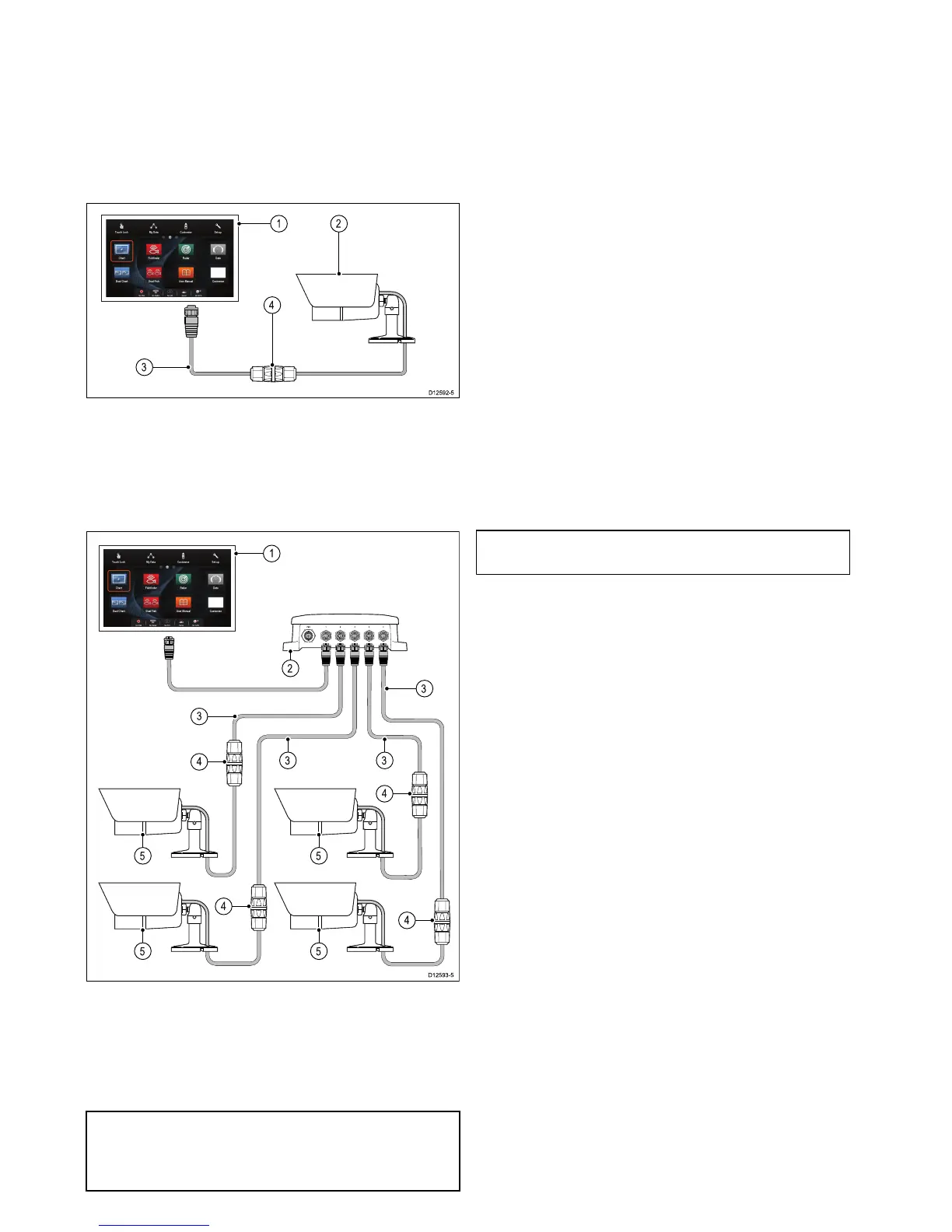1.MFD
2.Raymarine
®
networkswitch
3.RayNettoRJ45SeaTalk
hs
adaptorcable
4.Ethernetcoupler(R32142)
5.CAM200IP
Important:IfyourIPcamera(s)arenotdetected
byyourmultifunctiondisplay,trypowercycling
theIPcamera(s)whilstleavingyourmultifunction
displaypoweredup.
Forfurtherinformationregardingcamerainstallation
(includingpowerconnectionandmounting),referto
theinstallationinstructionssuppliedwiththecamera.
IPcameraguidance
Raymarine
®
MFDsarecapableofdisplayingIP
camerafeeds.Whilstthird-partyIPcamerasmay
work,Raymarine
®
highlyrecommendsonlyusing
Raymarine
®
IPcamerassuchastheCAM200IP.
Asguidanceanythird-partyIPcameramustconform
tothefollowing:
•ThecameramustsupportH.264compressionand
RTSP(RealtimeStreamingProtocol).
•ThecameramustbeONVIFcompliant
•Thecameramustbecapableofandbesetupto
allowunauthenticatedanonymousaccess
•Thecameramustbecapableofandbesetupto
assignanIPaddressautomaticallyviaDHCP
•Thecameraresolutionmustbesettonohigher
than720p
Thecamerasettingsmustbecheckedandif
necessaryadjustedusingaPCandthesoftware
suppliedwiththecamera,priortoaddingthecamera
totheSeaTalk
hs
network.
Important:Raymarine
®
doesnotguarantee
compatibilitywiththird-partyIPcameras.
48eSSeriesinstallationinstructions
