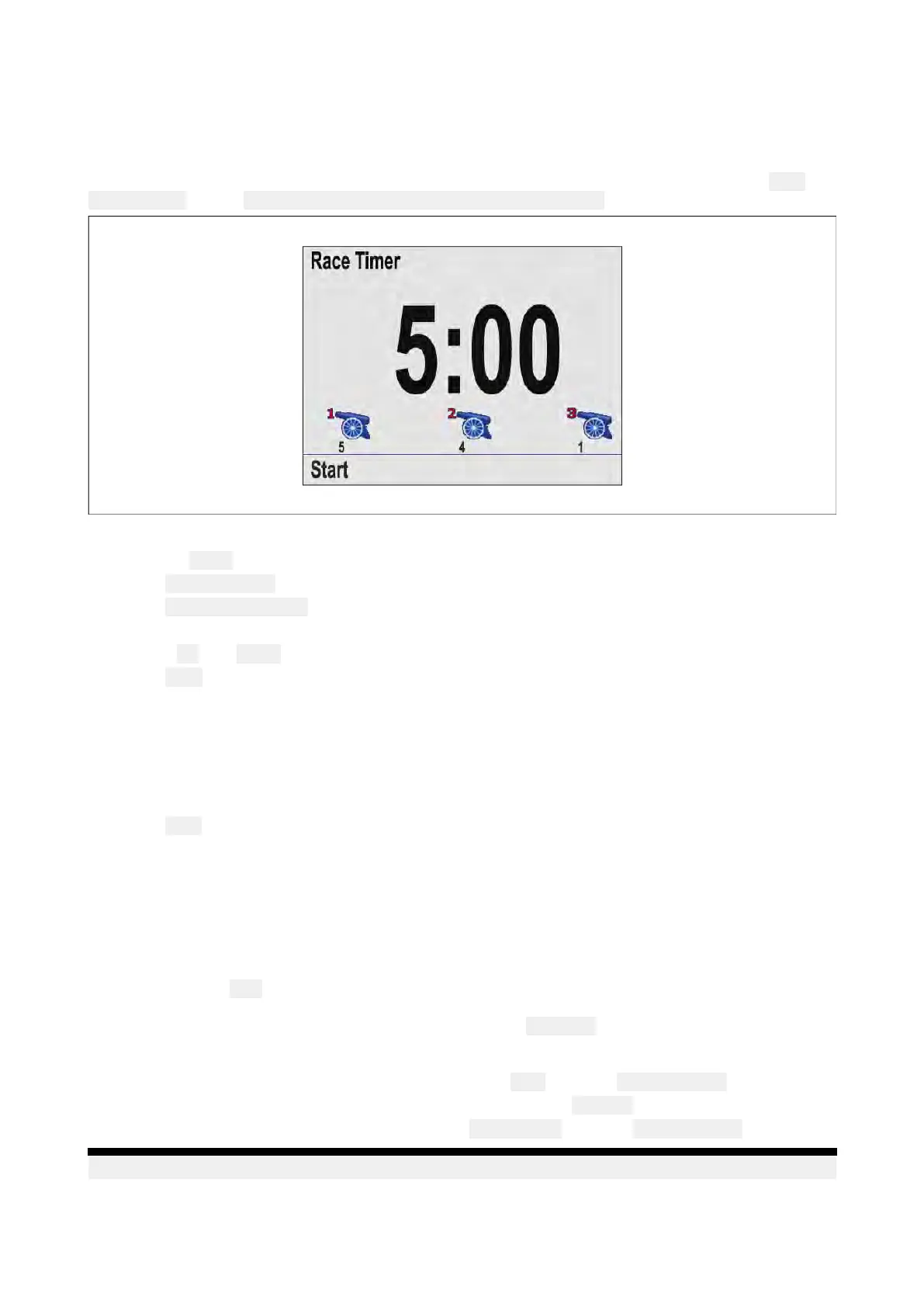9
.1SettingtheRaceTimer
TheRaceTimerisusedtoshowthetimeelapsedsincethestartofarace.TheRaceTimerhas3
countdowntimers.Whenatimercountdowniscomplete(reacheszero)thentheRaceTimerwill
starttocountup.
IftheRaceTimerhasnotbeenaddedasaFavoritePagethenitcanbeaccessedfromthe
Data
(QuickView)menu: Menu>Data(QuickView)>Time>R
aceTimer.
WiththeR aceTimerpagedisplayed:
1.Pressthe
Menubutton.
2.SelectQuickOptions.
3.Select
Adjuststarttimers.
4.Selectastarttimer
5.Usethe
Upand Downbuttonstoadjustthetimertotherequiredvalue.
6.Select Save.
7.Completesteps4to6foreachstarttimeryouwanttoadjust.
9.2UsingtheRaceTimer
WiththeRaceTimerpagedisplayed:
1.Select
Start.
Thefirststartimerwillbegintocountdown,audiblebeepsaresoundedasfollows:
•Doublebeepeveryminute.
•BeepThreetimesatthestartofthelast30seconds.
•Beepeverysecondforthelast10seconds.
•Beepfortwosecondswhenthetimerreacheszero
2.Y oucanselect
Skiptoskiptothenextstarttimer.
Withthethirdstarttimercountingdownyoucanselect Count Count
Count
up up
up
tostartthetimercountingup
fromzero.
3.Y oucanstopthestarttimercountdownbyselecting Stopfromthe QuickOptionsmenu.
4.Whenstopped,youcanresumethecountdownbyselectingResume.
5.TheRaceTimerpagecanberesetbyselecting
ResetTimerfromthe QuickOptionsmenu.
Note:Y oucanviewotherFavoritepagesandmenuswhilsttheRaceTimerisrunning.
72
