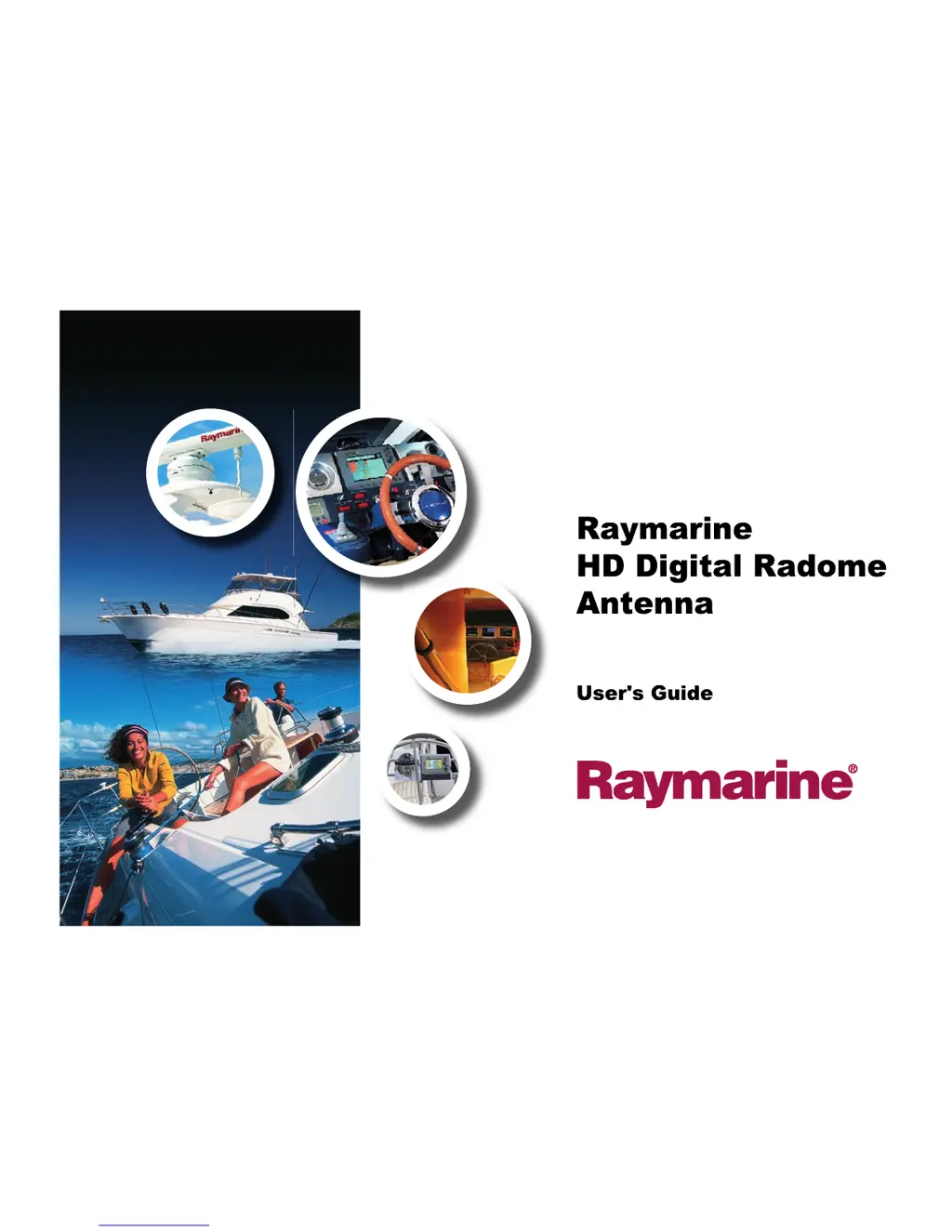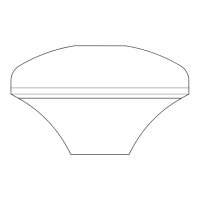What to do if my Raymarine RD418HD shows a 'No Data Source' message?
- GgrogersJul 29, 2025
If your Raymarine Antenna displays a 'No Data Source' or 'No Scanner' message, take the following steps: 1. Check that the digital cable is securely connected at both ends and is in good condition. 2. Make sure the power supply thermal breaker hasn't tripped, or the fuse hasn't blown. 3. If needed, reset the breaker or replace the fuse ONCE ONLY. 4. Verify the power supply maintains the correct voltage when the system is switched on. 5. Ensure all products in the system have the correct software. If the breaker keeps tripping or the fuse keeps blowing, or if the issue persists after checking these points, contact Raymarine technical support for further assistance.