24 ST7001+ Smartpilot Controller Operating Guide
3. Press auto to enter User Calibration.
The first page of User Calibration will now be displayed.
4. To access other User Calibration pages, press disp to scroll down
through the items within that grouping:
5. When you reach an item you wish to adjust, use the -1, +1, -10 and +10
keys (as appropriate) to change the value.
6. When you have made all the changes you want to make, press and hold
standby for two seconds to exit calibration mode and save changes.
User Calibration pages
AutoTack angle (SAILBOAT only)
The AutoTack angle is the angle through which the boat will turn when you
select an automatic tack.
Screen Text Options
AUTO TACK 40° to 125° in 1° steps
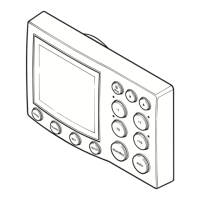
