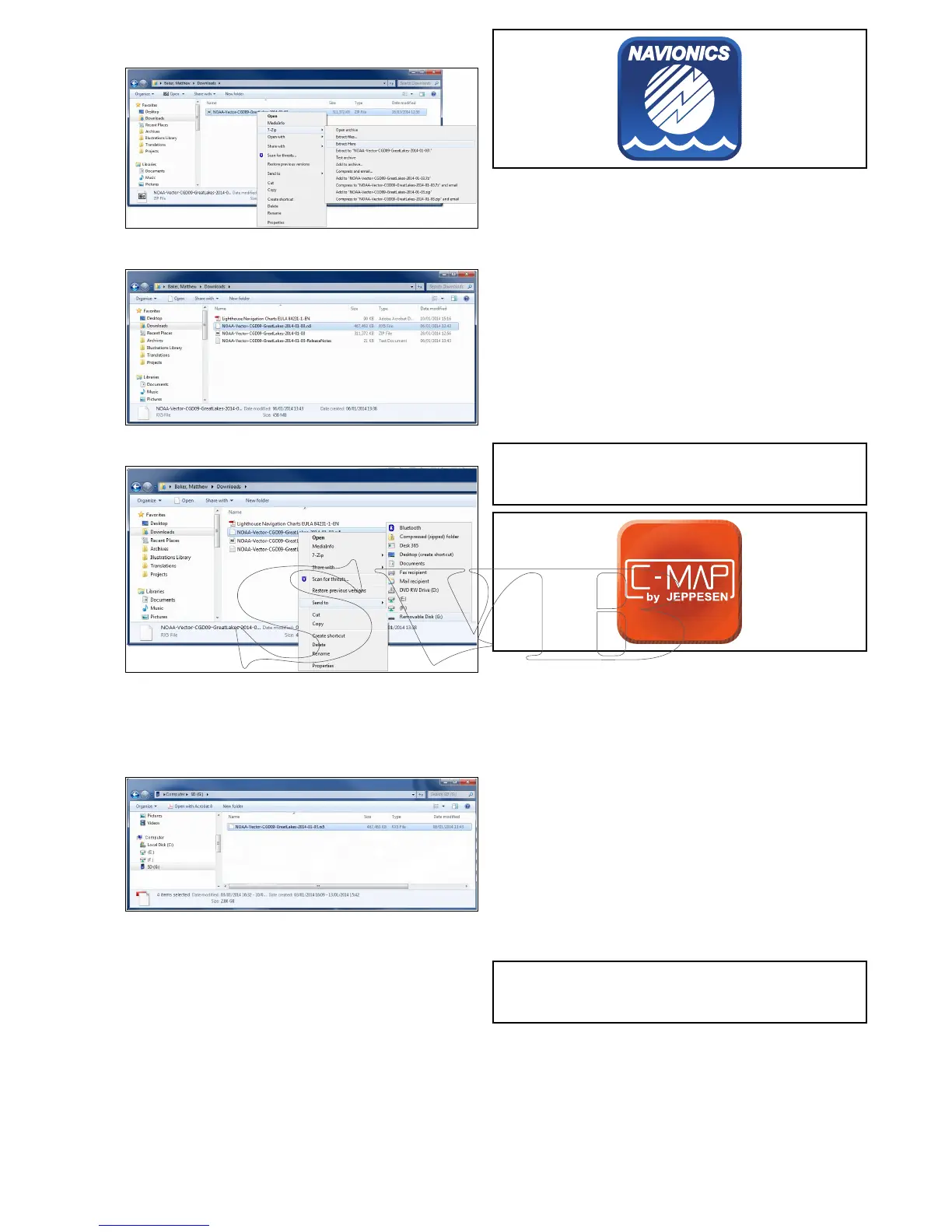2.RightclickontheleandselecttheExtractHere
optionfromthezipoptions.
3.Onceallleshavebeenextractedselectthe
chartles.
4.RightclickandchooseSendto>Removable
Disk
TheChartleswillnowbecopiedtoyourmemory
card.
5.Checkthattheleshavebeensuccessfully
placedonyourmemorycardbyviewingits
contentsinyourlebrowser.
6.SafelyremoveyourmemorycardfromyourPC’s
cardreader.
7.Insertyourmemorycardintothecardreaderof
yourmultifunctiondisplay.
8.OpentheChartapplicationonyourmultifunction
display.
9.SelectthenewchartfromtheChartselection
menu:Menu>Presentation>ChartSelection.
TheChartscreenwillberedrawntodisplaythe
newlyselectedcharttype.
Navionicscharts
Yourdisplayissuppliedwithabasemapand
dependingonunitaNavionicschartcard.Youmay
alsopurchaseNavionicschartcardstogetenhanced
chartdetailsandadditionalchartfeatures.
Yourdisplayiscompatiblewiththefollowing
Navionicschartcards:
•Silver
•Gold
•Gold+
•Hotmaps
Note:RefertotheRaymarinewebsite
(www.raymarine.com)forthelatestlistof
supportedchartcards.
Jeppesencharts
Yourdisplayissuppliedwithworldbasemapsand
dependingonpurchasingoptionsaJeppesenchart
card.YoumayalsopurchaseextraJeppesenchart
cardstogetenhancedchartdetailsandadditional
chartfeatures.
Yourdisplayiscompatiblewiththefollowing
Jeppesenchartcards:
•C-MAPEssentials
•C-MAP4DMAX
•*C-MAP4DMAX+
RefertotheRaymarinewebsite(www.rayma-
rine.com)forthelatestlistofsupportedchartcards.
Note:*C-MAP4DMAX+cartographywillwork
withDragony
®
productshoweverthe‘+’features
willnotbeavailable.
Chartapplication
71
