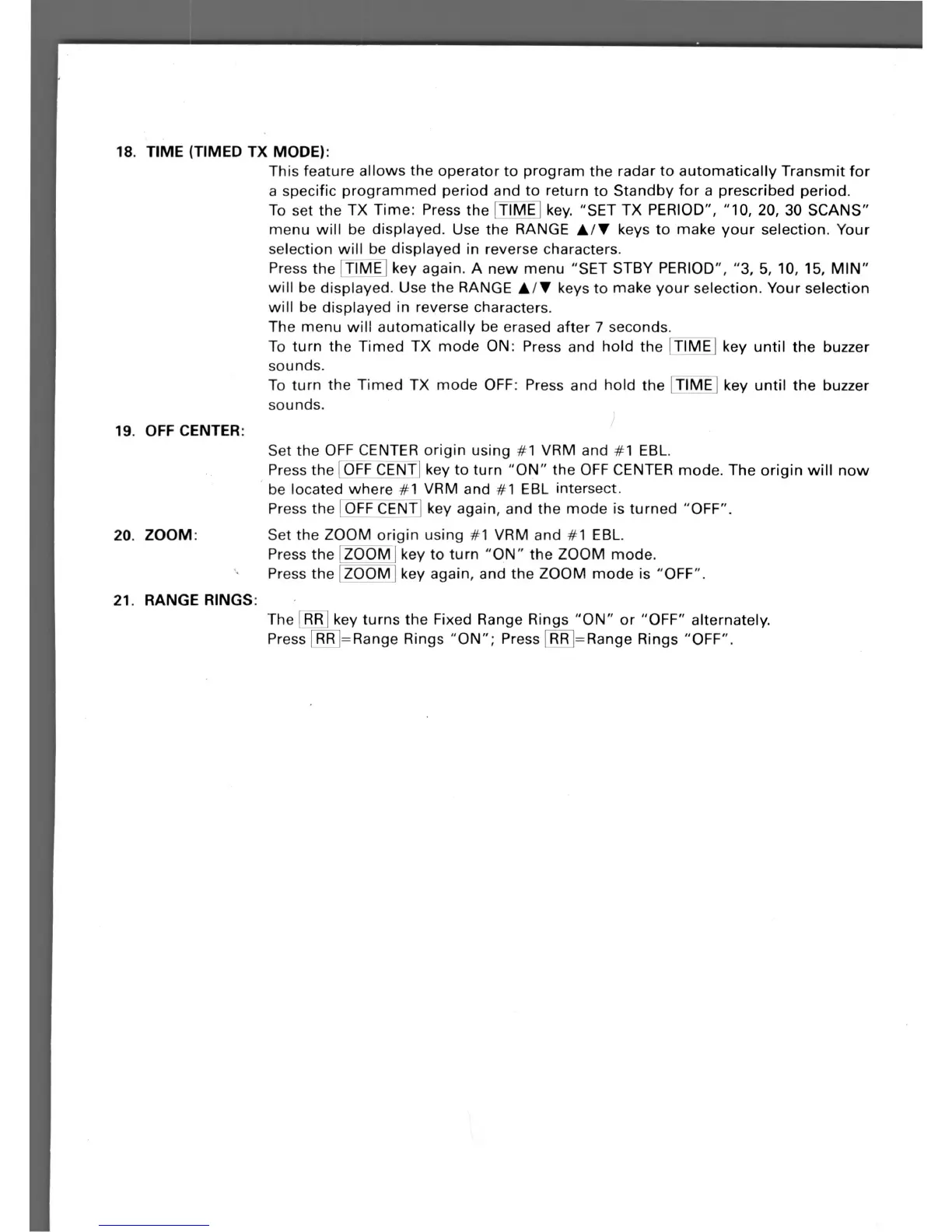18.
TIME (TIMED TX MODE):
This feature allows the operator to program the radar to automatically Transmit for
a specific programmed period and to return to Standby for a prescribed period.
To set the TX Time: Press the [TIME key. "SET TX PERIOD", "10, 20, 30 SCANS"
menu will be displayed. Use the RANGE
♦/♦
keys to make your selection. Your
selection will be displayed in reverse characters.
Press the I
-
TIME key again. A new menu "SET STBY PERIOD", "3, 5, 10, 15, MIN"
will be displayed. Use the RANGE
♦/♦
keys to make your selection. Your selection
will be displayed in reverse characters.
The menu will automatically be erased after 7 seconds.
To turn the Timed TX mode ON: Press and hold the TIME key until the buzzer
sounds.
To turn the Timed TX mode OFF: Press and hold the TIME key until the buzzer
sounds.
19.
OFF CENTER:
Set the OFF CENTER origin using #1 VRM and #1 EBL.
Press the [OFF CENT key to turn "ON" the OFF CENTER mode. The origin will now
be located where #1 VRM and #1 EBL intersect.
Press the OFF CENT key again, and the mode is turned "OFF".
20.
ZOOM:
Set the ZOOM origin using #1 VRM and #1 EBL.
Press the i ZOOM l key to turn "ON" the ZOOM mode.
Press the [ZOOM key again, and the ZOOM mode is "OFF".
21.
RANGE RINGS:
The I RR] key turns the Fixed Range Rings "ON" or "OFF" alternately.
Press RR j=Range Rings "ON"; Press RR =Range Rings "OFF".
