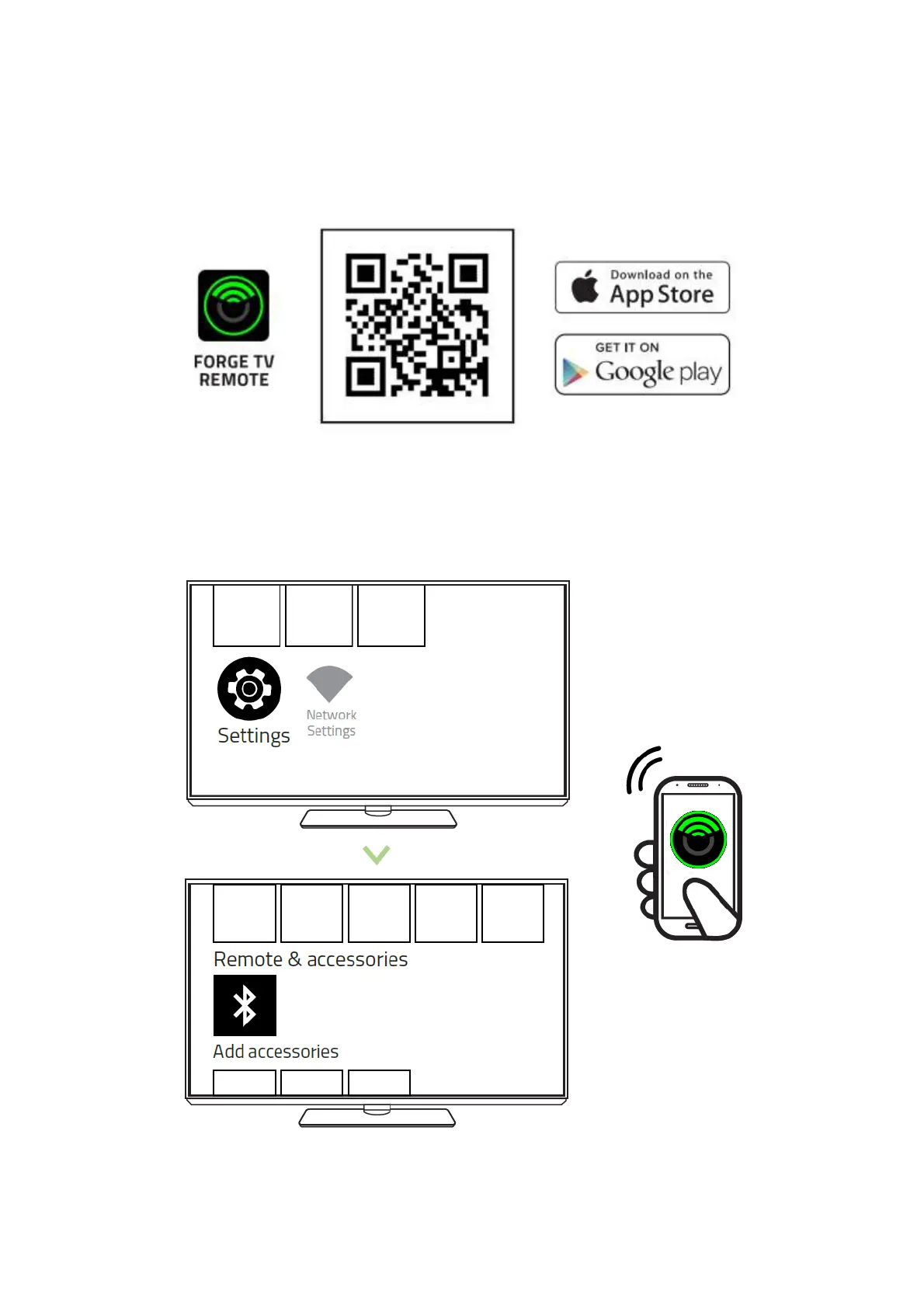3. Download and launch the Forge TV Remote app on your compatible
Android or iOS smartphone or tablet.
4. From the Home screen of your Forge TV, go to Settings > Remote &
accessories, and select Add accessories using the Forge TV Remote app.
(Process may vary for Android devices with customized user interface.)