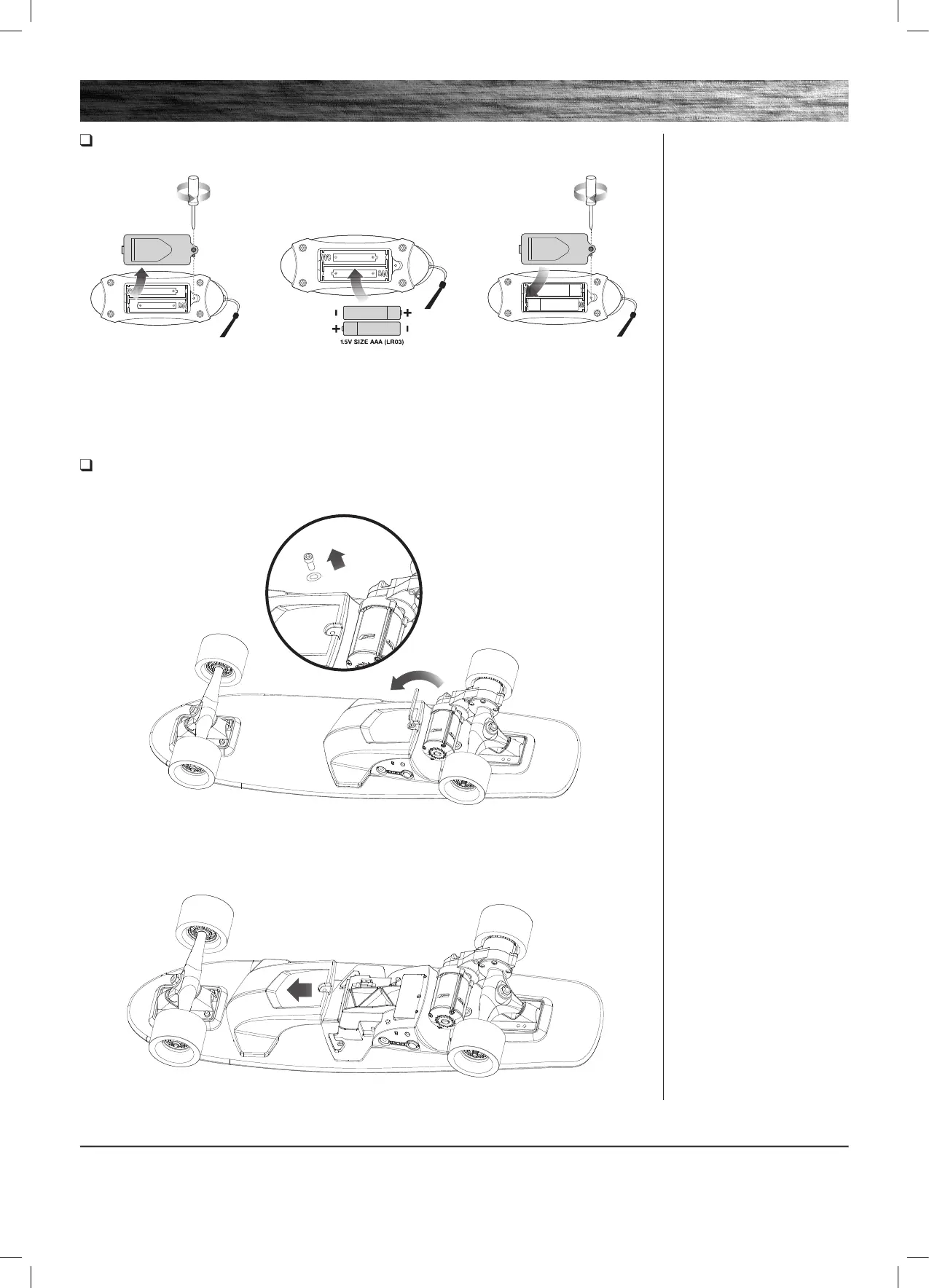Need Help? Visit our web site for replacement parts, product support, a list of authorized service centers in the US and customer service contact information
at www.razor.com. Please have the product I.D. code (located on the white label of your product) available for better assistance. Additional Customer Service
contact information is listed at the back of this manual.
9
1 Carefully turn product over. Loosen and remove the bolt and lock washer from battery cover.
2 Slide to remove the battery cover.
Product Battery Replacement
Tool Required: 4mm Allen Wrench
Remote Battery Replacement
Tool Required: Phillips Screwdriver
1 Loosen Phillips screw on
battery cover and remove cover.
Remove old batteries and
properly dispose.
2 Install two (2) AAA
replacement batteries.
3 Re-attach battery cover
and securely tighten in place
with screw.
Note: AAA batteries are not
covered under the limited warranty.
REPAIR AND MAINTENANCE
