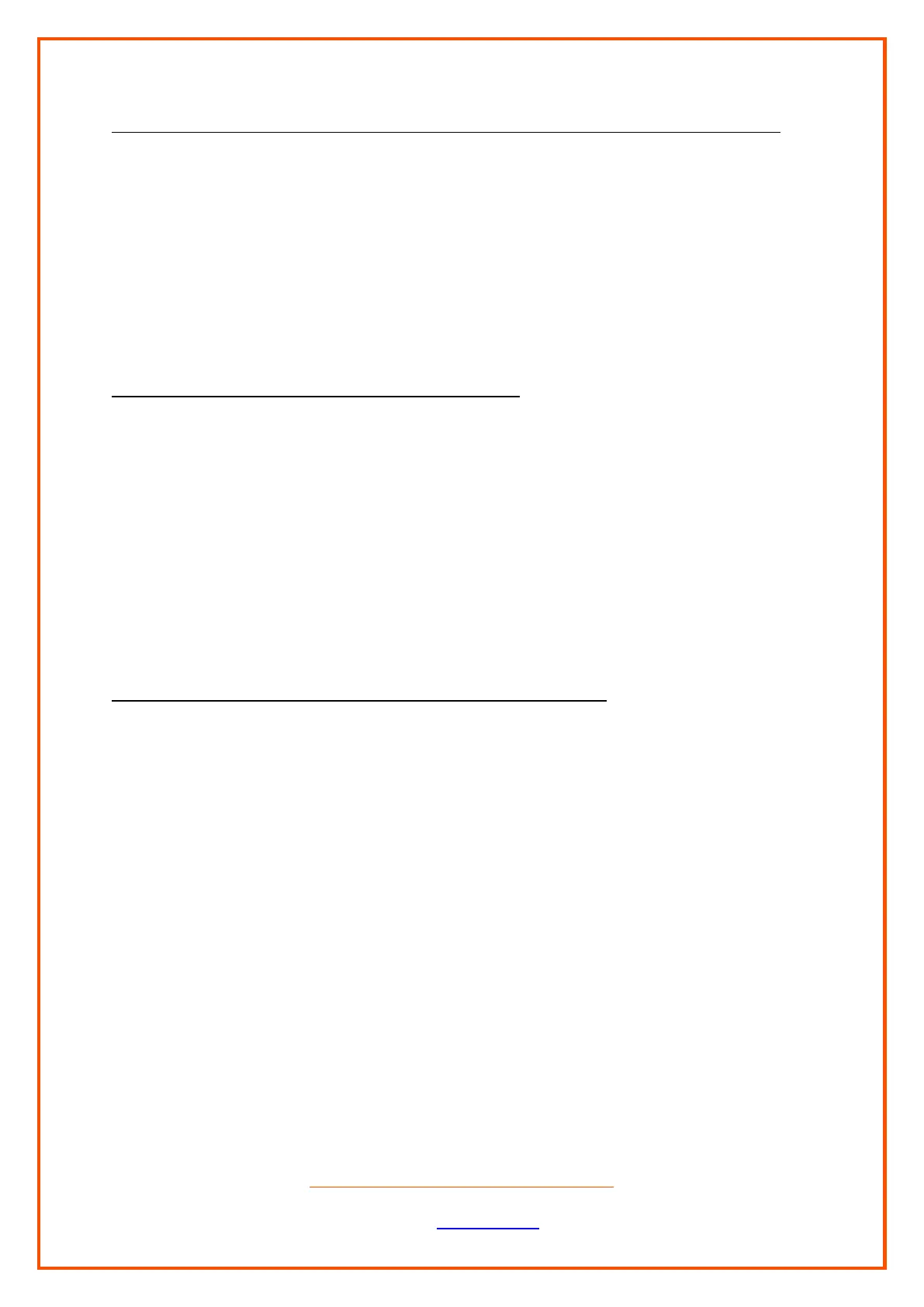Copyright 2018 - RC Audio Systems Limited
Unit 9 Luccombe Business Centre, Milton Abbas, Blandford Forum, Dorset DT11 OBD
email:- jon@rc1.audio
Page 5 of 8
Are there any special procedures for adjusting the levels or threshold during an event?
When adjusting the threshold or input gain during an event there will be a time lag before realising
the full result of the adjustment. This is because the LEVELIZA works on average data over
significant periods, especially when the assertiveness is set low for normal operation. For this
reason you should temporarily turn the assertiveness to "high (calibration)" whilst carrying out
adjustments as then the results can be fully assessed within only a few seconds, then once you are
happy with the new levels and threshold the assertiveness should be turned down again for normal
operation.
What if the DJs produce a level below the threshold?
In that case the unit will stop attenuating and the level at the event will become reduced
accordingly. In cases where this reduced level is unacceptable and a consistent level is required,
even if the DJ plays below threshold, then the LEVELIZA should be set so that it is attenuating more
heavily and therefore the DJs can reduce the signal more before the LEVELIZA stops attenuating.
This can be achieved during the setup above by setting the input gain knobs back to perhaps 1 or 2
o'clock in step one, instead of all the way up. Then, in between step 2 and 3 turn the input gains all
the way up. The LEVELIZA should quickly correct this additional level with some additional
attenuation.
What if the LEVELIZA is attenuating a lot, maybe 10 or more db?
The sound quality and performance of the LEVELIZA is not affected by the amount it is attenuating.
If the event is sounding good it doesn't make any difference if the LEVELIZA is working at 3 or 5db of
attenuation or at 20db. The only significance of a high attenuation is that the DJs would need to
then reduce their levels a lot more before the event became quieter, and depending on the
requirements of the event this might be either a good or a bad thing.