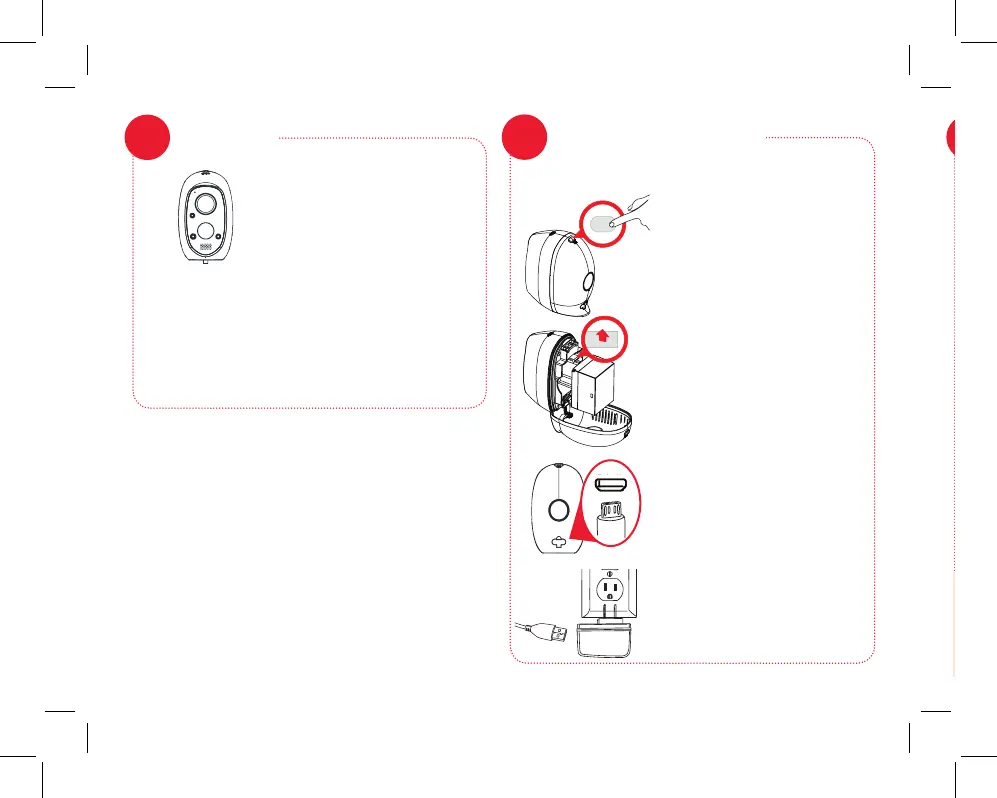2
Unpack
1
Wire-Free
Security
Camera
with 16GB SD
card pre-installed
The accessories:
(1) Rechargeable battery
(1) Charging adapter
(1) Charging cable
(1) Magnetic mounting
base
(1) Mounting hardware
bag
Install and charge
the battery
2
Press the battery
compartment latch on the
top of the camera
Open the camera.
Align the battery with the
contacts inside the camera.
Then pull the tab at the top
of the battery compartment
up and insert the battery.
Close the camera
completely.
Open the ap on the back
of the camera and plug the
charging cable into the jack
behind it.
Plug the other end of the
charging cable into the
charging adapter. Plug the
charging adapter into an AC
outlet or surge protector.
