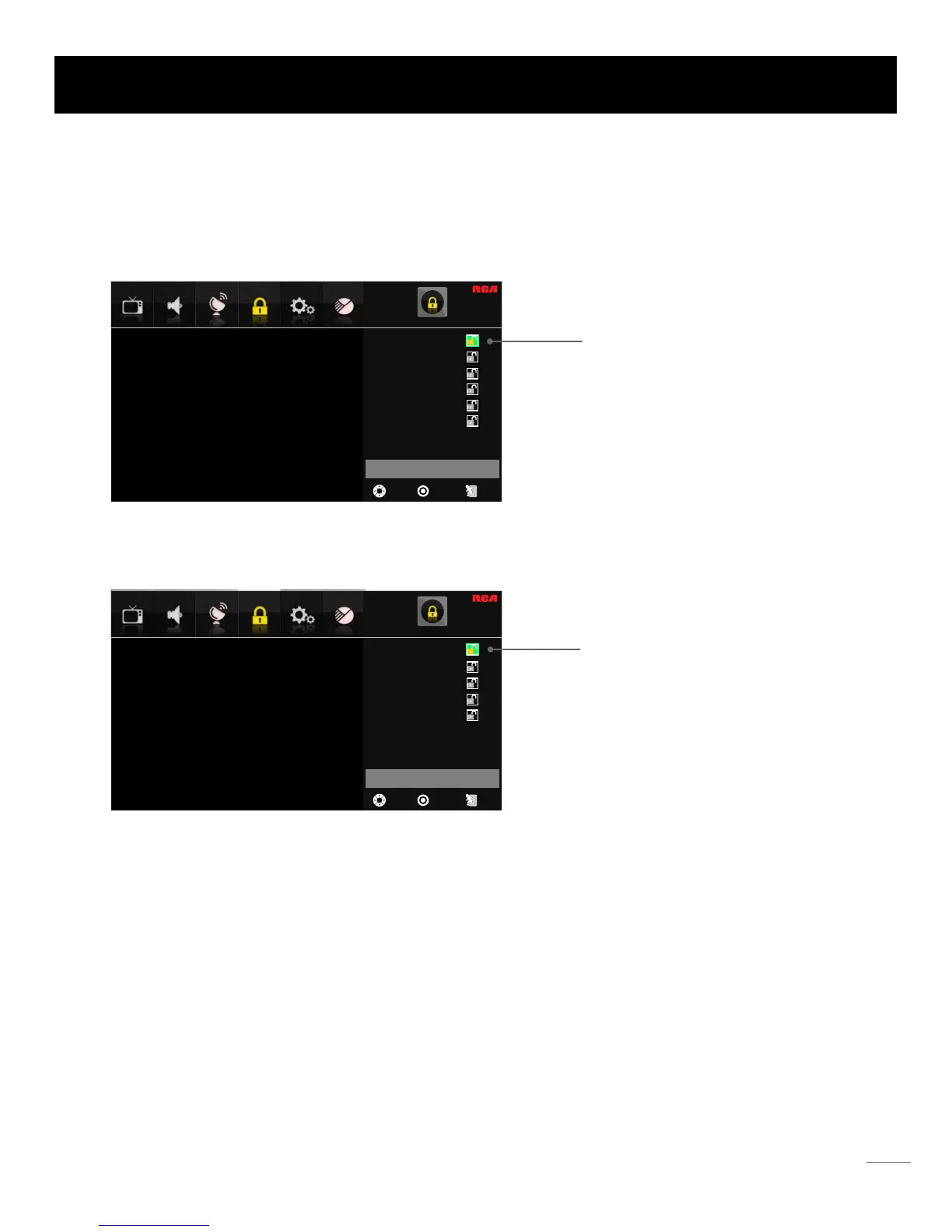FRENCH RATING
Press ENTER to confirm, MENU to return previous
page, UP/DOWN to select
MOVE
SELECT
: Exit
SOUND CHANNEL PARENTAL OTHERSSETUPPICTURE
8 ans+
13 ans+
16 ans+
18 ans+
G
Note: These ratings are
available only if the
broadcaster is sending
rating information.
Similar with English Rating.
ENGLISH RATING
Press ENTER to confirm, MENU to return previous
page, UP/DOWN to select
MOVE
SELECT
: Exit
SOUND CHANNEL PARENTAL OTHERSSETUPPICTURE
C8+
G
PG
14+
18+
C
Use arrow keys to select the rating level you want
to block, press ENTER to lock/unlock the rating
level. If you have blocked a lower level rating,
the higher ratings will be blocked too.
For example , when PG is blocked, 14+ and 18+
will be blocked at the same time.
Canada V-Chip
Press ENTER or right arrow to enter US V-Chip ratings menu, which contains two sub-menus: English Rating and French Rating.
English Rating
Press ENTER or right arrow to enter English rating menu.
French Rating
Press ENTER or right arrow to enter French rating menu.
Block Unrated Show
Block all the unrated program.
Downloadable Rating, Clear Downloadable Data
Activate or downloadable rating data. if available.
29
OSD Menu Operations
