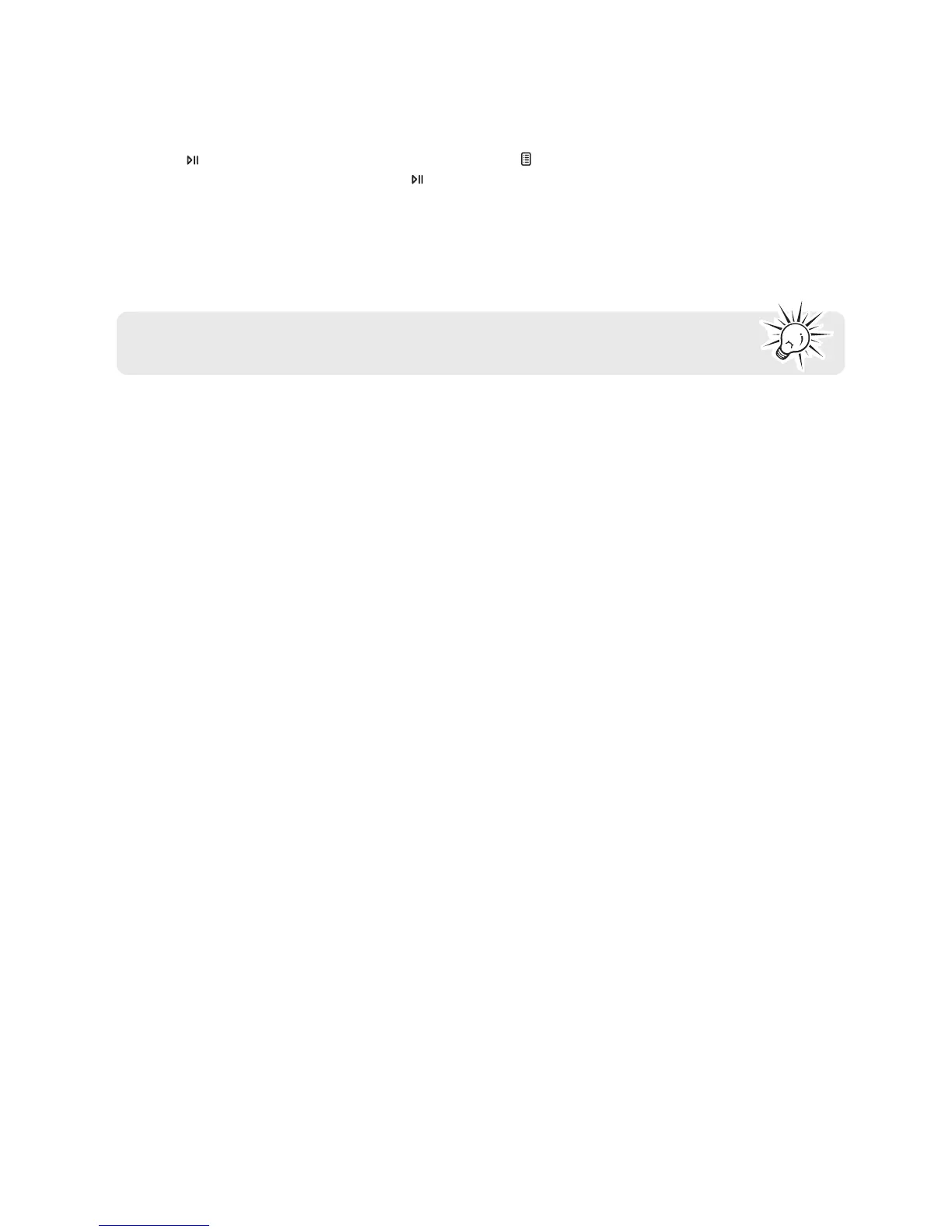31
Consulte Administración de archivos en la sección Reproductor RCA para transferencia de
archivos de fotos al reproductor.
Menú de Opciones (para ver fotos)
Presione
para pausar la reproducción de fotos. Presione
para mostrar el menú Opciones. Presione + ó
–para resaltar una opción y luego presione
para confirmar la selección o cambiar la configuración.
Las opciones siguientes están disponibles:
• Temporización de la presentación de diapositivas (Slideshow Timing) – alterna el tiempo para
mostrar cada foto durante la presentación de diapositivas. Opciones disponibles: Off, 3s, 5s, 10s, 15s
• Eliminar (Delete) – elimina la foto seleccionada
