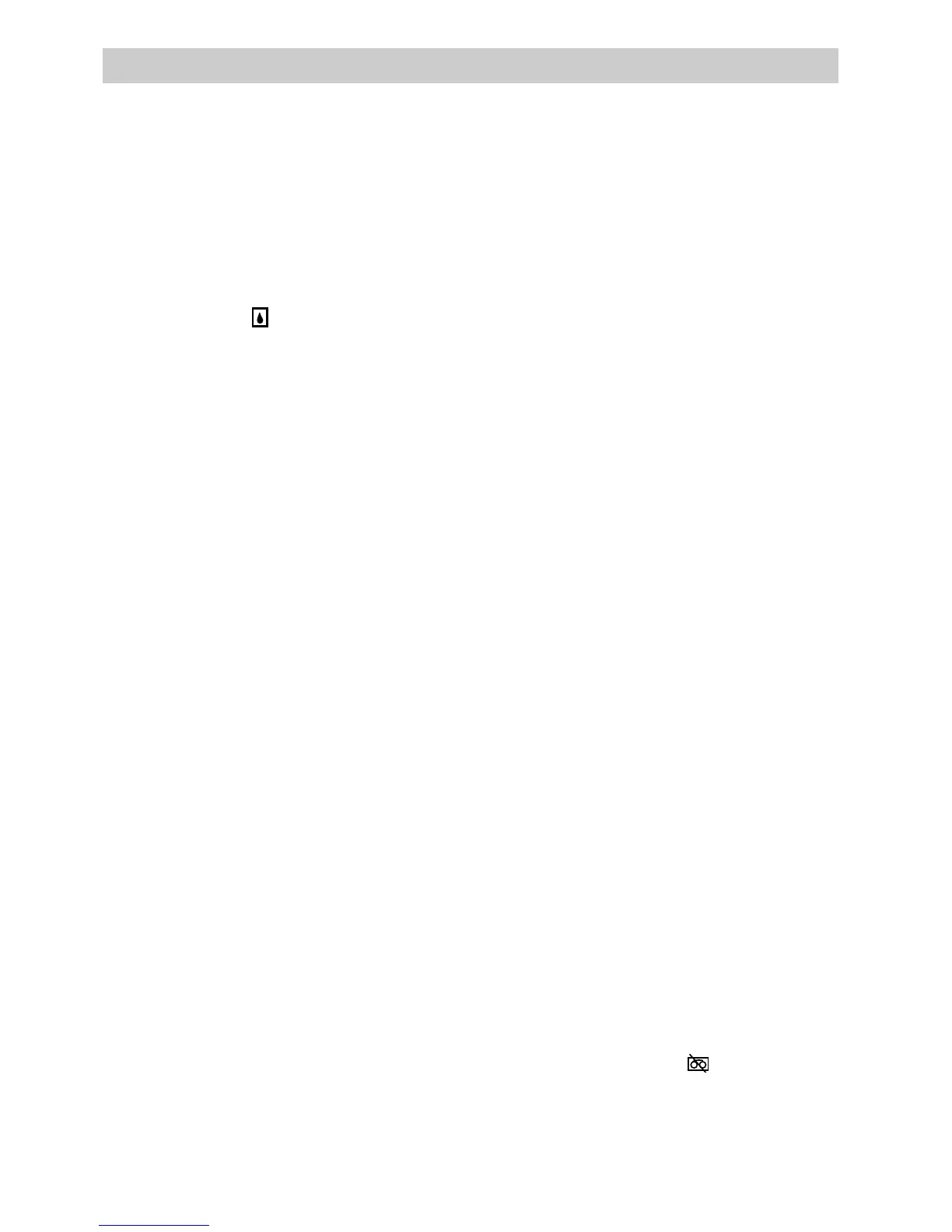Index
59
— D —
Date and Time Display . . . . . .20-21,29
Date and Time, Recording . . . . . . . . .29
Date and Time, Setting . . . . . . . . . . .28
DATE/TIME Button . . . . . . . . . .6,28-29
DC IN Jack . . . . . . . . . . . . . . . . .4,6,7,9
Design Specifications . . . . . . . . . . . .56
Dew Indicator ( ) . . . . . . . . . . . . . .20
DISPLAY Button . . . . .6,16,23,37,39,41
Displays, Viewfinder . . . . . . . . . .20-21
— E —
EJECT Button . . . . . . . . . . . .6,18,19,34
Elapsed Time Counter . . . . . . . . .20-21
Erase Protection, Cassettes . . . . . . . .18
External MIC (Microphone)
Jack (Model Pro848 Only) . . . .6,23
Eyepiece Focus Control . . . . . . .6,19,22
Eyepiece, Removing . . . . . . . . . . . . .48
— F —
Fast Forward Operation . . . . . . . . . . .35
Features, Recording . . . . . . . . . . .22-31
Features, Playback . . . . . . . . . . . .34-35
FF Indicator . . . . . . . . . . . . . . . . . . . .20
F FWD (Fast Forward)
Button . . . . . . .6,16-17,19,24,34-35
First Recording . . . . . . . . . . . . . . . . . .5
First-Time Operation . . . . . . . . . . . .2-6
Flying Erase Head . . . . . . . . . . . . . . .23
FOCUS LOCK Button . . . . . . . .6,26,28
Focusing . . . . . . . . . . . . . . . . . . . . . . .26
FOCUSLOCK Indicator . . . . .20-21,26
Function Buttons, Remote . . . . . .16-17
— H —
Handstrap . . . . . . . . . . . . . . . . . . .3,6,19
Handstrap, Adjusting . . . . . . . . . . . . . .3
— I —
Important Safety Information
. . . . . . . . . . . . . .Inside Front Cover
IN/OUT Switch (Model
Pro848 Only) . . . . . . .6,32-33,36,40
Included Accessories . . . . . . . . .2,45-47
Inserting and Removing Cassettes .5,18
Install Clock Cell . . . . . . . . . . . . . . . .27
Install Cell in Remote . . . . . . . . . . . .14
Iris, Automatic . . . . . . . . . . . . . . . . . .23
— L —
Lens . . . . . . . . . . . . . . . . . . . . . . . . .6,48
Lens Cap . . . . . . . . . . . . . . . . . . . . .3,19
Lens Cap Cord, Attaching . . . . . . . . . .3
Lens, Cleaning . . . . . . . . . . . . . . . . . .48
Limited Warranty . . . . . . . . . . . . .54-55
— M —
M (Memory Stop) Indicator . .20-21,30
Maintenance and Care . . . . . . . . .48-49
Memory Stop Feature . . . . . . . . . . . .30
Microphone . . . . . . . . . . . . . . . . . . .6,23
— N —
No Cassette Indicator ( ) . . . . . . .20
Note to Cable TV Installer . . . . . . . . .41
(continued on next page)
