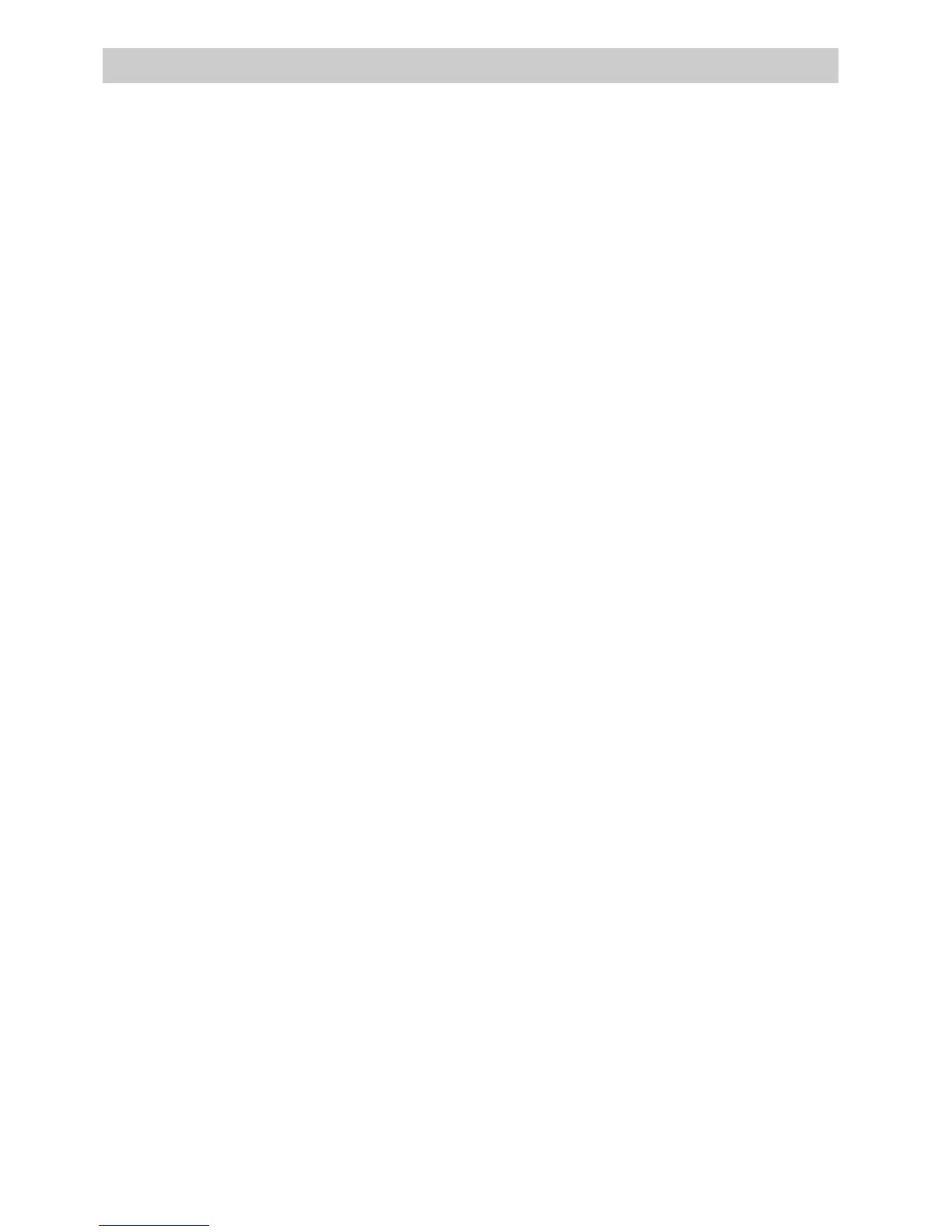Index
61
Safety Precautions, AA Batteries . . .11
Safety Precautions, Rechargeable
Battery . . . . . . . . . . . . . . . . . . . . . .8
Safety Tab . . . . . . . . . . . . . . . . . . . . .18
Searching, Visual . . . . . . . . . . . . . . . .35
Sensor, Remote . . . . . . . . . . . . . . . . .15
Set the Time and Date . . . . . . . . . . . .27
Shoulder Strap . . . . . . . . . . . . . . . . .2,3
Shoulder Strap Holders . . . . . . . . . . .3,6
Shutter Speed Control, Automatic . . .25
Solving Problems . . . . . . . . . . . . .50-52
SP Speed . . . . . . . . . . . . . . . . . . . . . .18
Specifications . . . . . . . . . . . . . . . . . . .56
Status Displays . . . . . . . . . . . . . . . . . .20
STOP Button
. . . . . .5,6,16,30,33,34-35,37,39,41
STOP Indicator . . . . . . . . . . . . . . . . .20
Stop-Action Pause . . . . . . . . . . . . . . .35
Storage and Care . . . . . . . . . . . . . . . .49
Storing the Remote . . . . . . . . . . . . . .15
— T —
Tape Copying (Model Pro848 Only)
. . . . . . . . . . . . . . . . . . . . . . . .33,37
Tape Copying (Models Pro842 and
Pro847 Only) . . . . . . . . . . . . . . . .39
TAPE END Warning . . . . . . . . . . .20,23
Tape Positioning . . . . . . . . . . . . . . . .35
Tape Time Remaining
Display . . . . . . . . . . . . . . . .20-21,23
TAPE Warning . . . . . . . . . . . . . . . . . .20
Things to Avoid . . . . . . . . . . . . . . . . .49
Thumb Trigger . . . . . . . . . . . . . . . . .5,6
Time and Date Display . . . . . . . . . . .29
Time and Date, Recording . . . . . . . . .29
Time and Date, Setting . . . . . . . . . . .28
Time Counter Display . . . . . . .20-21,30
Time Remaining (Tape)
Display . . . . . . . . . . . . . . . .20-21,23
Times, Recording . . . . . . . . . . . . . . . .18
Tips, Recording . . . . . . . . . . . . . . . . .31
Tips, Traveling . . . . . . . . . . . . . . . . . .31
Traveling Tips . . . . . . . . . . . . . . . . . .31
Tripod, Using . . . . . . . . . . . . . . . . . . .44
Trouble Checks . . . . . . . . . . . . . . .50-52
Turn Off the Camcorder . . . . . . . . . . .5
— U —
Unpacking the Camcorder . . . . . . . . . .2
Using “AA” Batteries . . . . . . . . . . .4,11
Using Optional AC Adapter/
Charger . . . . . . . . . . . . . . .12-13,43
Using the Adapter . . . . . . . . . . . . . .4,7
— V —
VCR(PLAY)/CAM Button and
Indicators . . . . . . . .5,6,19,24,26,30
. . . . . . . . . . . . . . . . .34-35,37,39,41
Video Cassettes . . . . . . . . . . . . . . . . .18
Viewfinder . . . . . . .6,19,20-21,22,34,48
Viewfinder, Cleaning . . . . . . . . . . . . .48
Viewfinder Displays . . . . . . . . . . .20-21
Viewfinder Operation . . . . . . . . . . . .22
Viewfinder Playback . . . . . . . . . .34-35
Visual Search . . . . . . . . . . . . . . . . . . .35
— W —
Warranty, Limited . . . . . . . . . . . .54-55
White Balance, Automatic . . . . . . . . .23
— Z —
ZOOM Buttons . . . . . . . . . . . . . . .16,25
Zoom Control . . . . . . . . . . . . . . .6,19,25
Zoom Indicator . . . . . . . . . . . . . . .20,25
Zooming . . . . . . . . . . . . . . . . . . . . . . .25