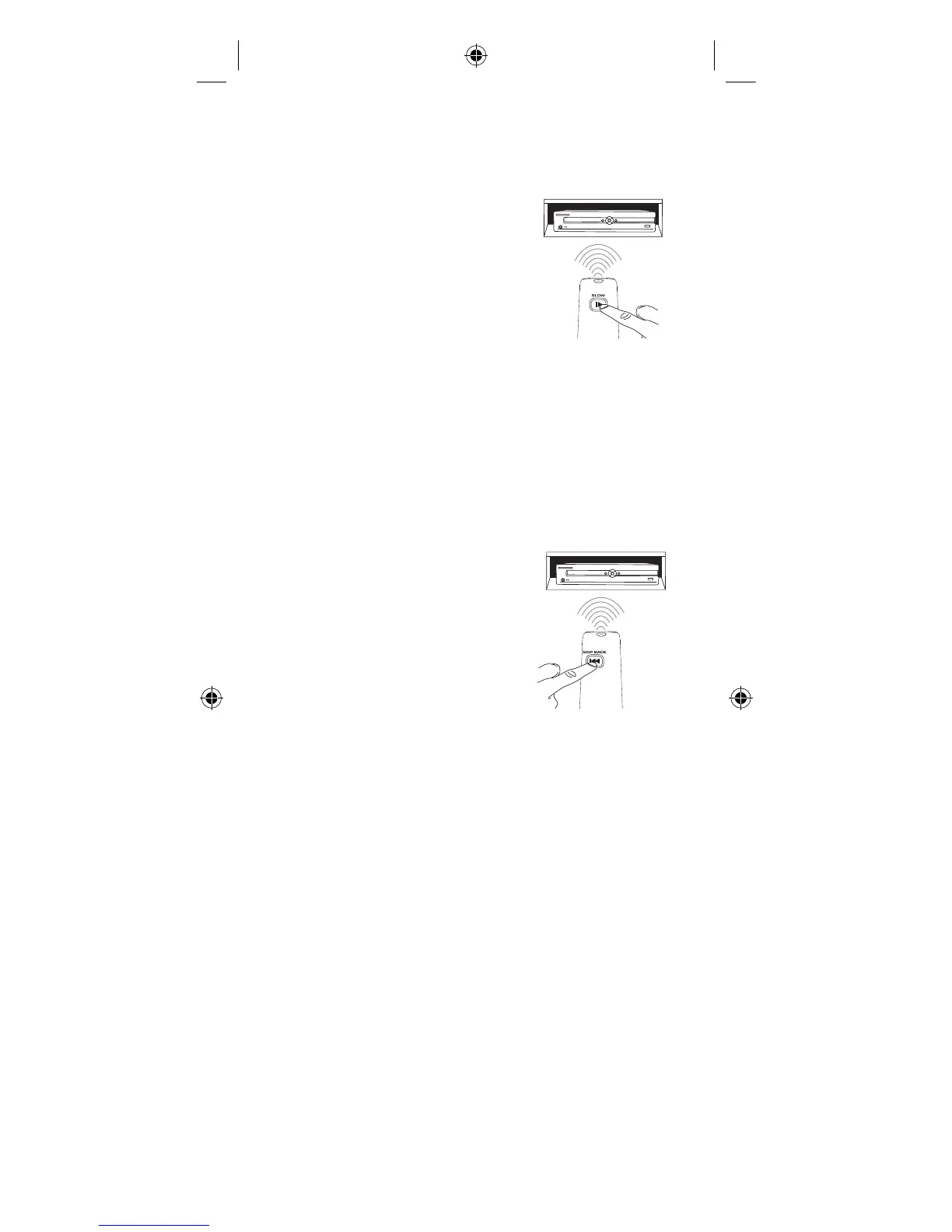36
3. Espere hasta que la tecla POWER se ilumine
y permanezca encendida. Luego libere ambas
teclas.
4. Apunte el control remoto
directamente al panel frontal
del dispositivo que usted
quiere controlar. Presione
SLOW en el control remoto
y espere 5 segundos. El
control remoto está enviando
un lote de 10 códigos a su
dispositivo.
¿Se apagó su dispositivo?
SÍ: Vaya al paso 5.
NO: Presione SLOW (LENTO) otra vez. El
control remoto envía el siguiente lote de 10
códigos.
Siga presionando SLOW cada 5 segundos
hasta que su dispositivo se apague.
5. Cuando su dispositivo se
apague, presione la tecla
SKIP BACK (SALTAR ATRÁS)
en el control remoto y espere
al menos 2 segundos. El
control remoto intenta con
el último de los 10 códigos
previos.
¿Encendió su dispositivo?
SÍ: Pruebe todas las siguientes teclas de
control remoto que su dispositivo use: VOL+,
CH+, dígito 0, PLAY, y STOP. Si estas teclas
funcionan, presione OK/ENTER. Si no, repita
este paso hasta que su dispositivo se apague
otra vez.
NO: Presione SKIP BACK nuevamente. El
control remoto envía el siguiente código en el
lote.
Siga presionando SKIP BACK cada 2 segundos
hasta que su dispositivo se vuelva a encender.
Cuando lo haga, presione OK/ENTER.
Nota: Si usted presiona accidentalmente la tecla
SKIP BACK después de que su dispositivo se
encienda, presione la tecla SKIP FWD (SALTAR
ADELANTE). Luego, espere dos segundos para ver
si su dispositivo se apaga de nuevo.
