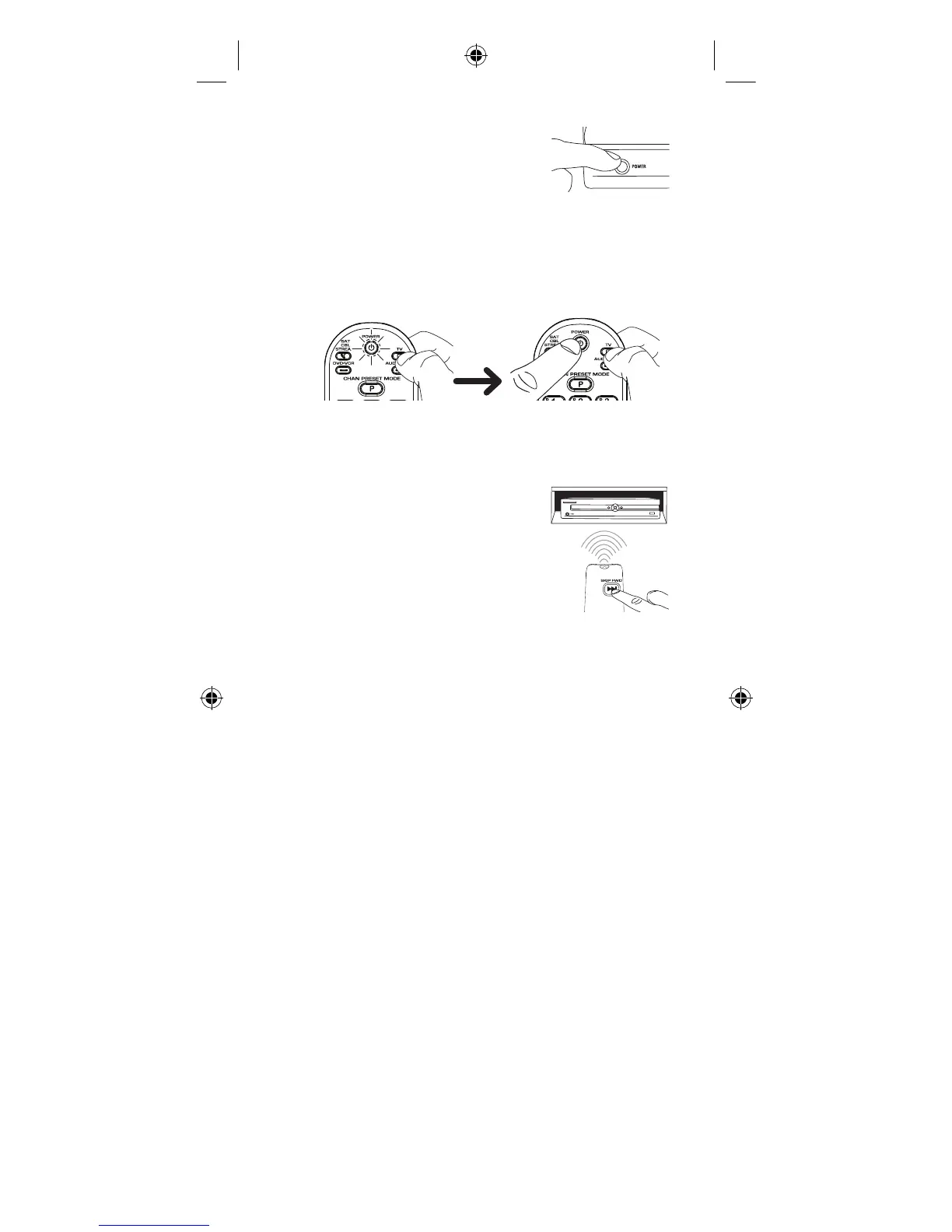10
1. Manually turn on the device
you want to control.
2. Press and hold the device key you want to
program (the POWER key illuminates). While
you’re holding down the device key, use your
other hand to press and hold the remote’s
POWER key at the same time (the POWER key
turns off).
4. Point the remote directly at
the front panel of the device
you want to control. Press
SKIP FWD on the remote and
wait 2 seconds. The remote
is sending a single code for
your device.
3. Wait until the remote’s POWER key comes on
and stays on. Then release both keys.
Did your device turn off?
YES: Press the remote’s POWER key to turn your
device back on. Then test all of the following
remote keys that your device uses: VOL+, CH+, 0
digit, PLAY, and STOP. If these keys work, press
OK/ENTER. If they don’t, repeat this step until
your device turns off again.
NO: Press SKIP FWD again. The remote sends
the next code for your device.
Keep pressing SKIP FWD every 2 seconds until
your device turns off. When it does, press OK/
ENTER.
TIP: Because there are so many codes, you may
have to press the SKIP FWD key many times—
possibly hundreds of times.