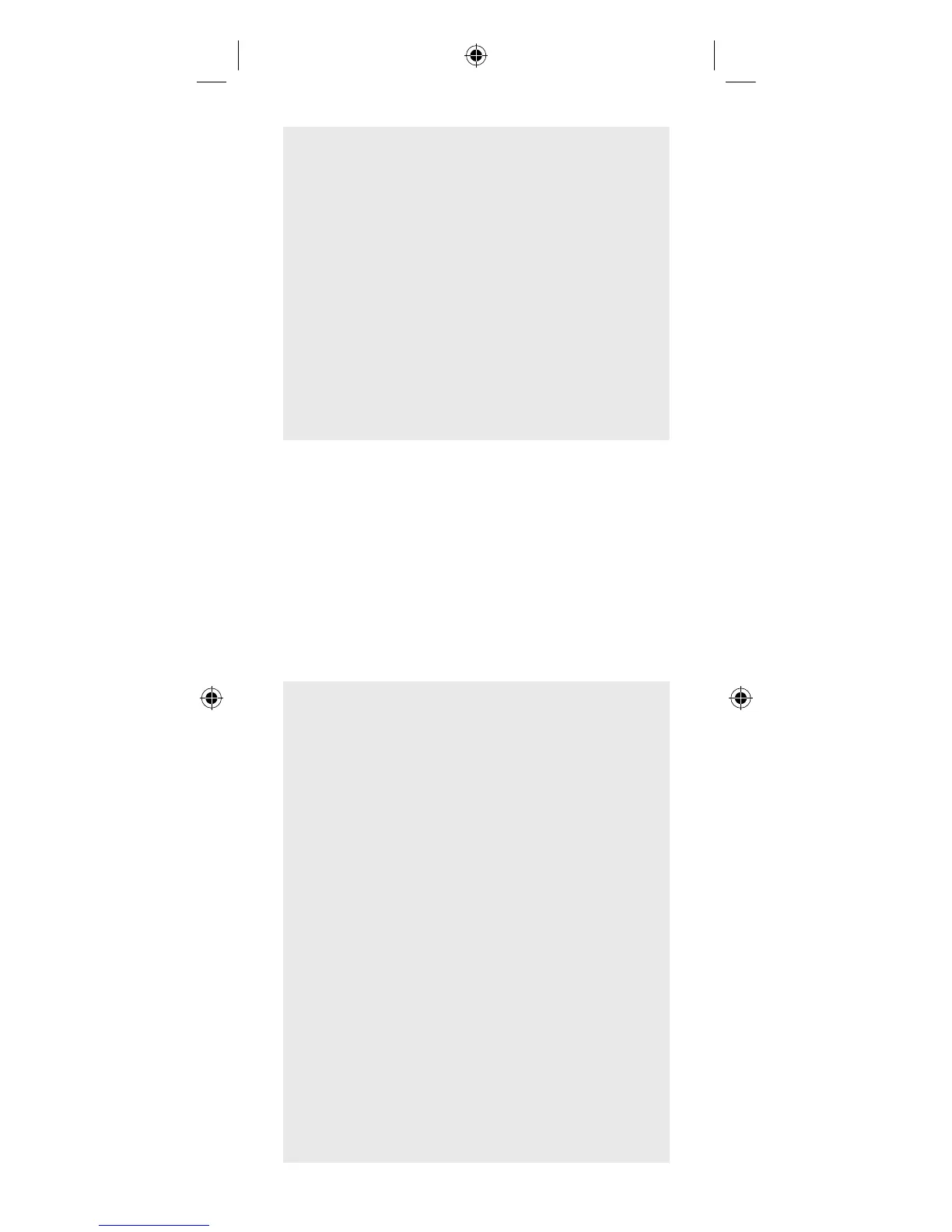24
Notes: To exit Macro programming at any time,
press the EXIT•BACK key. The POWER key blinks
four times, then turns off. No changes are made
to existing Macros.
If you press a key that has a Learned function,
the Learned function is assigned to the Macro
sequence.
If you program all 15 keys into a Macro, the Macro
is automatically saved after the 15th keypress.
The commands within a Macro must be
programmed in sequential order. A delay of 0.5
seconds is used between sending each command
in a programmed Macro sequence.
You cannot program a Macro within a Macro.
Using a Macro
1. Press the MACRO key.
2. Press the number key assigned to the Macro
sequence you want to execute. The POWER
key blinks once, then remains on.
As the remote sends each command in the Macro
sequence, the POWER key blinks once. After the
remote sends the last command in the Macro
sequence, the POWER key illumination turns off.
An Example Macro
This example shows an “all on” macro for a
home theater with a TV, DVD player, and satellite
receiver.
1. Press and hold the MACRO key until the
POWER key turns on and remains on.
2. Press the 1 key to tell the remote where to store
the macro.
3. Press the TV key to put the remote in TV mode.
4. Press the POWER key to turn the TV on.
5. Press the DVD•VCR key to put the remote in
DVD mode.
6. Press the POWER key to turn on the DVD
player.
7. Press the SAT•CBL•STREAM key to put the
remote in that mode.
8. Press the POWER key to turn on the satellite
receiver.
9. Press the MACRO key to save.
To execute the Macro, press the MACRO key.
Press the 1 key. Your TV, DVD player, and satellite
receiver should all power on.