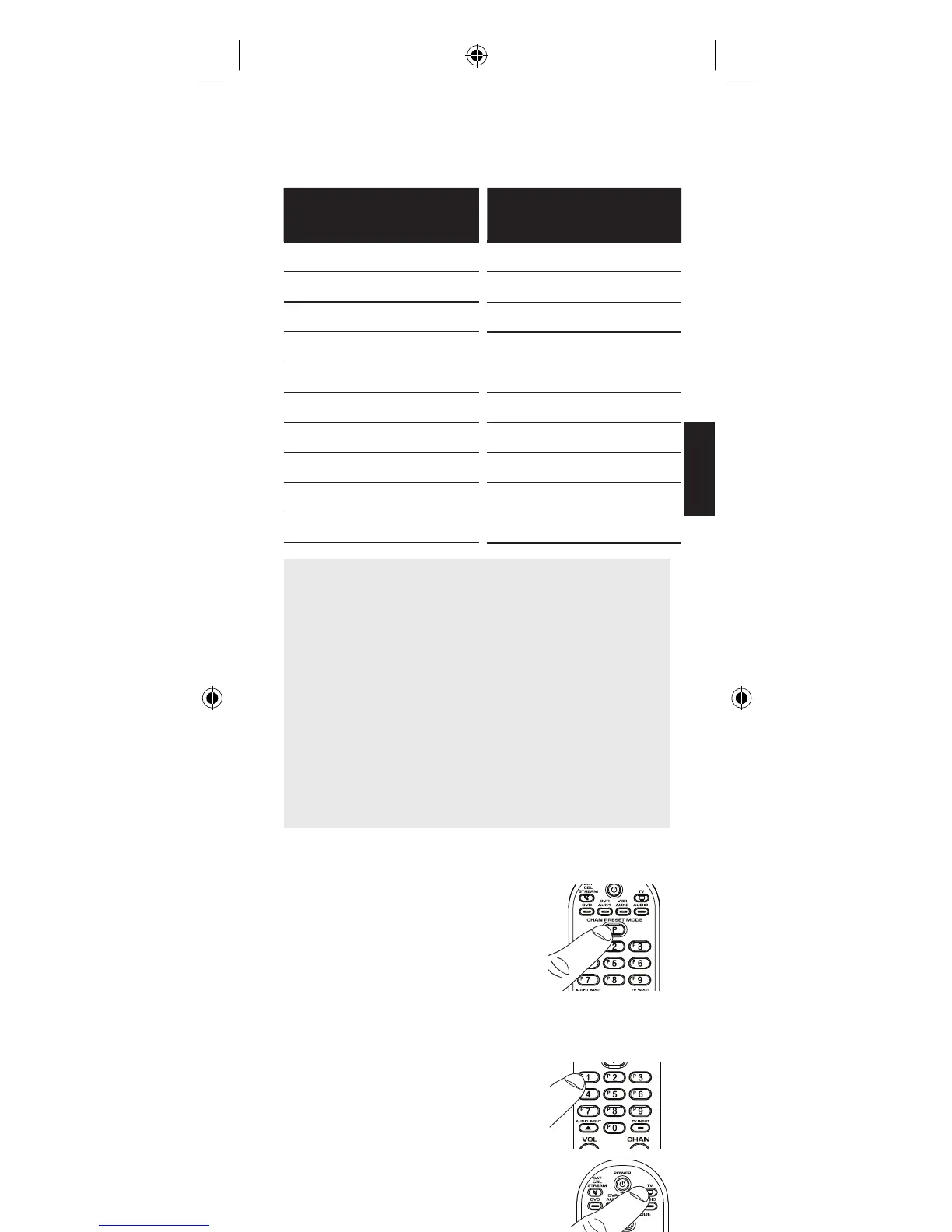41
ESPAÑOL
NOTAS:
• Se pueden establecer canales de preselección
para receptores satelitales, convertidores de
cable, y convertidores de TV digital (si usted
ha programado la tecla SAT•CBL•STREAM
para funcionar con esa clase de dispositivo).
Los reproductores de streaming no tienen la
capacidad de canales de preselección.
• Confi gure primero todos los canales de
preselección de satélite, cable o convertidor
digital. Luego confi gure sus canales de TV.
Saltar atrás y adelante entre ellos podría causar
confusión.
Canales de
Preselección para
TV
Tecla de
Preselección
Canal
Nombre Número
1
2
3
4
5
6
7
8
9
0
Canales de
Preselección para
SAT•CBL•STREAM
Tecla de
Preselección
Canal
Nombre Número
1
2
3
4
5
6
7
8
9
0
Para programar sus Canales de Preselección:
1. Presione y mantenga
presionada la tecla P. La
tecla Power se ilumina.
Continúe presionando por tres
segundos hasta que usted vea
un parpadeo del LED de la
tecla Power. La luz permanece
iluminada y ahora usted puede liberar la tecla
P.
2. Presione la tecla 1 para
programar su primer canal de
preselección. La tecla POWER
parpadea una vez y permanece
encendida.
3. Presione la tecla del dispositivo
listado para este canal (TV o
SAT•CBL•STREAM).
