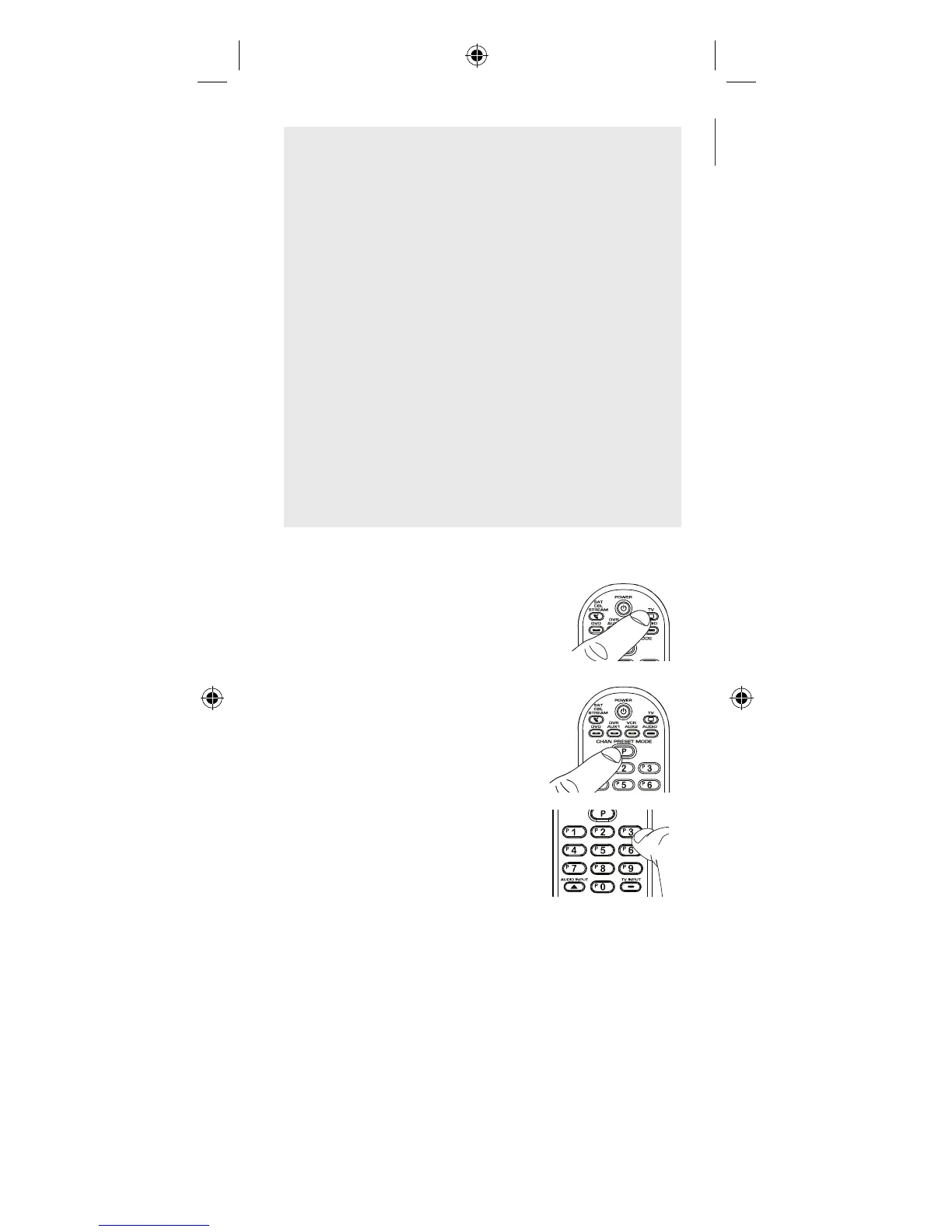14
Using your Preset Channels
1. Press TV or SAT/CBL/
STREAM.
2. Press the P key. The POWER
key lights up and stays on.
3. Press the number key for the
preset channel you want to
access. For example, if you
want to go to the channel
you programmed as preset
channel 3, press 3.
While the POWER key is illuminated, the
remote is in preset mode. This means you can
go straight to your preset channels--you don’t
have to press the P key again. Preset mode
lasts for 2 minutes after the last keypress.
Here’s how to use the remote in preset mode.
To go to another preset: Press the number for
that preset channel.
To go to a channel that’s not a preset: Press the
P key to exit preset mode. Then enter the channel
number directly. (You can also use the CH + and
CH - keys.)
To exit preset mode at any time: Press the P key.
Preset Programming Notes
• To quit programming preset channels at any time,
press the EXIT•BACK key. The POWER key fl ashes 4
times. No changes to the Preset keys are made.
• When you’re programming presets, the remote
gives you a maximum of 15 seconds between key
presses before it leaves programming mode and
goes back to normal operation. The POWER key
fl ashes 4 times—this means the remote has not
saved your programmed presets and you’ll have to
start again.
• During preset channel programming, the
remote accepts only certain key presses: the P
key, the number keys, and the device keys. If
you press any other key on the remote during
preset programming, the remote exits preset
programming without saving your changes. The
POWER key fl ashes 4 times. You will have to start
programming again.