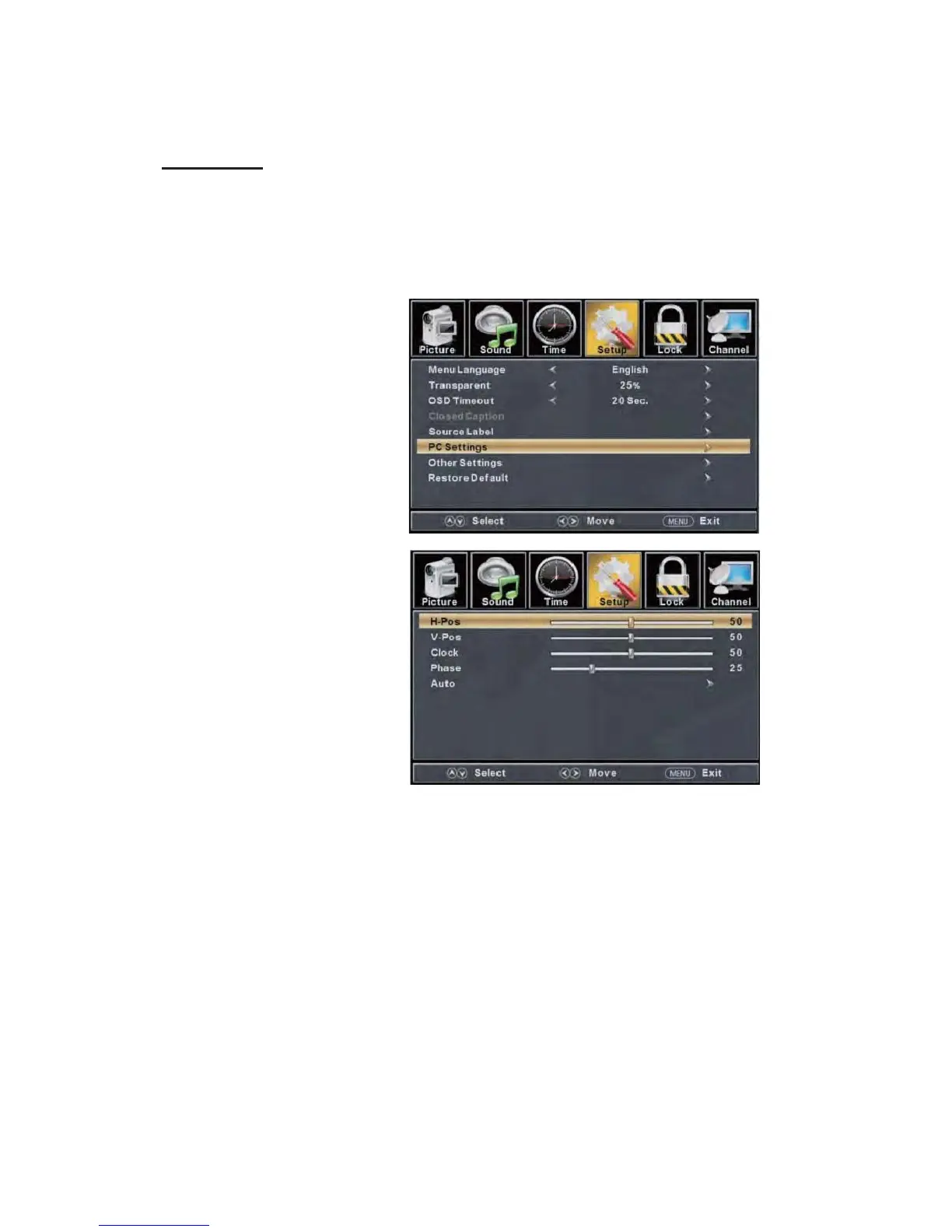1. Press “c/d” button to select “H-Pos” and press the “
e/f
” button to adju
st.
2. Press “c/d” button to select “V-Pos” and press the “
e/f” button to adjust.
3. Press “c/d” button to select “Clock” and press the “
e/f” button to adju
st.
4. Press “c/d” button to select “Phase” and press the “
e/f” button to adju
st.
5. Press “c/d” button to select “Auto” and press the “
ENTER/f
” button to do auto
adjust.
Note: The pictures in regard to function are provided for reference purposes only.
PC Setting
Press the “MENU” button to enter the OSD menu .Then press “e/f” button to select
the “Setup” menu. And then press
“d” button to selec
t “PC Setting” and press the
“
ENTER/f
” button to ent
er sub-menu.
