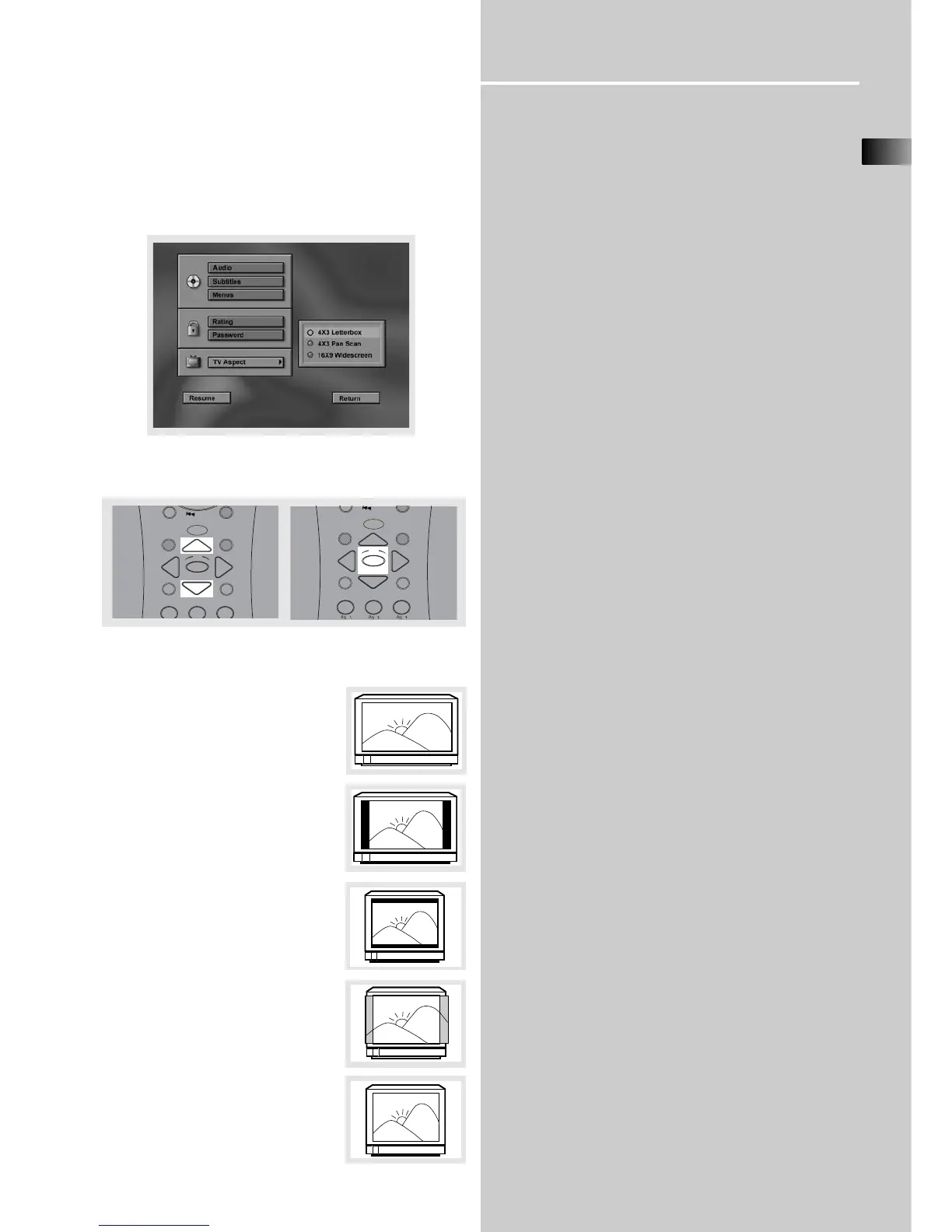DVD Player
EN
29
TV aspect
This step selects the TV aspect, wide-screen (16:9) or
conventional (4:3).
1. Refer to page 25 “General use” to open the TV aspect
menu.
2. Use the UP or DOWN arrows to select TV aspect and
then press OK to return to main menu.
If you have a wide-screen (16:9) TV, choose “16:9
Widescreen”.
- For 16:9 movie you will get
- For 4:3 movie you will get
If you have a conventional (4:3) TV,
- if you select 4:3 letterbox for 16:9
movie, you will get
- if you select 4:3 Pan Scan for 16:9
movie, you will get (the left and right
edges are hidden)
- for 4:3 movie, for both selections, you
will get
