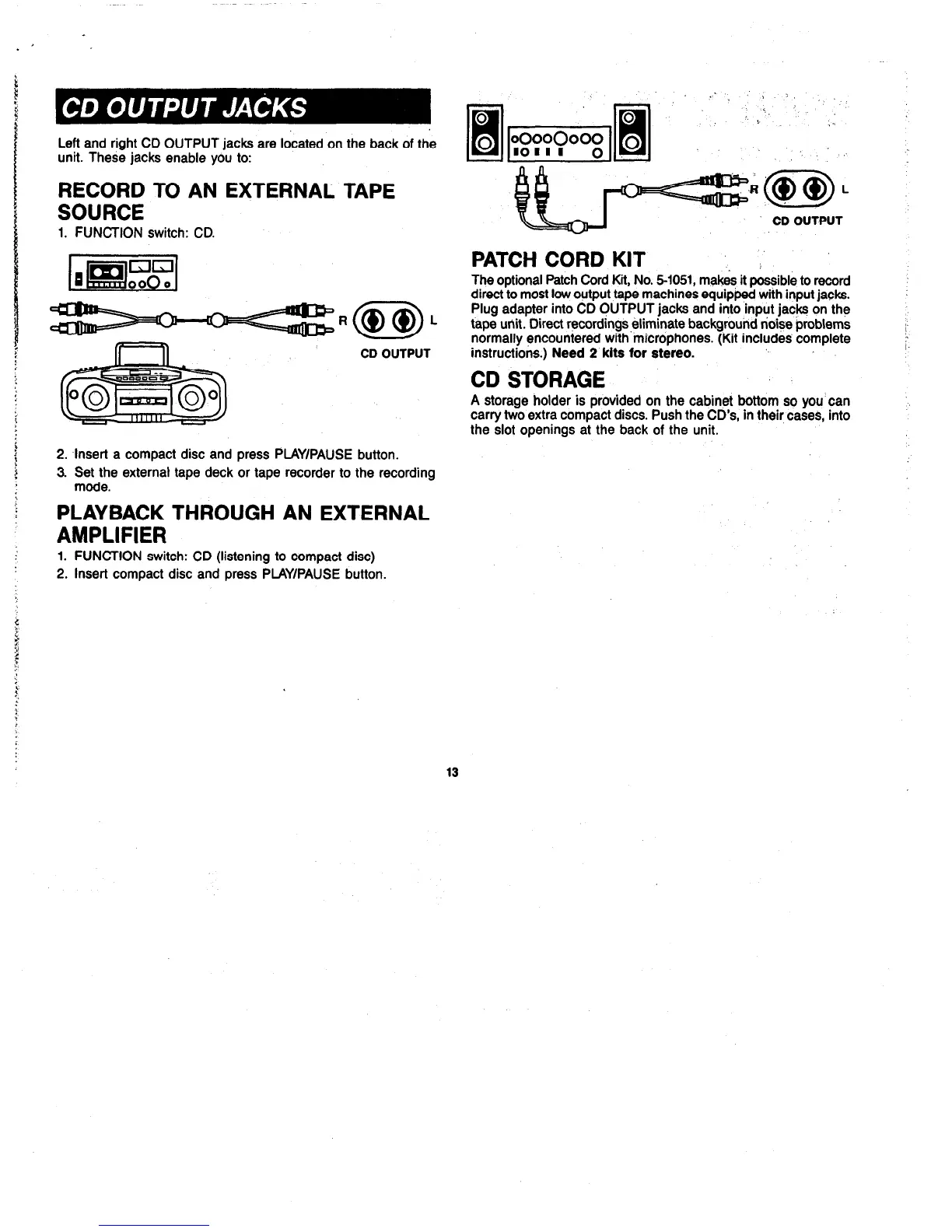Left and right CD OUTPUT jacks are located on the back of the
unit. These jacks enable you to:
RECORD TO AN EXTERNAL TAPE
SOURCE
1. FUNCTION switch: CD.
fr
ll
CD OUTPUT
2. Insert a compact disc and press PLAY/PAUSE button.
3. Set the external tape deck or tape recorder to the recording
mode.
PLAYBACK THROUGH AN EXTERNAL
AMPLIFIER
1. FUNCTION switch: CD (listening to compact disc)
2. Insert compact disc and press PLAY/PAUSE button.
CD OUTPUT
PATCH CORD KIT
The optional Patch Cord Kii, No. 5-1051, makes it possible to record
direct to most low output tape machines equipped with input jacks.
Plug adapter into CD OUTPUT jacks and into input jacks on the
tape unit. Direct recordings,eliminate background rioise problems
normally encountered with microphones. (Kit includes complete
instructions.)
Need 2 kits for stereo.
CD STORAGE
A storage holder is provided on the cabinet bottom so you can
carry two extra compact discs. Push the CD’s, in their cases, into
the slot openings at the back of the unit.
13
