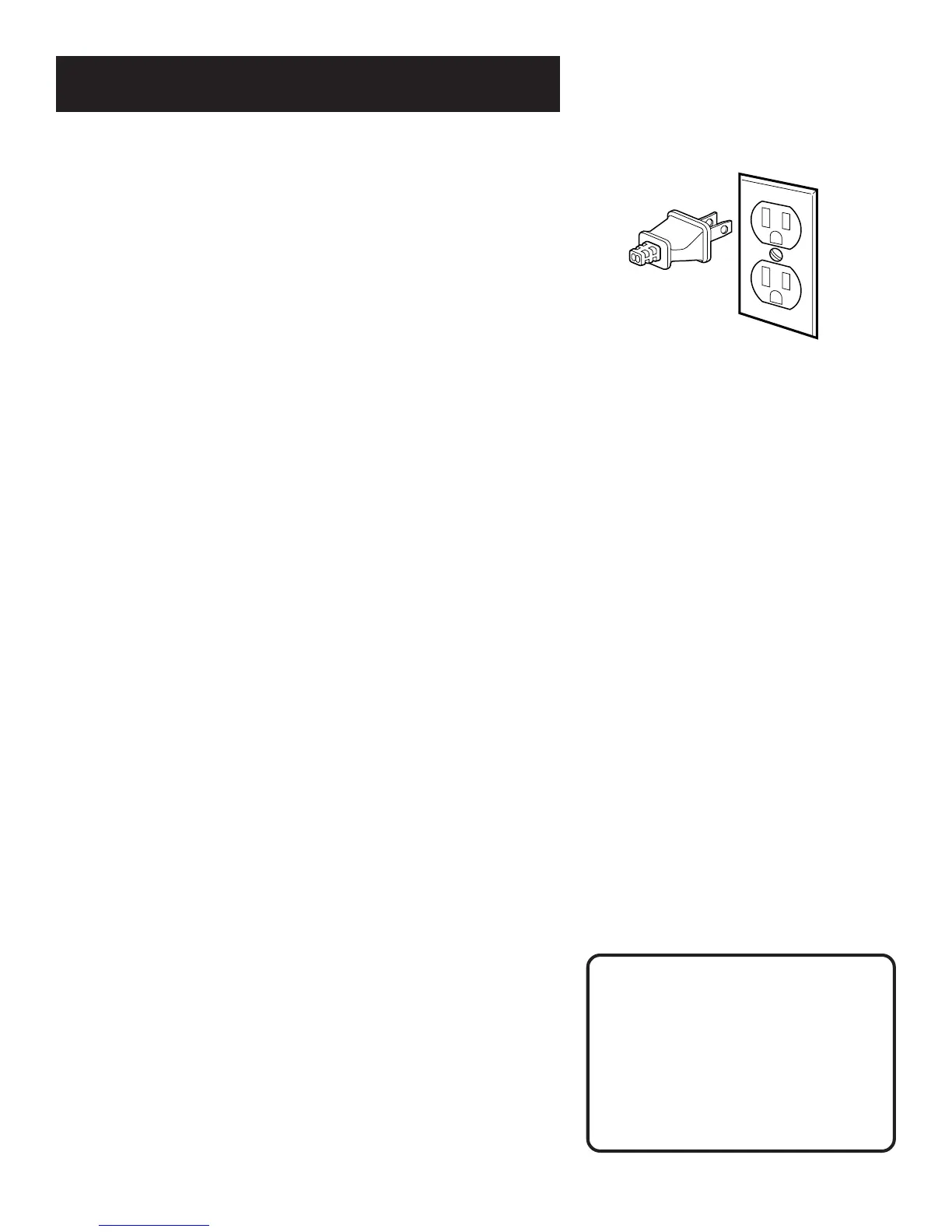First Things First
5
STEP 4: PLUG IN THE VCR
Match the wide blade of the plug with the wide slot in the
outlet. Be sure to insert the plug completely.
STEP 5: TUNe THE TV
Tune the TV to the VCR viewing channel. The VCR viewing
channel is channel 3 or 4 or the TV’s video input.
• If you connect your VCR using the ANTENNA connectors with
RF coaxial cable, set the 3 CH. 4 switch to channel 3 or
channel 4 — the channel you want to use on your TV.
• If you connect your VCR using the AUDIO/VIDEO jacks with
audio/video cables, select the TV’s video input to see the
signal. See the TV Owner’s Manual.
STEP 6: turn on the vcr
Press POWER to turn on the VCR.
STEP 7: Access the menus
The MENU and number buttons let you access, select and change
menu items. For example, to change the Auto Play setting, you
would do the following:
VCR Viewing Channel
When using the ANT. IN and RF OUT
jacks to connect your VCR, tune your
TV to channel 3 or 4.
When using the AUDIO/VIDEO jacks
to connect your VCR, tune your TV
to the TV’s video input.