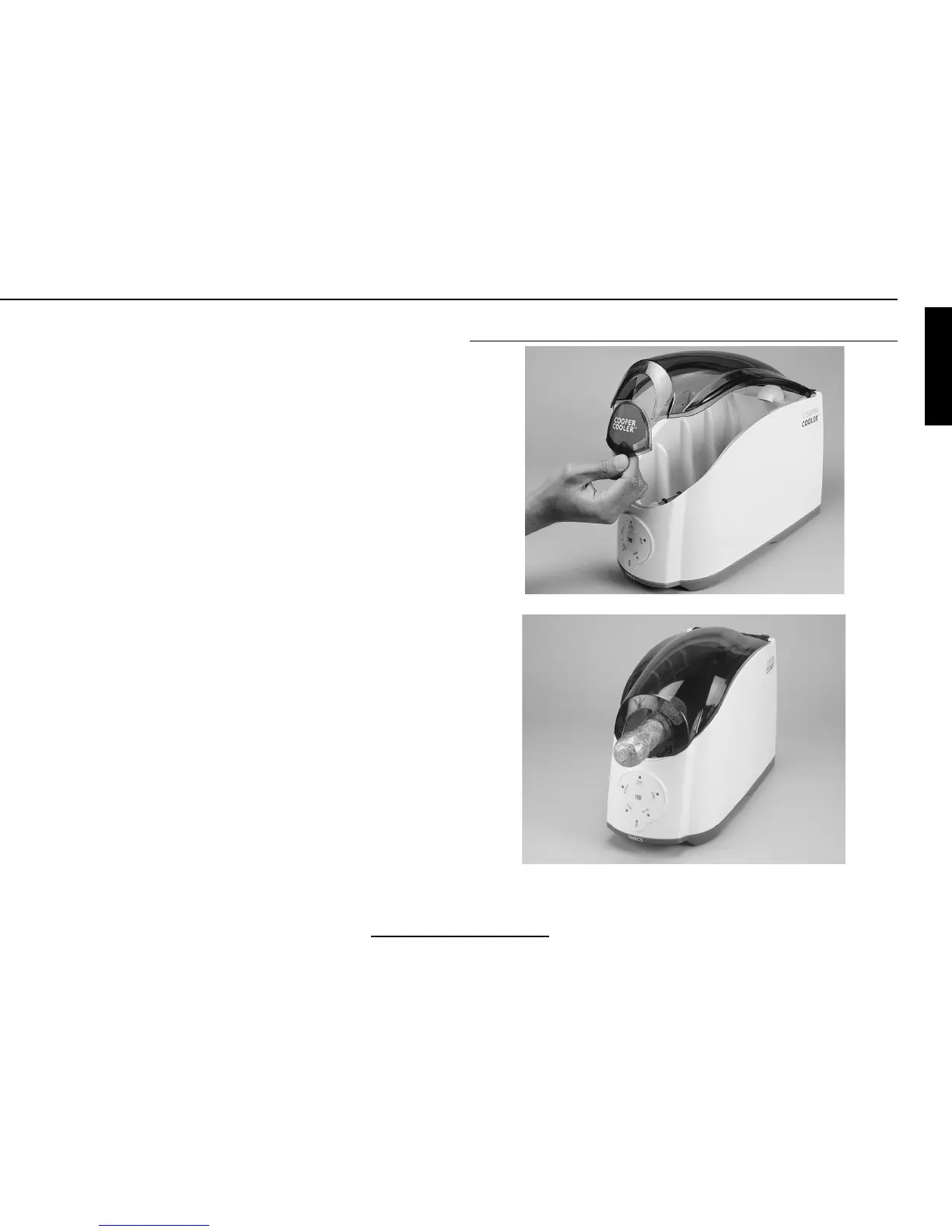7
Instruction Booklet
ENGLISH
ENGLISH
You may also select from the following OPTIONAL SETTINGS
depending on your beverage chilling needs.
EXTRA - This setting will chill your beverage down to ice cold
1°-2°C/34°-36°F by doubling the time of the STANDARD
SETTINGS.
NO SPIN - This setting is used to chill non-cylindrical or non-ro-
tatable containers. This setting should also be used if you do not
wish to agitate the contents of your beverage container, such as
delicate wines. Note: Spraying the container with cold water still
provides excellent cooling.
CAN + NO SPIN cycle time lasts 2 minutes.
BOTTLE + NO SPIN cycle time lasts 6 minutes.
WINE + NO SPIN cycle time lasts 10 minutes.
Once the cycle setting is chosen, press the START/STOP button
and watch your beverage chill to perfection.
Please note:
Although the times are pre-set for your convenience, the cycle
can be stopped at any time by pressing the START/STOP button.
7. After the cycle has elapsed, make sure the all motion has
stopped. Lift the lid and remove your cold beverage.
8. After prolonged use, check to see if the Add Ice Indicator Light
is on. If it is, add additional ice and remove any excess water.
The ADD ICE indicator light will not turn off until you press the
START/STOP button to begin chilling another beverage.
See
ADDING MORE ICE & REMOVING WATER on page 9 for
detailed instructions.
Removable Lid Cap
