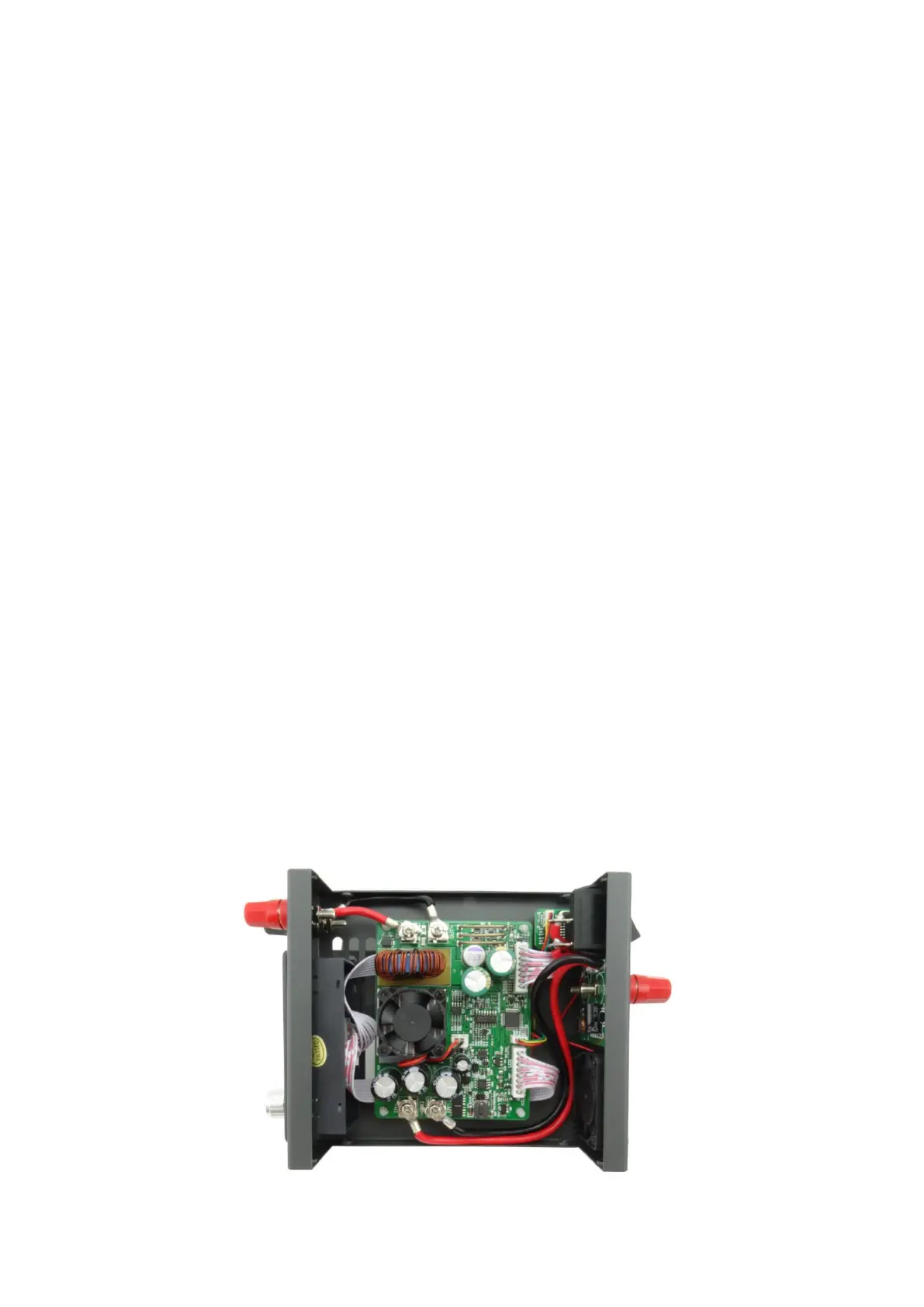⚫ 安装显示模块将其卡入前面板卡槽上(卡入过程用力要适当,
防止造成前面板变形)。
⚫ 安装上显示模块和功率模块连接的排线,注意 PCB 板的丝印
层 LCD 和 KEY 排线插接的位置(排线一定走 PCB 板的下方,
否则电感会对其有干扰)。
⚫ 根据下盖板四个孔的位置安装功率模块,使用配套螺丝将其
固定住。
⚫ 将输入正负分别接到功率模块的 IN+,IN-;输出正负接到
OUT+,OUT-。
⚫ 通过通信板连接线连接通信板与功率板
g) 连接好之后可以通电看是否连接成功。(注意通电前再次检查接
线是否正确)
h) 安装上盖,将上盖装配到下壳,采用配套螺丝固定
i) 本产品配套四个透明脚垫,用户可对称粘贴到外壳底部四个角上。
3.3 内部连线图: