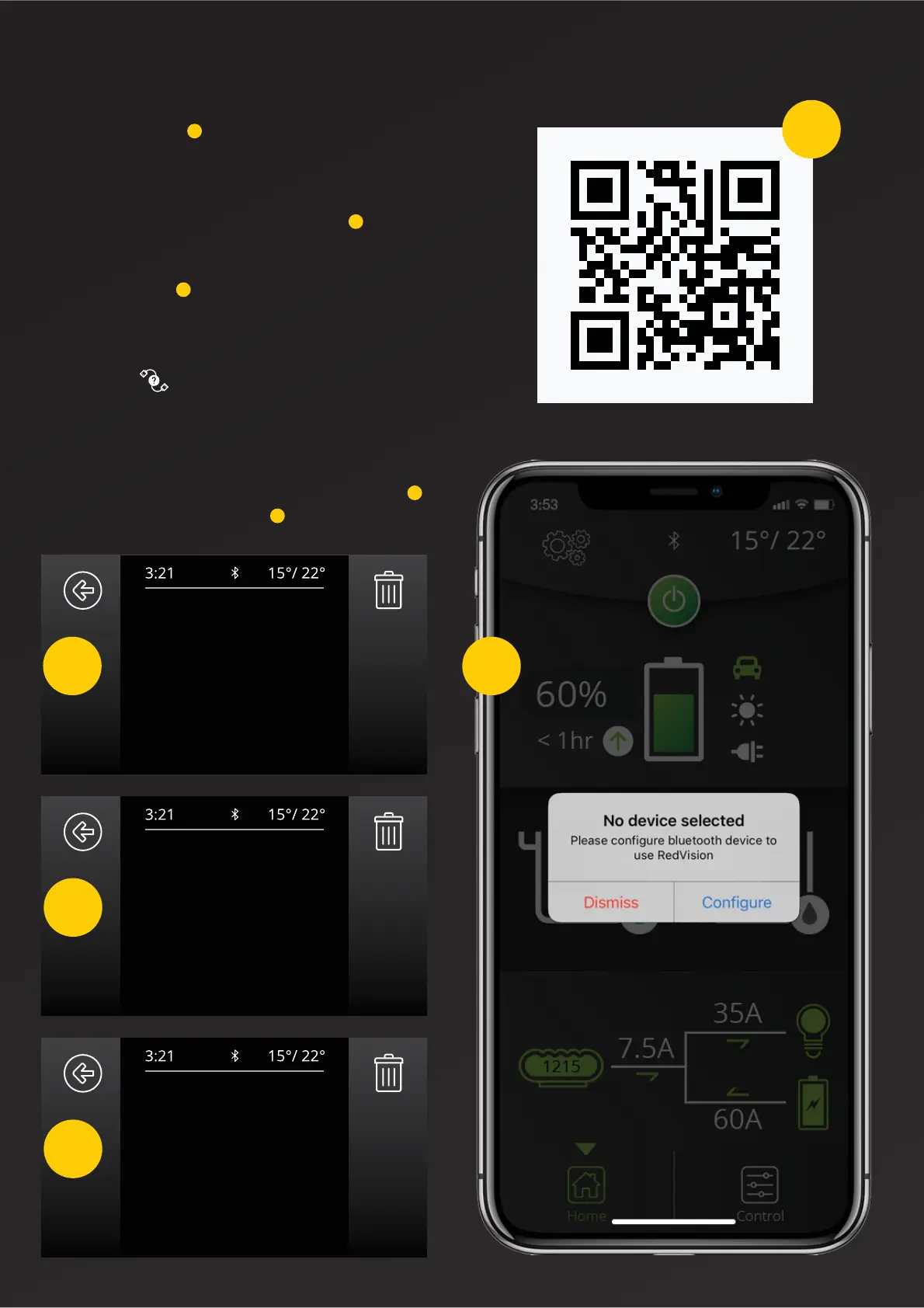1. Install the “RedVision by REDARC” app (scan
the QR code
1
or search for “REDARC” on
your device’s app store)
2. On the Display, press Left to go to settings and
press the Bluetooth Softkey – this should say
“Your display is ready for pairing”
2
3. Open the “RedVision by REDARC” App
4. You’ll get a “No device selected” pop-up, click
“Confi gure”
3
5. Choose your Display from the list (this should
match the serial number on your display, which
can be found in R-Bus Diagnostics on the
display
)
6. Agree to the disclaimer
7. Wait for passcode prompt (this may pop up or
show up as a notifi cation depending on your
phone)
8. Enter the 6-digit code shown on Display
4
9. “Your device is paired.”
5
Bluetooth Pairing
Active
Passcode: 956825
Enter the passcode
above into your device.
BT FW: 3.0.1.1
Bluetooth Pairing
Advertising
Your display is ready for
pairing.
BT FW: 3.0.1.1
Bluetooth Pairing
Successful
Your device is paired.
BT FW: 3.0.1.1
2 3
4
5
Bluetooth Pairing Instructions
1