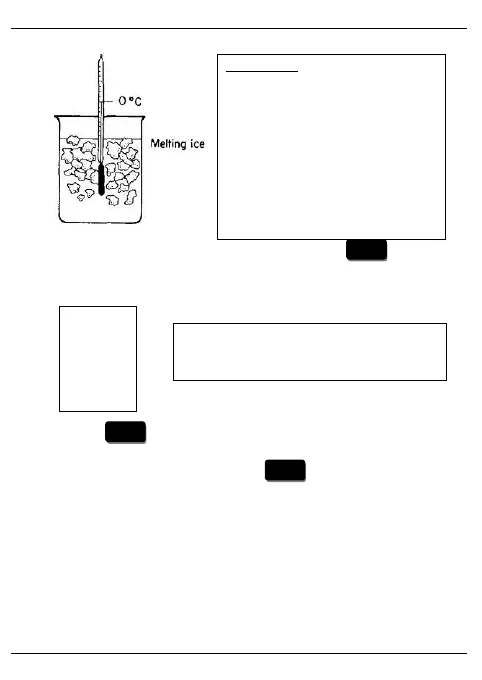English Instruction Manual DIGIMON-SE / DIGIMON4
20
7. Put both K-Type thermocouples / clamps into (0°C /32°F ice water bath)
8. Once the temperature code reading is steady press the to confirm.
The display shows:
9. Press the button to calibrate the high pressure side (HP) Repeat
from Point 6
10. Once both sensors are calibrated, press to exit the sensor calibration
mode.
11. Check your work. Turn on DIGIMON, press Superheat/Subcool button. Read
T1 and T2 temperature readings with sensors in the same ice bath. They should
be within +/- 1.0°C of 0.0°C
End
011xx
Take your time, use lots of ice and stir water
often. It can take up to 15 minutes for the
ice water temperature to settle exactly at
0.0°C / 32.0°F Use separate accurate
thermometer to verify water temp.
For best results use an insulated cup, do not
let the sensor tips touch any ice cubes, only
the ice water in the top 2-3cm of the ice
bath after +/- 15 min. Do not touch or hold
the sensor wires.
Please remember that all K-type thermocouples
are only accurate to +/-1.0°C
