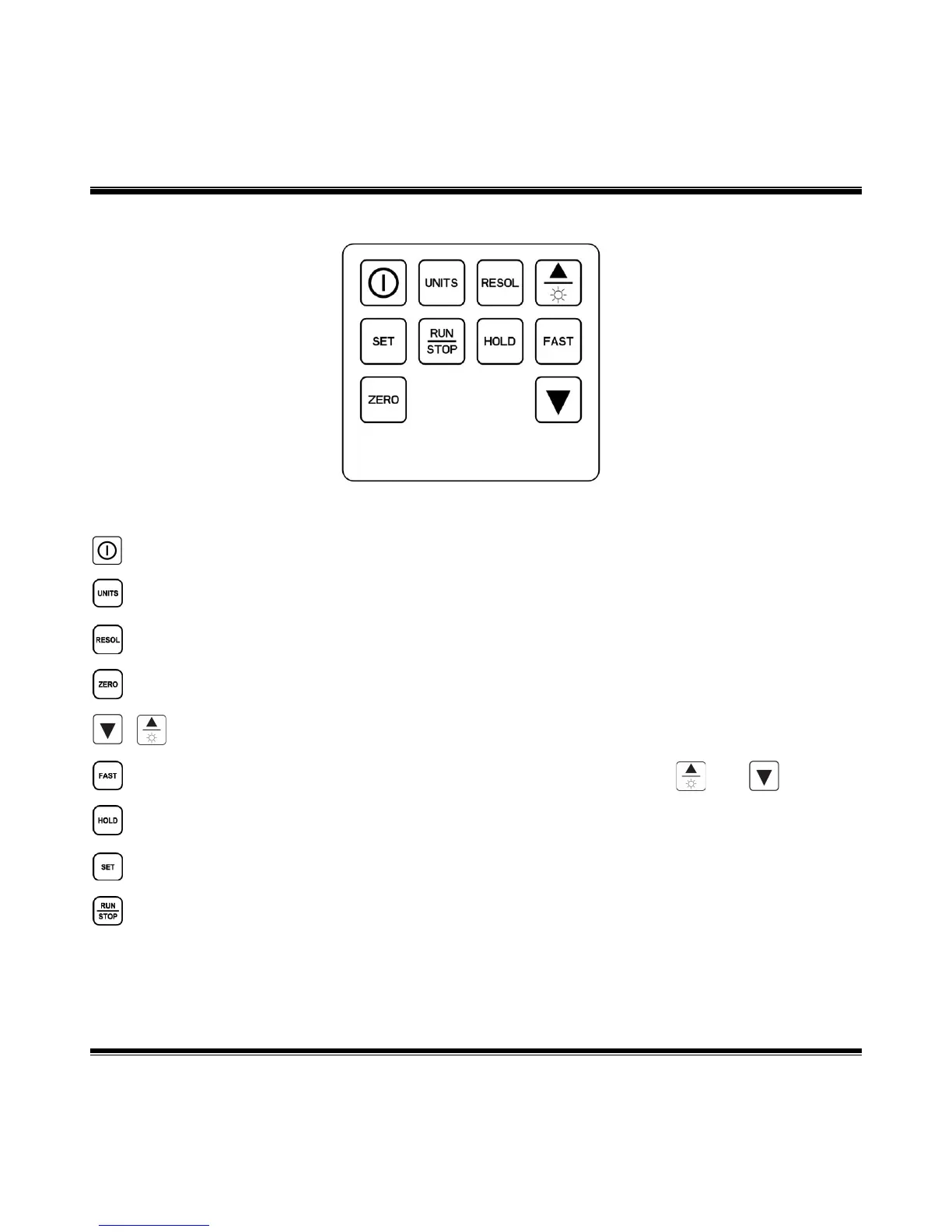English OCTA-WIRELESS User’s Guide
5
Keypad
Press for power-on, press/hold for power off.
Press to cycle through displayed units.
Press to select low, medium, or high display resolution.
Press to “zero-out” current reading on display.
Use to adjust various settings and programming values/Backlight.
For faster adjustments. Used in conjunction with and .
“Freezes” display.
Starts programming mode
Activates / Deactivates stored program.
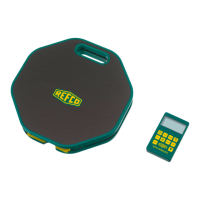