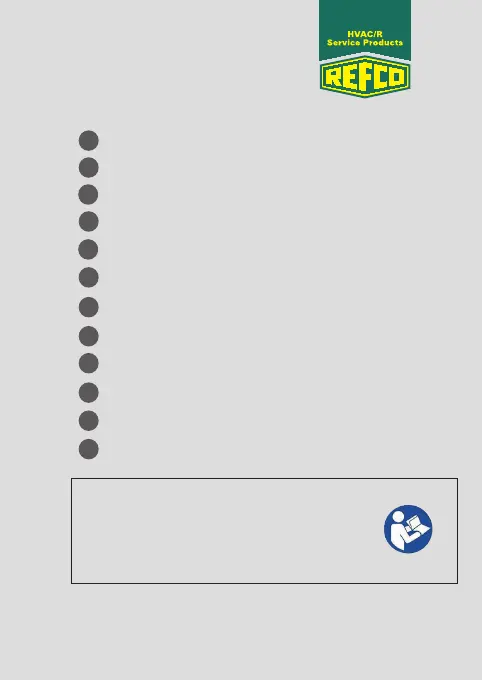fdafd fsd
Download App and register
Scan QR code on device. Your serial number is
then automatically registered
fdafd fsd
Set your favourite refrigerant list
Switching to analog display
Long-time logging
Pressure calibration
Connect to wireless temperature clamps
Connect to App
Pressure hold
Auto shut o
Tube error compensation
Refrigerant update
Firmware update
Drag pointer
REFCO Manufacturing Ltd.
Industriestrasse 11 Tel.: +41 41 919 72 82 info@refco.ch Certied:
6285 Hitzkirch - Switzerland Fax: +41 41 919 72 83 www.refco.ch ISO 9001 / 14001
1
2
3
4
5
6
7
8
9
10
11
12
Functions
Guarantee date is set within 5 minutes
Remove AA batteries from REFMATE after use
Leave SD card in the REFMATE
Important note
