RX Family ADC Module Using Firmware Integration Technology
R01AN1666EJ0220 Rev. 2.20 Page 63 of 74
Dec 01, 2016
{
adc_cb_args_t *args;
uint16_t data3,data4,data5;
args = (adc_cb_args_t *)p_args;
/* READ RESULTS */
if (args->event == ADC_EVT_SCAN_COMPLETE)
{
R_ADC_Read(0, ADC_REG_CH3, &data3);
R_ADC_Read(0, ADC_REG_CH4, &data4);
R_ADC_Read(0, ADC_REG_CH5, &data5);
}
if (args->event == ADC_EVT_CONDITION_MET)
{
if (args->compare_flags & ADC_MASK_CH3)
{
// processing when channel 3 voltage is too low
}
else
{
// processing when channel 4 voltage is too low
}
}
}
Example 6: Multiple Channels with Interrupt Trigger and 2 Comparator Checking (RX65x)
adc_cfg_t config;
adc_ch_cfg_t ch_cfg;
adc_cmpwin_t cmpwin;
/* Clear all fields of each structure */
memset(&config, 0, sizeof(config));
memset(&ch_cfg, 0, sizeof(ch_cfg));
memset(&cmpwin, 0, sizeof(cmpwin));
/* INITIALIZE MTU HERE (USED FOR TRIGGER SOURCES) */
/* OPEN UNIT 0 */
config.resolution = ADC_RESOLUTION_12_BIT;
config.trigger = ADC_TRIG_SYNC_TRG0AN;
config.priority = 4;
config.add_cnt = ADC_ADD_OFF;
config.alignment = ADC_ALIGN_RIGHT;
config.clearing = ADC_CLEAR_AFTER_READ_OFF;
R_ADC_Open(0, ADC_MODE_SS_MULTI_CH, &config, MyCallback);
/* CONFIGURE SCAN OF CHANNELS 3-4 */
ch_cfg.scan_mask = ADC_MASK_CH3 | ADC_MASK_CH4 | ADC_MASK_CH5;
ch_cfg.diag_method = ADC_DIAG_OFF;
ch_cfg.anex_enable = false;
ch_cfg.sample_hold_mask = 0;
R_ADC_Control(0, ADC_CMD_CONFIGURE_SCAN, &ch_cfg);
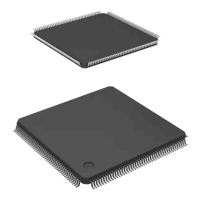
