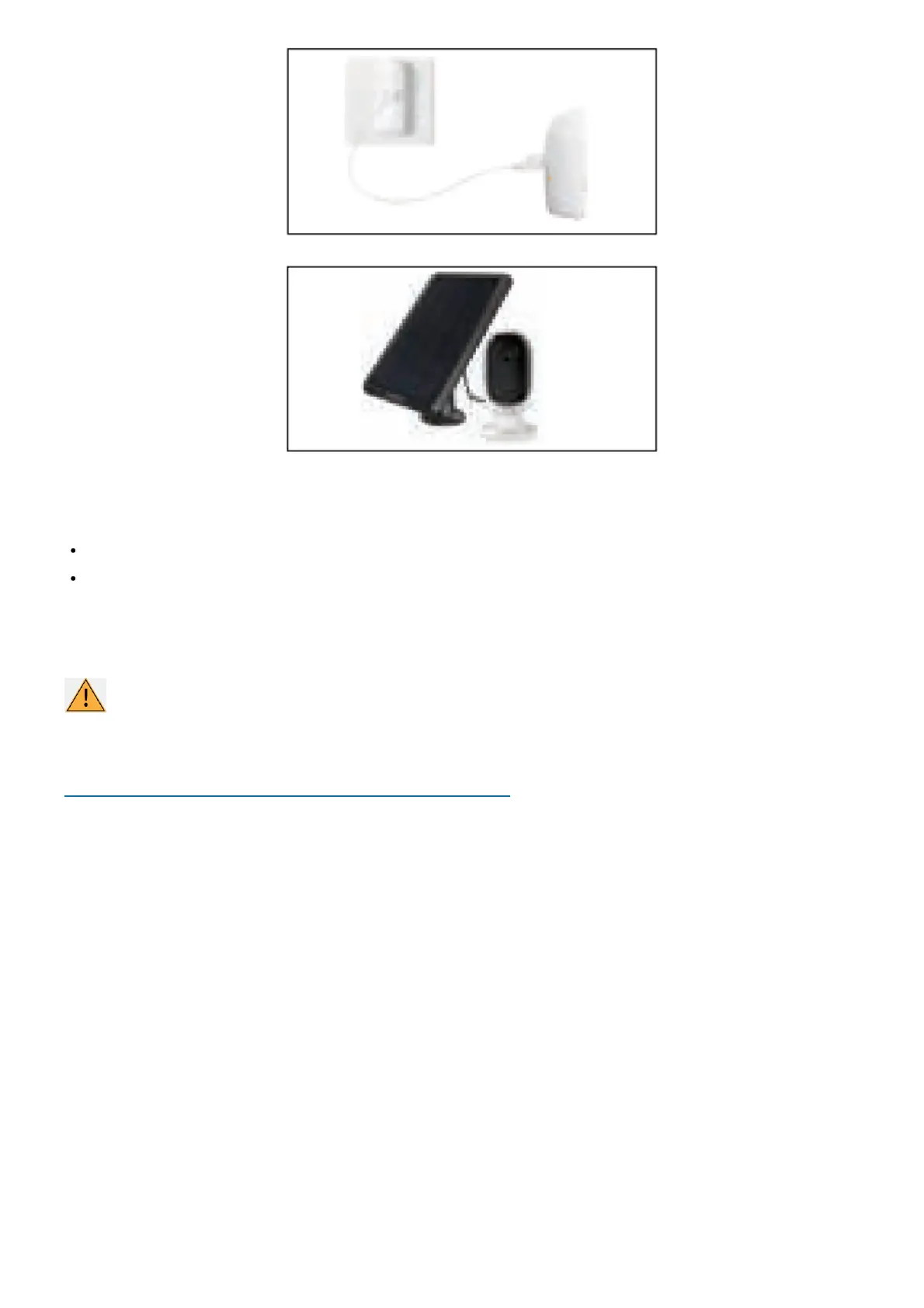3. Charge the battery with the Reolink Solar Panel.
Charging indicator:
Orange LED: Charging
Green LED: Fully charged
NOTICE: Please note that the solar panel is NOT included in the package. You can buy the solar panel on
Reolink official online store.
Important Safeguards on Rechargeable Battery Use
Reolink Argus 2 or Argus Pro is not designed for 24/7 full capacity running or around-the-clock live streaming. It’s
designed to record motion events and remotely view live streaming only when you need it.
Please learn some useful ways to maximize the battery life in this post:
https://support.reolink.com/hc/en-us/articles/360006991893
1. Please charge the rechargeable battery with a standard and high-quality DC 5V or 9V battery charger.
2. If you want to power the battery via the solar panel, please note that the battery is ONLY compatible with
Reolink Solar Panel. You cannot charge the battery with other solar panel brands.
3. Please charge the battery in temperatures between 0°C and 45°C.
4. Always use the battery in temperatures between -20°C and 60°C.
5. Please make sure the battery compartment is clean.
6. Please keep the USB charging port dry, clean and free of any debris and make sure the battery contacts are
aligned.
7. Always make sure the USB charging port is clean. Please cover the USB charging port with the rubber plug
after the battery has been fully charged.
8. Never charge, use or store the battery near any ignition sources, such as fire or heaters.
9. Always store the battery in a cool, dry and ventilated environment.
10. Never store the battery with any hazardous or combustible objects.
11. Do keep the battery away from children.
12. Do not short-circuit the battery by connecting wires or other metal objects to the positive (+) and negative (-)
