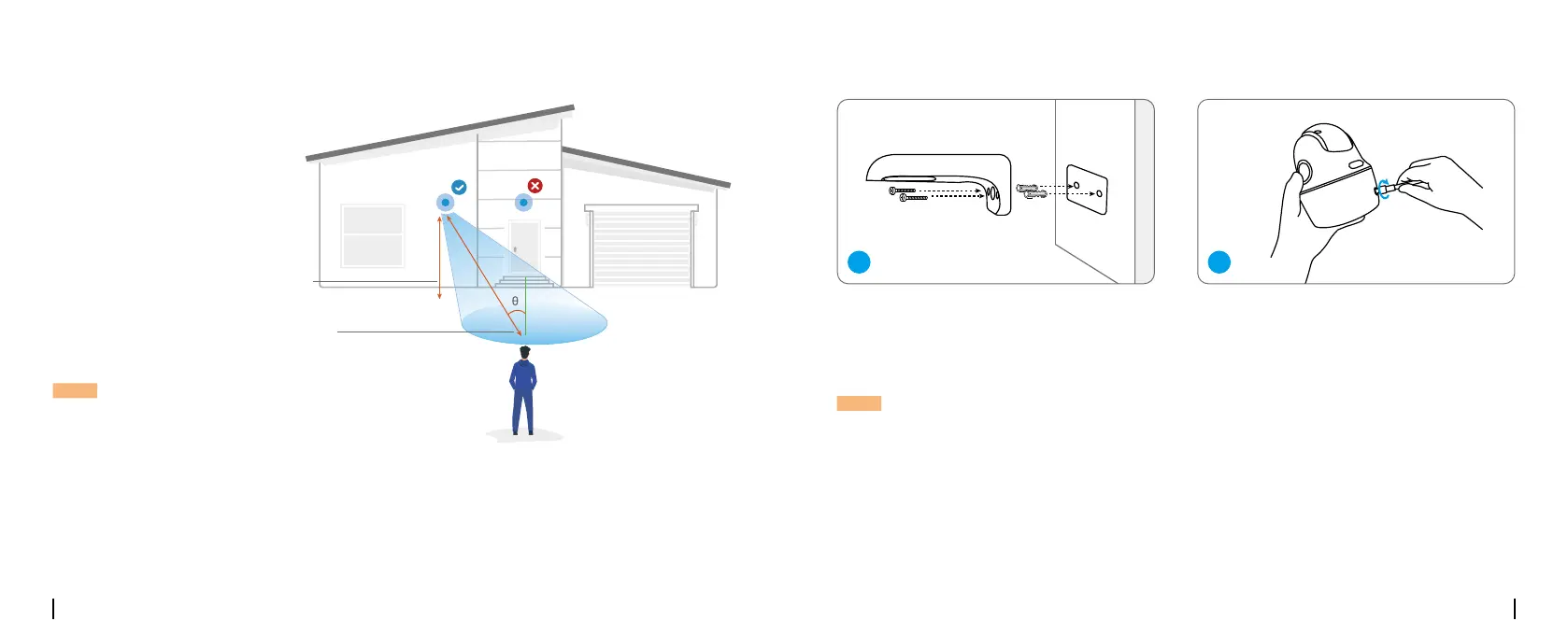English English7 8
Install the Camera
• For outdoor use, the camera
MUST be installed upside
down for better waterproof
performance and better PIR
motion sensor’s eciency.
• Install the camera 2-3 meters
(7-10 ft) above the ground. This
height maximizes the detection
range of the PIR motion sensor.
• For better motion detection
performance, please install the
camera angularly.
Mount the Camera
Mounting Height:
2-3 Meters
PIR Detection Distance:
2-10 Meters
Drill holes in accordance with the
mounting hole template and screw the
camera bracket to the wall.
NOTE: Use the drywall anchors included in the package if needed.
Install the antenna to the camera.
1
2
NOTE: If a moving object approaches the
PIR sensor vertically, the camera may fail
to detect motion.
