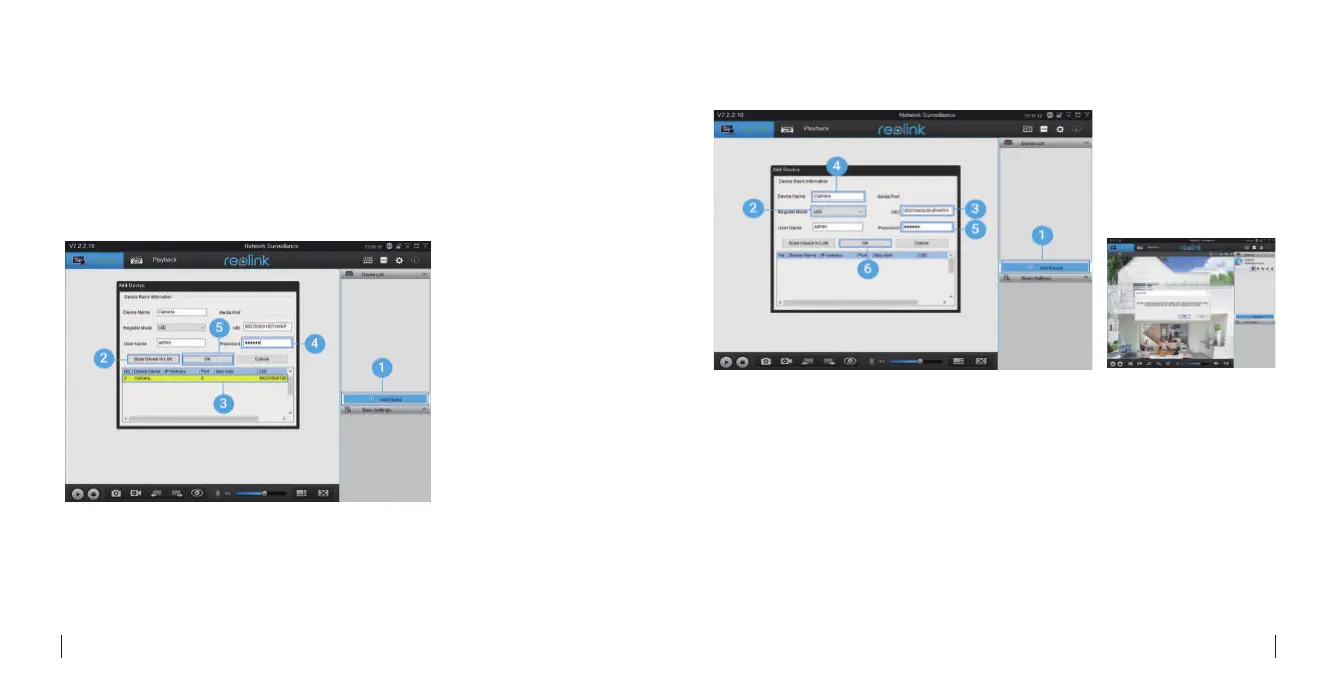• In LAN
Please download the client software from our ocial website:
https://reolink.com/software-and-manual and install it.
Launch the Reolink Client software and manually add the camera to the Client. Please
follow the steps below.
1. Click “Add Device” on the right-side menu.
2. Click "Scan Device in LAN".
3. Double click on the camera you want to add. The information will be filled in
automatically.
4. Input the password created on Reolink App to log in.
5. Click “OK” to log in.
• In WAN
Setup Camera on Reolink Client (For PC)
1. Click “Add Device” on the right-side menu.
2. Choose “UID” as the Register Mode.
3. Type in the UID of your camera.
4. Create a name for the camera displayed on Reolink Client.
5. Input the password created on Reolink App to log in.
6. Click “OK” to log in.
8English
7 English
