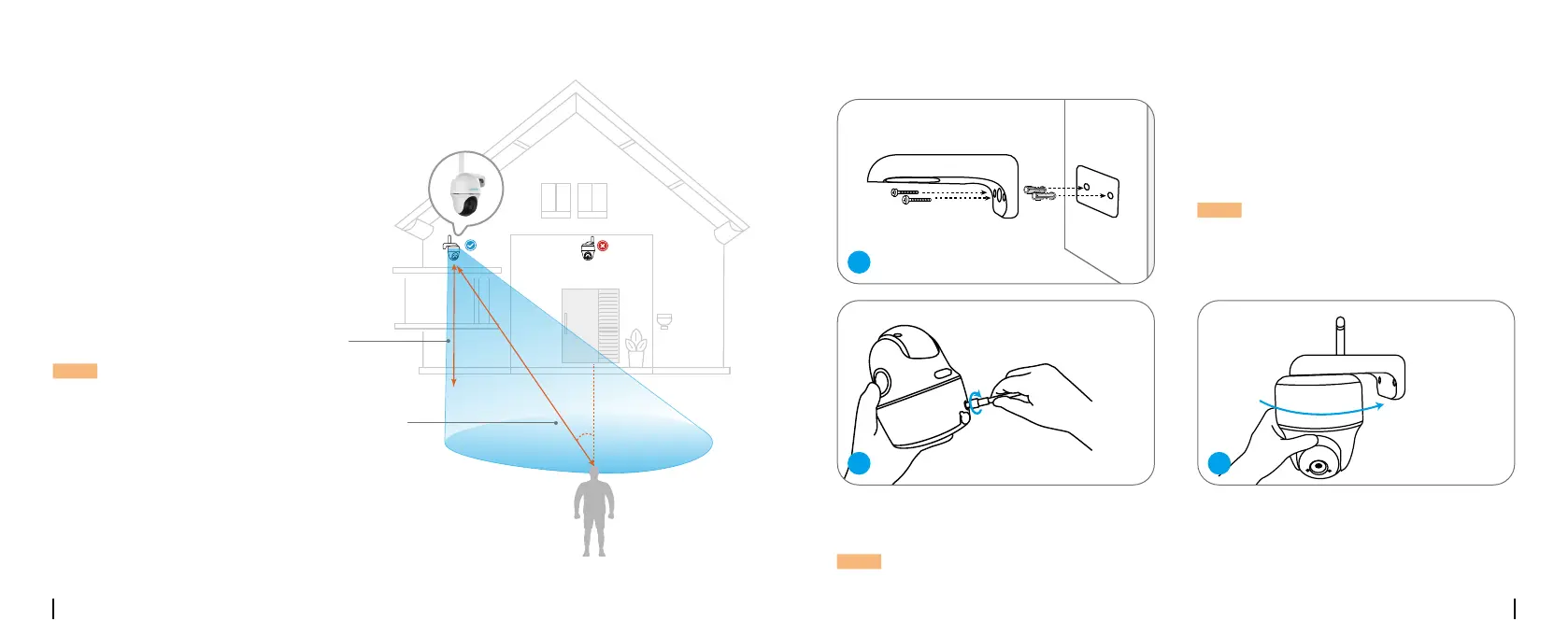English English11 12
Install the Camera
• For outdoor use, the camera MUST
be installed upside down for better
waterproof performance and better PIR
motionsensor’seciency.
•Installthecamera2-3meters(7-10ft)
above the ground. This height maximizes
the detection range of the PIR motion
sensor.
• For better motion detection
performance, please install the camera
angularly.
NOTE: If a moving object approaches the
PIR sensor vertically, the camera may fail
to detect motion.
B
θ
A
Mounting Height:
2-3 Meters
PIR Detection Distance:
2-10 Meters
Drill holes in accordance with the
mounting hole template and screw the
security mount to the wall.
NOTE: Use the drywall anchors included in
the package if needed.
NOTE: For better 4G connection, it is recommended to install the antenna upward or horizontally.
Mount the Camera to Wall
Install the antenna to the camera. Screw the camera to the security mount
and adjust to the proper direction.
1
2
3
