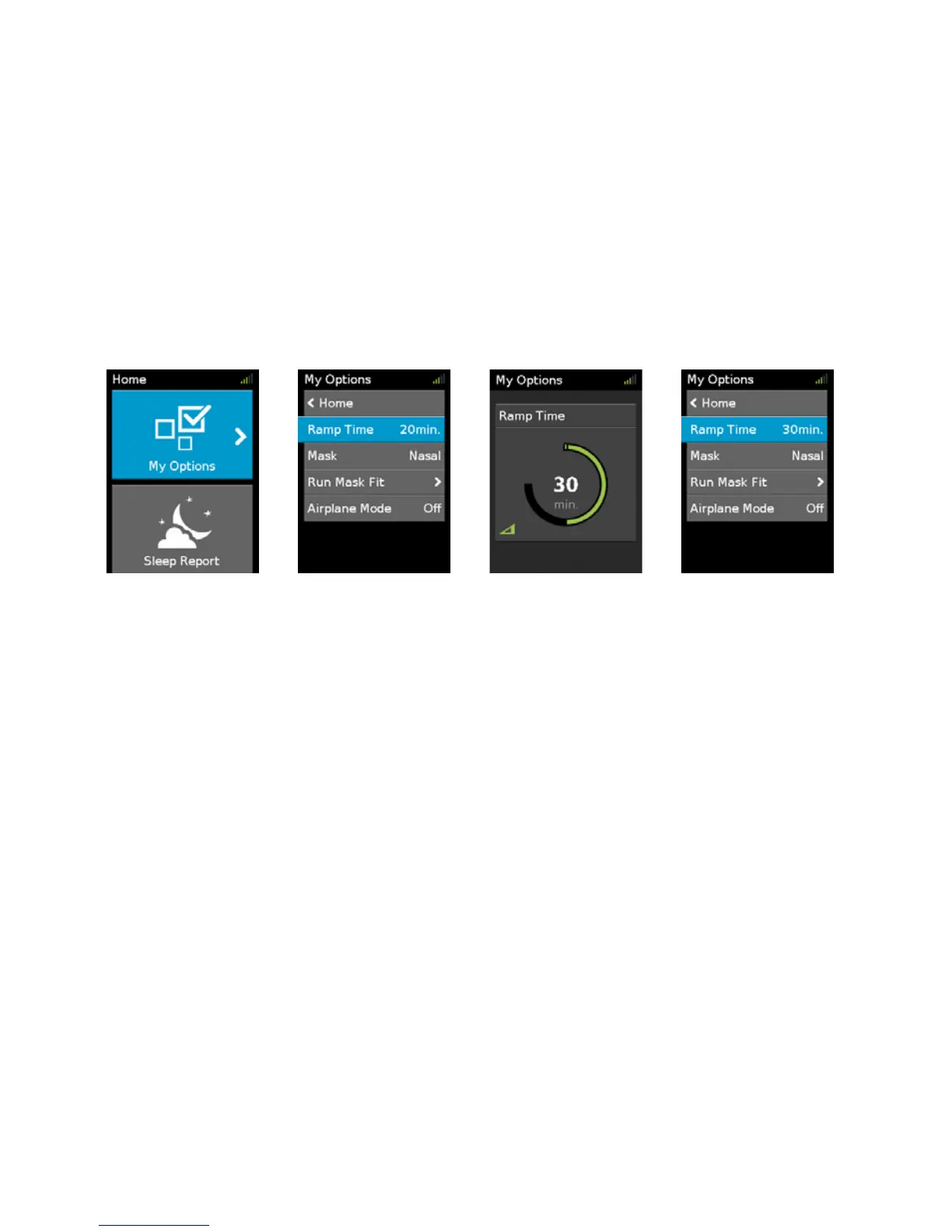Adjusting to therapy
If you are a first time user, you might need some time to get used to therapy. This is not unusual as
it takes most patients between one and two weeks to adjust to the air pressure.
Overcoming symptoms by changing comfort settings
If you are having difficulties getting used to therapy, use the AirCurve 10 comfort features to help
you on your journey to better sleep.
• Trouble falling asleep—If you are having trouble falling asleep with high pressure, turn on Ramp
or increase Ramp Time.
• Bloated feeling—If you are experiencing a slightly bloated feeling from swallowing air, turn on
Ramp or increase Ramp Time.
• Feeling of not getting enough air—If you feel like you are not getting enough air, turn Ramp
Time to Off.
To change the Ramp Time:
3. Turn the dial
to adjust to your
preferred setting.
1. Press the dial to
enter My Options.
2. Turn the dial to
highlight Ramp
Time and then
press to select it.
4. Press the dial to
save the change.
If you have an AirCurve 10 device with HumidAir, you have more comfort features available which
help make your therapy more comfortable.
• Dry or runny nose—If you are getting a dry or runny nose, adjust the Humidity Level by turning it
up.
• Droplets of water (condensation)—If you are getting droplets of water on your nose, mask or air
tubing, adjust the Humidity Level by turning it down.
