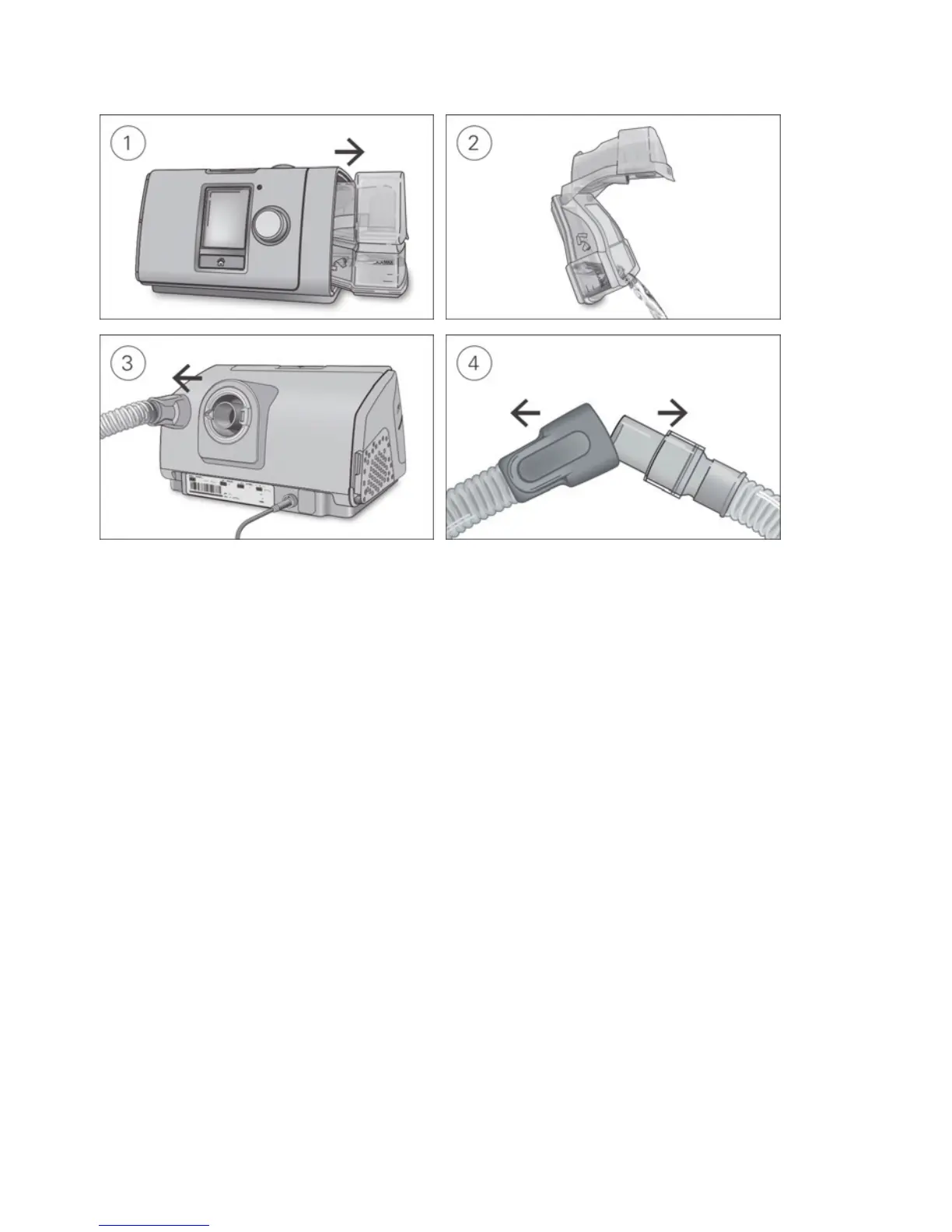8
Disassembling
1. Hold the humidifier at the top and bottom, press it gently and pull it away from the device.
2. Open the humidifier and discard any remaining water.
3. Hold the cuff of the air tubing and gently pull it away from the device.
4. Hold both the cuff of the air tubing and the swivel of the mask, then gently pull apart.
Cleaning
You should clean the device weekly as described. Refer to the mask user guide for detailed
instructions on cleaning your mask.
1. Wash the humidifier and air tubing in warm water using mild detergent.
2. Rinse the humidifier and air tubing thoroughly and allow to dry out of direct sunlight and/or heat.
3. Wipe the exterior of the device with a dry cloth.
Notes:
The humidifier may be washed in a dishwasher on the delicate or glassware cycle (top shelf
only). It should not be washed at temperatures higher than 65ºC.
Do not wash the air tubing in a dishwasher or washing machine.
Empty the humidifier daily and wipe it thoroughly with a clean, disposable cloth. Allow to dry out
of direct sunlight and/or heat.
Checking
You should regularly check the humidifier, air tubing and the air filter for any damage.
1. Check the humidifier:
Replace it if it is leaking or has become cracked, cloudy or pitted.
Replace it if the seal is cracked or torn.
Remove any white powder deposits using a solution of one part household vinegar to
10 parts water.
