
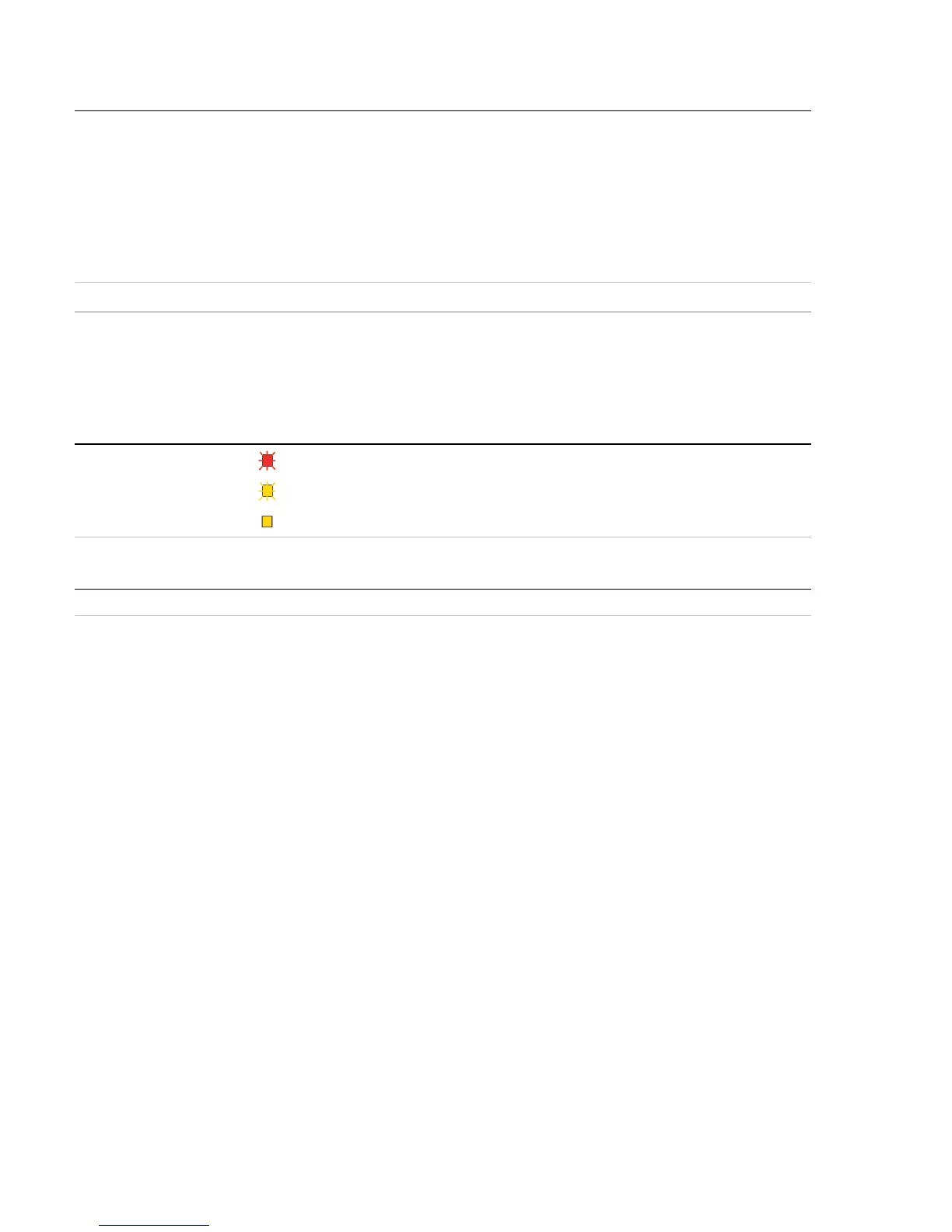 Loading...
Loading...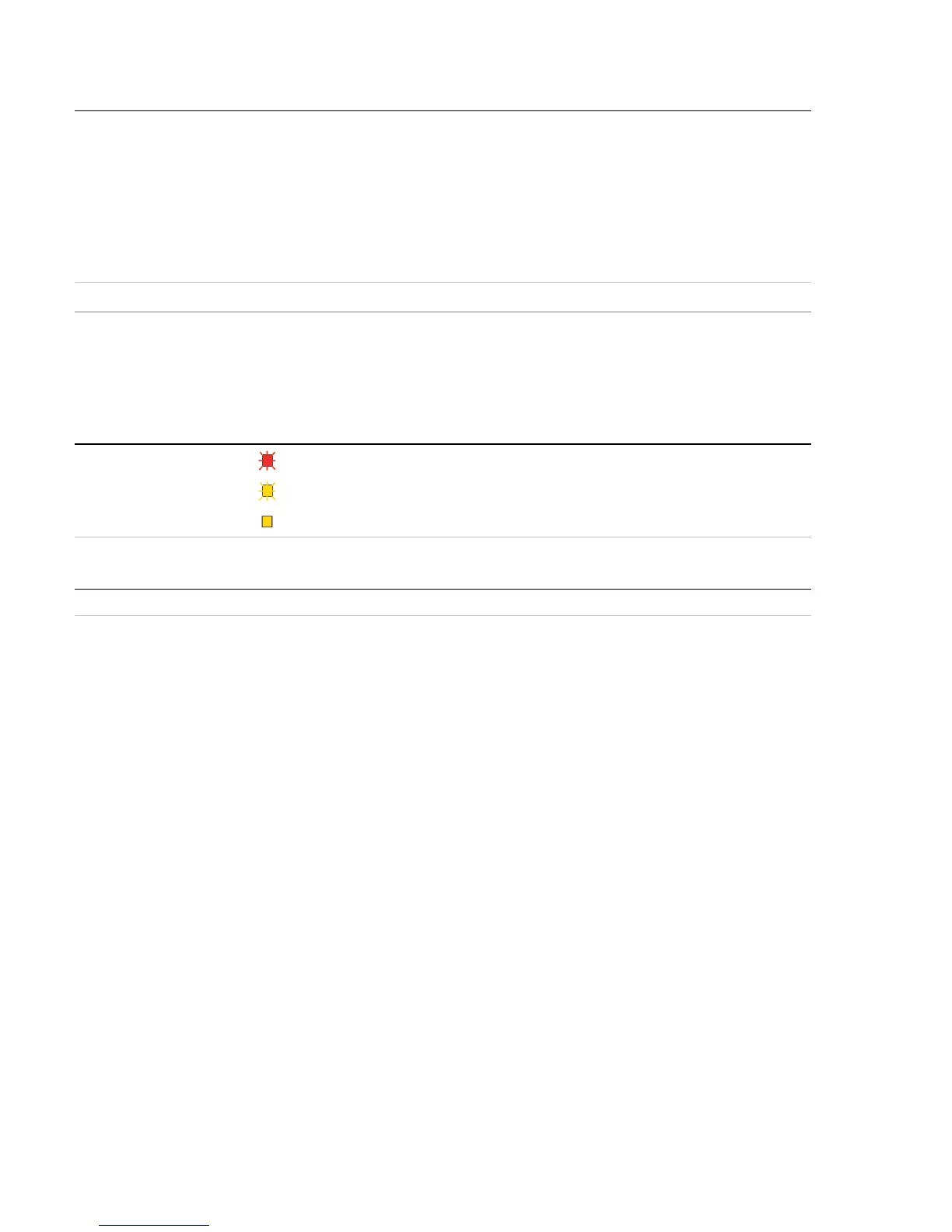
Do you have a question about the ResMed Astral 100 Series and is the answer not in the manual?
| Device Type | Portable Ventilator |
|---|---|
| Max Pressure | 60 cm H2O |
| Operating Temperature | 5°C to 40°C (41°F to 104°F) |
| Operating Humidity | 10% to 95% relative humidity, non-condensing |
| Display | Color LCD touchscreen |
| Modes of Ventilation | CPAP |
| Data Storage | SD card |
| Alarms | Adjustable visual and audible alarms |
| Tidal Volume | 50 to 2500 mL |
| Inspiratory Time | 0.3 – 5 seconds |
| FiO2 Monitoring | Yes |
| Power Supply | AC 100 – 240V, 50/60 Hz |
| Oxygen Compatibility | Yes |
| Pressure Range | 4 – 60 cm H2O |
| PEEP | 4 to 25 cm H2O |











