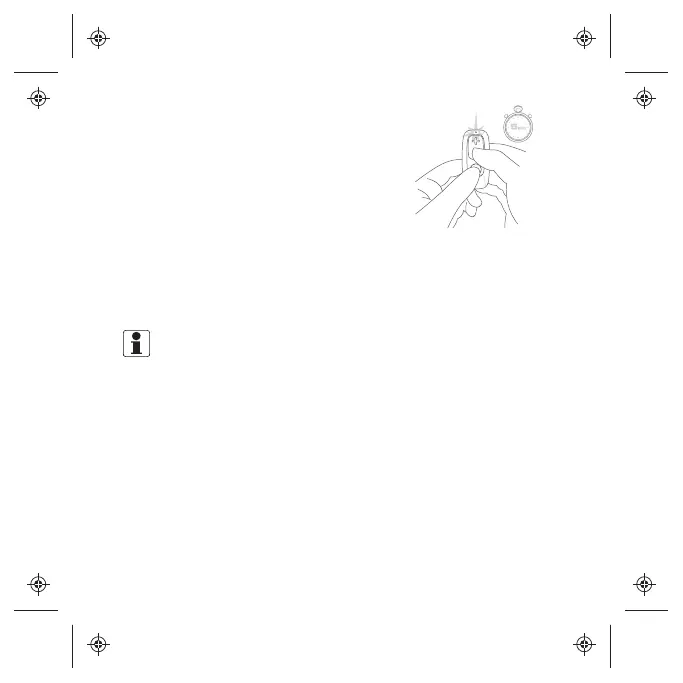1. Press the program and volume
down (-) buttons at the same
time, and keep them pressed for
five seconds. The button press
indicator on top of the remote
control will flash three times.
2. To unlock your remote control,
repeat step one. When
unlocking, the button press
indicator will only flash once.
NOTE: The button press indicator will flash three times
every time you press any button on the remote while it is
locked, but there will be no change in volume level or
program choice.
11
