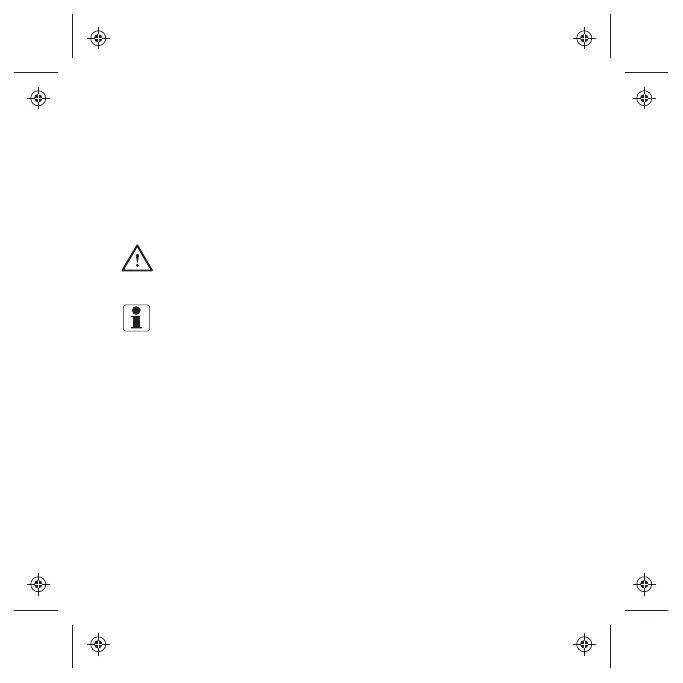2. Turn your hearing aids off and then on again, and keep
them close to the remote control.
3. Once the pairing is done, you will hear a sound indicator on
your hearing aids.
4. Your remote control is now ready for use.
WARNING: Contact your hearing care professional if you
experience skin irritation while using your remote control.
NOTE: Only connect the remote control to connections
for which it is explicitly intended.
Visual indicators
The button press indicator on your remote control will light up
every time you press the volume or program button.
When the remote control is in pairing mode, the button press
indicator will blink every two seconds.
7
