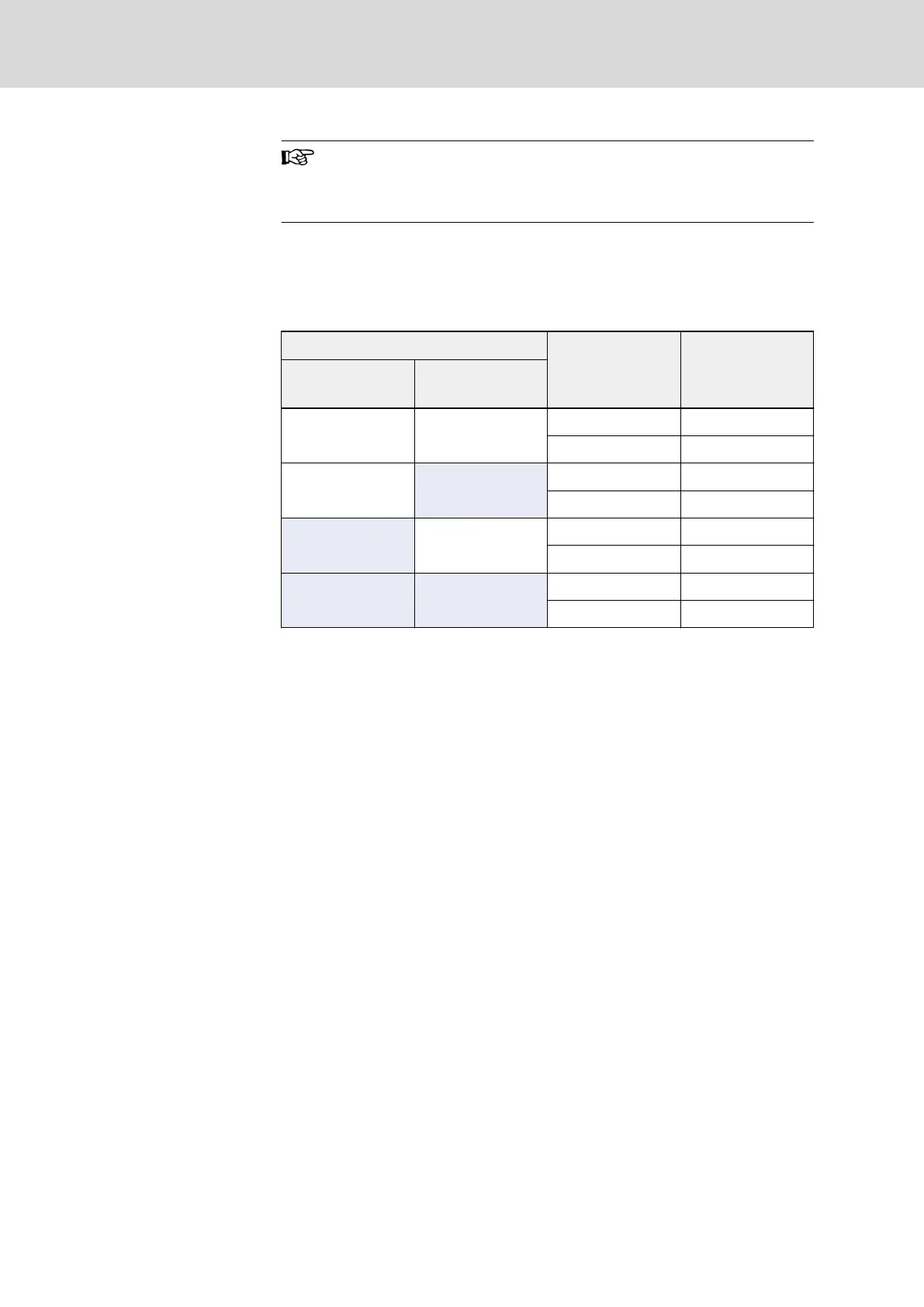The frequency value of Multi-speed frequency 1...15 corresponds
directly to [E2.06]...[E2.20], while the frequency value of Multi-
speed frequency 0 depends on the setting mode of parameter
b1.00.
● 5: Acceleration / deceleration time 1
● 6: Acceleration / deceleration time 2
Four options of acceleration / deceleration time are available with the
combinations of the two inputs, as shown in table below.
Combination of digital inputs Selected
acceleration
/deceleration time
Corresponding
parameter
Acc. / Dec. time 2 Acc. / Dec. time 1
OFF OFF
Acceleration time 1 b1.09
Deceleration time 1 b1.10
OFF ON
Acceleration time 2 E2.00
Deceleration time 2 E2.01
ON OFF
Acceleration time 3 E2.02
Deceleration time 3 E2.03
ON ON
Acceleration time 4 E2.04
Deceleration time 4 E2.05
Tab. 7-11: Multi-speed acceleration / deceleration time
● 7: 3-wire control
Used to control the frequency converter in 3-wire control mode. See pa‐
rameter E0.00.
● 8: Freewheel to stop
– Used for large inertia loads without requirement to stop time.
– The frequency converter blocks output and the motor’s stopping is
not controlled by the frequency converter.
● 9: Frequency increment UP
● 10: Frequency decrement DOWN
These two inputs are used to change the set frequency with digital in‐
puts UP / DOWN. See parameters b1.00 and S3.11.
● 11: Set frequency to 0
Used to clear the frequency set by digital inputs UP / DOWN and
change the set frequency to 0.
● 12: Reserved
● 13: Activate DC brake
When the frequency converter is decelerating to stop, if the output fre‐
quency reaches the shutdown DC brake activation frequency, this input
is active and the frequency converter directly switches to the shutdown
DC brake status. See parameters b1.21 and b1.23. Parameter b1.22 is
inactive in this case.
● 14: Switch between operating panel and digital inputs control
Used to switch between control with operating panel and with digital in‐
puts, when [b1.02] = 0 or [b1.02] = 1.
Bosch Rexroth AG DOK-RCON02-FV*********-IB08-EN-P132/259
Rexroth Frequency Converter Fv
Parameter Settings
