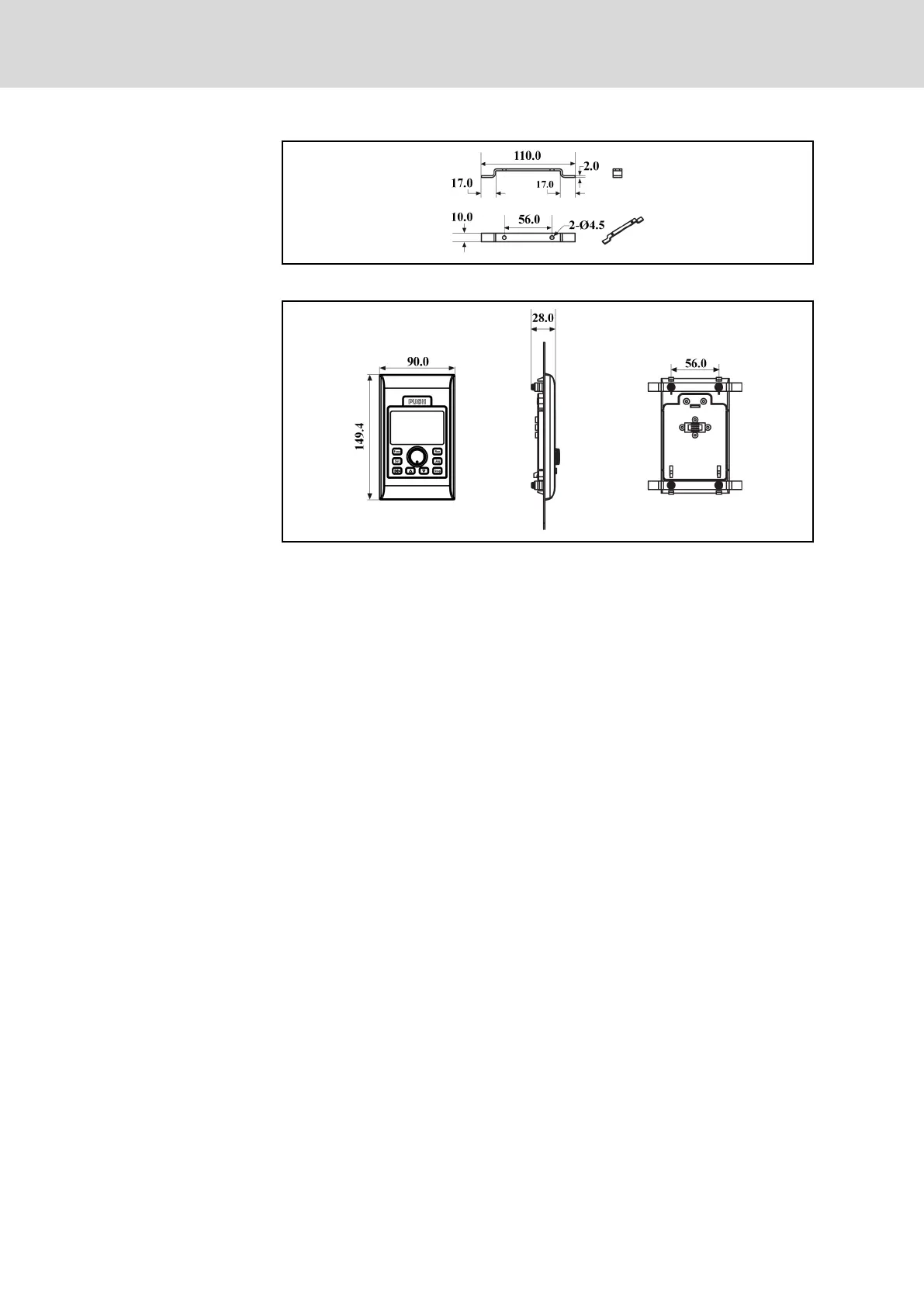Fig. 10-23: Fixing metal strip
Fig. 10-24: Mounting of operating panel at the control cabinet with mounting plate
and fixing metal strips
Connecting the remote operation
adapter and the mounting plate
with remote connection cable
The remote connection cable needs to be grounded.
● Stripping the cable insulation.
● Connecting the shielding layer with the metal buckle tightly (as close as
possible to the frequency converter to achieve good grounding effect).
● Fixing the metal buckle on the inner wall of the control cabinet.
10.5.2 Operating Panel Cable for Control Cabinet Mounting
Please use shielded twisted pair cables with the length within 15 m. If you
need cables from Bosch Rexroth, please order it with the type code of
FRKS0003/015,0.
10.6 Engineering Software
ConverterPC_Fv is an engineering software that allows user to commission
and parameterize the frequency converters. Parameters are set on the PC
and transferred to the frequency converters via serial RS485 (Modbus) inter‐
face. Together with the engineering software is the ConverterPC_Fv user
manual available.
Bosch Rexroth AG DOK-RCON02-FV*********-IB08-EN-P212/259
Rexroth Frequency Converter Fv
Accessories
