3
TABLE OF CONTENTS
1. WARNINGS ............................................................. 4
Pay Attention to These Terms ................................. 4
General Safety ........................................................5
2. WATER CHEMISTRY ............................................. 5
Automatic Chlorinators and Chemical Feeders.......5
3. BEFORE INSTALLATION ...................................... 6
Receiving equipment...............................................6
Rating and certications ..........................................6
Elevation ................................................................. 6
Required Power Supply .......................................... 6
Ambient Temperature Rating .................................. 6
4. INSTALLATION ....................................................... 6
Installation Codes ...................................................7
Clearances ..............................................................7
Outdoor Heater Installation .....................................7
Combustion and Ventilation Air .............................10
Direct Vent and Ducted Combustion Air Systems..10
Venting .................................................................. 13
Gas Supply Connections.......................................18
Flow Rates ............................................................19
ProTek Shield Assembly........................................ 20
Unitherm Governor Operation ...............................20
Internal Automatic Bypass Valve ...........................21
External Auxiliary Bypass Valve ............................ 21
Auxiliary Bypass Valve Adjustment ....................... 21
Pressure Relief Valve Installation .......................... 21
Plumbing Diagram.................................................23
Water/Flue Connection Reversal .......................... 24
5. ELECTRICAL WIRING ......................................... 24
Electrical Power Draw ...........................................24
Transformer Wiring ...............................................25
6. CONTROLS WIRING DIAGRAM ........................ 26
7. CONTROLS ........................................................... 27
Heater Top Removal ............................................. 27
Control Adjustments ............................................. 27
Operation .............................................................. 28
Service Menus ...................................................... 28
Program Menu ...................................................... 31
Control Lockout .....................................................34
Status and Diagnostics ......................................... 34
Remote Mode Selector - Installation
and Operation ..............................................36
Time Clock/Fireman’s Switch ................................38
8. OPERATING INSTRUCTIONS ............................ 44
Before Start-Up .....................................................44
Start-Up Procedures ............................................. 44
9. MAINTENANCE AND CARE ............................... 47
Cold Weather Operation ....................................... 47
10. TROUBLESHOOTING ......................................... 48
Operation and Troubleshooting - Flow Chart ........ 49
Control Logic - Flow Chart .................................... 50
11. CONNECT TO WI-FI WITH RAYMOTE .............. 51
Preparing the Unit for Connection .........................52
Add a New Heater to Raymote ............................. 52
For iPhone 6 and Earlier Versions ........................ 56
AVIA Heater Setup ................................................58
12. RAYMOTE MOBILE APP ..................................... 58
User and Organization Settings ............................58
Help and Tech Support ......................................... 61
Main View ..............................................................62
Automation ............................................................63
Pool-Spa Mode Screen .........................................65
Accessories Screen .............................................. 67
Reset Wi-Fi Credentials ........................................68
Reconnect to Wi-Fi................................................68
Add a New User to your Organization...................73
Client Accounts: Invite a Contractor ...................... 75
Partner Accounts: Invite New Clients .................... 77
Switch to other Organizations ...............................79
Connectivity Troubleshooting ................................ 80
13. AUXILIARY CONTROL OUTPUT ...................... 81
14. REPLACEMENT PARTS ..................................... 83
15. ILLUSTRATED PARTS LIST .............................. 84
16. IMPORTANT INSTRUCTIONS FOR THE
COMMONWEALTH OF MASSACHUSETTS ... 93
17. QR CODES ............................................................ 94
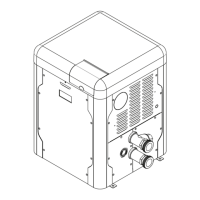
