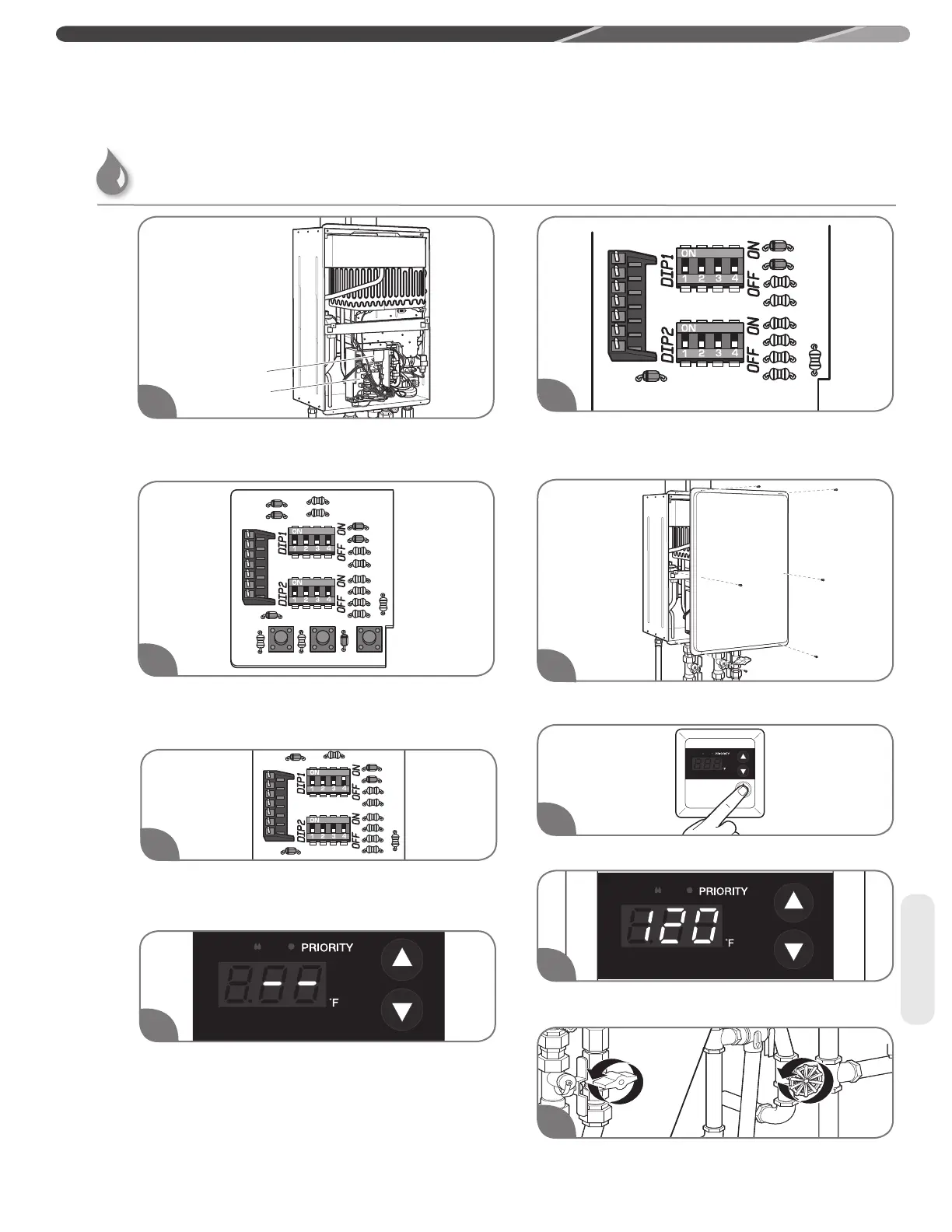75
Start/Adjust
INSTALLATION INSTRUCTIONS
Setting the Water Temperature (cont.)
Find DIP Switch 1 located in the top-right portion of the
PCB. The switch labeled “DIP 1” is the top switch.
The factory settings for this switch should all be in the
OFF position (DOWN).
Change the fourth switch on “DIP 1” to the ON position
(UP). The display of the remote control starts to flash.
Press “MAX” button located at the top right hand side
on the PCB for more than 1 second. The display of the
remote control is on continuously.
Change the fourth switch on “DIP 1” back to the OFF
position (DOWN). The display of the remote control turns
off.
Replace the front cover.
Turn on the remote control.
Press the UP or DOWN adjustment button to set the
desired temperature.
Turn on the gas and water to the water heater by
opening the shut-off valves.
11
7
12
Control Board
Dip Switches
4
As set
from factory
5
6
8
9
10