2. Bus Terminals
The bus terminals provide connections to the remote keypads. The R (Red) and B (Black) terminals
provide power whilst the G (Green) and Y (Yellow) terminals are the data signals.
3. Zone Inputs 1 to 8
Detection devices such as PIR sensors, vibration sensors and door contacts are connected to the
zone input terminals. There are several ways in which to wire a detection device (see page 12).
Each zone is fully programmable. See page 22 for information on programming zones.
4. Auxiliary 12V
These terminals provide auxiliary power for the external sounder and detection devices that
require 12V power, e.g., movement sensors. The auxiliary output is protected by an auto resetting
fuse (PTC) rated at 1.1 Amp.
5. Panel Outputs 1 to 4
These are fully programmable high current (1 Amp), open drain (negative switched) supervised
outputs. Panel outputs 1 and 2 default to bell and strobe operation, but can be programmed for
other functions if required. See page 33 for programming details.
6. USB Connection
A micro USB port is used for local connection to Rhino UDL and/or firmware updating software
from a Windows PC.
7. Run LED
Flashes when the panel is powered and operational.
8. Lid Tamper Connector
The lid tamper switch should be connected here to provide protection for when the enclosure
cover is opened.
9. 7 Segment Display
The 7 Segment Display indicates the GSM status of the panel.
10. GSM Antenna Connector
This connector provides a screw in connection for the GSM modem antenna.
11. Battery Connections
A 12V rechargeable battery must be connected to these two terminals in order to provide
continuous system operation in the event of mains failure. The battery output is protected by an
auto resetting fuse (PTC) rated at 1.6 Amp.
12. Expander Plug Connector
The Rhino 832 8-zone expander is connected here.
10 Rhino 832 Installation Manual |
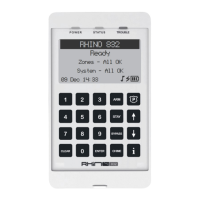
