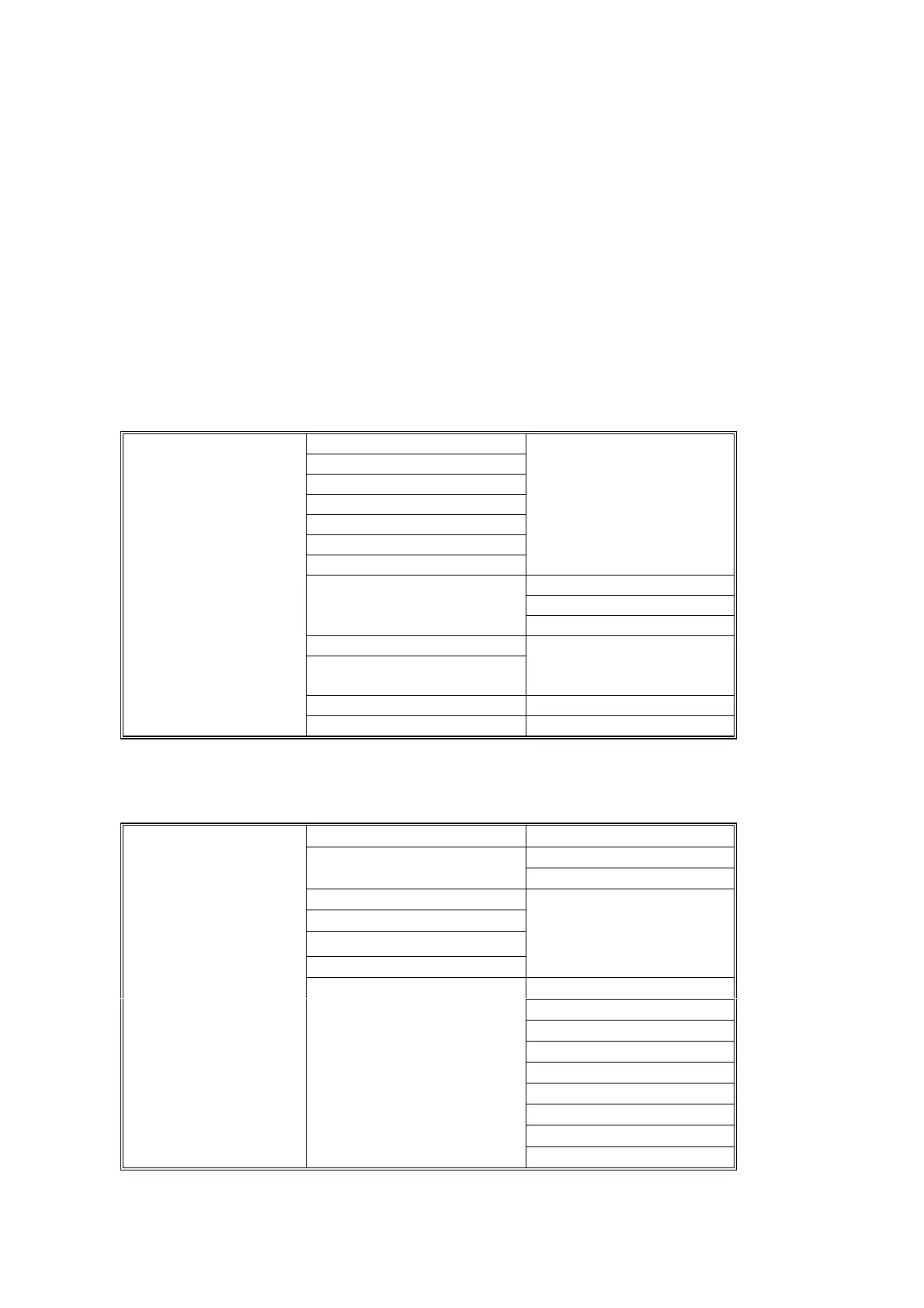USER TOOLS
B044/B045/B046 5-36 SM
5.2 USER TOOLS
The User Tools are accessed by users and key operators and by sales and service
staff. User Tools are used to input or change the copier’s default settings, or to
view counter values.
5.2.1 HOW TO ENTER AND EXIT USER TOOLS
Press the User Tools button, then select the User Tools program. When you have
finished the User Tools program, press the User Tools button to exit.
5.2.2 USER TOOLS TABLE
System Settings Table
1. Function Priority
2. Copy Count Display
3. System Reset
4. Energy Saver Timer
5. Energy Saver Level
6. Auto Off Timer
7. AOF (Keep It On.)
1. Tray 1
2. Tray 2
8. Tray Paper Size
3. Bypass
9. Paper Tray Priority
10. Auto Tray Switch
(B044/6 only)
11. Display Contrast
2. System Settings
12. Measurement Unit
NOTE: For information about the "AOF (Keep It On.)" setting, see System Settings
in Section 6.
Copy Features Table
1. Max. Copy Q'ty
1. Text2. Image Adjustment
2. Photo
3. Set Ratios
4. Copy Reset Timer
5. Original Orientation
6. Bypass Paper Type
1. User Code Access
2. Check Copy Counter
3. Print Counter List
4. Reset Counter
5. Clear All User Codes
6. Reset All Counters
7. Program User Code
8. Change User Code
2. Copy Features
7. Key Operator Tools
9. Delete User Code
